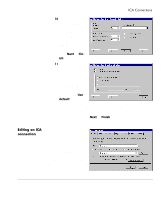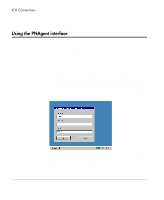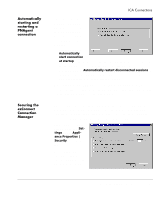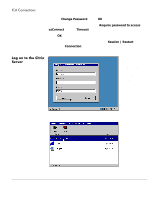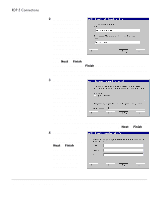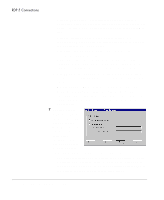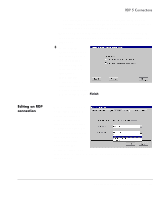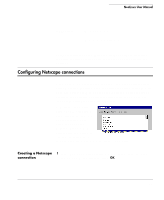HP Neoware e90 NeoLinux Thin Clients User Manual - Page 70
Configuring RDP 5 Connections, In the Specify Appli
 |
View all HP Neoware e90 manuals
Add to My Manuals
Save this manual to your list of manuals |
Page 70 highlights
RDP 5 Connections 2 In the Enter Connection and Server dialog, type a title for your connection in the name field, and then type the name or IP address of the server to which the connection will be made. When finished click Next or Finish. Note: By clicking the Finish button at the end of this step, or any subsequent step, a connection will be created using the default settings for the remaining configuration options. 3 In the Specify Application Information dialog, choose either to display the desktop or start an application when the connection is established. Be sure to specify both the Application File Name (command line) and a Working Directory for the application to start when the connection is established. When finished, click Next or Finish. 4 Optional: Specify logon information. When finished, click Next or Finish. Note: If you don't type logon information now, it will be requested when the connection starts. 70 Configuring RDP 5 Connections