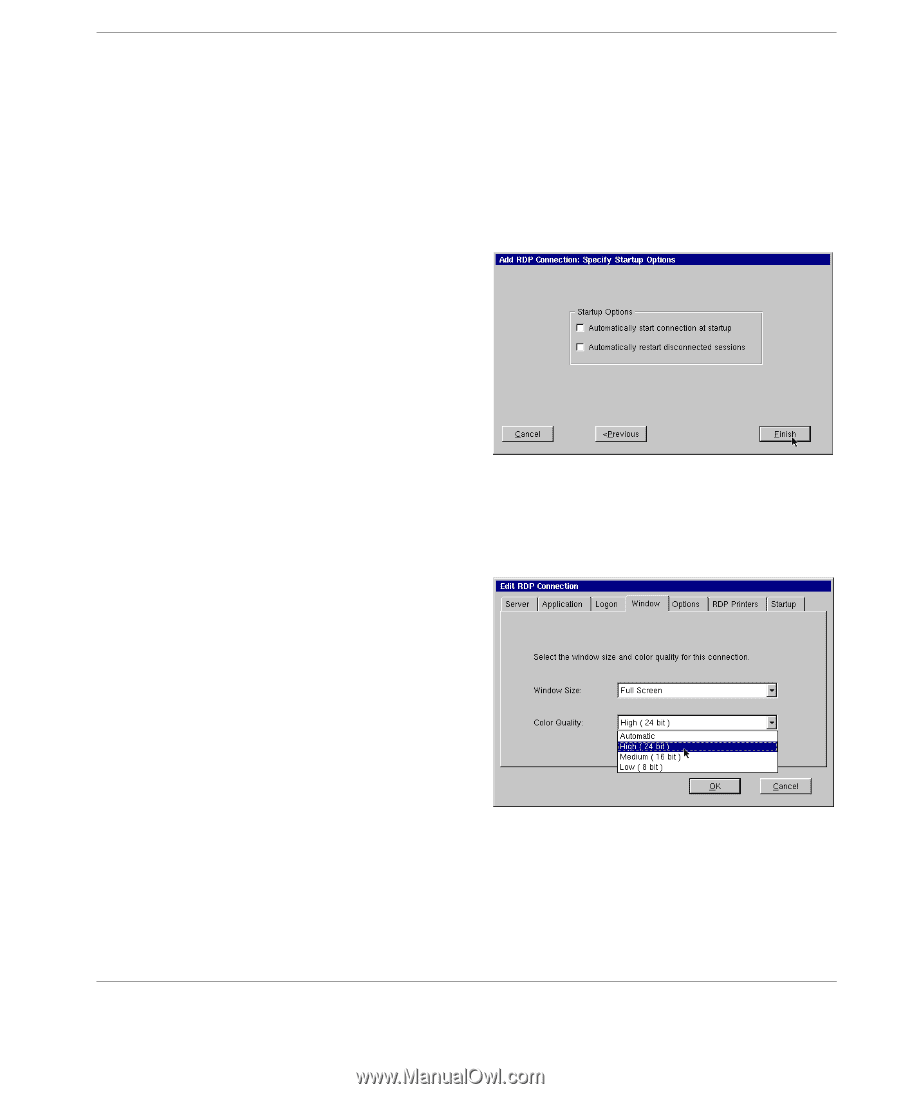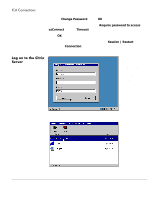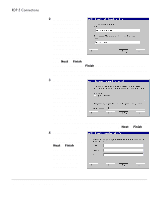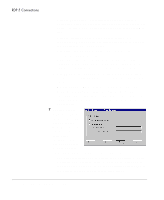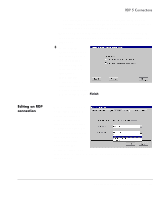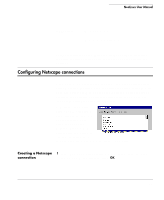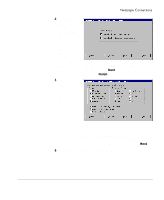HP Neoware e90 NeoLinux Thin Clients User Manual - Page 73
Editing an RDP connection, In the Startup
 |
View all HP Neoware e90 manuals
Add to My Manuals
Save this manual to your list of manuals |
Page 73 highlights
Editing an RDP connection RDP 5 Connections • The alternate selection of Specify Manually allows you to specify a single printer for the connection, not necessarily one defined in the NeoLinux Print Manager. Note: For more information on using the NeoLinux Print Manager utility, see "Using the NeoLinux Print Manager utility" on page 121. 8 In the Startup Options dialog, you can select whether this connection should automatically start at startup, and/or automatically restart the connection after it has become disconnected. When finished, click Finish. When editing an RDP connection, a tabbed dialog is displayed, with each tab corresponding to the series of dialogs contained in the Add RDP Connection wizard. (For specific information concerning the detailed settings contained in these tabs, refer to the Creating a RDP connection instructions above.) Configuring RDP 5 Connections 73