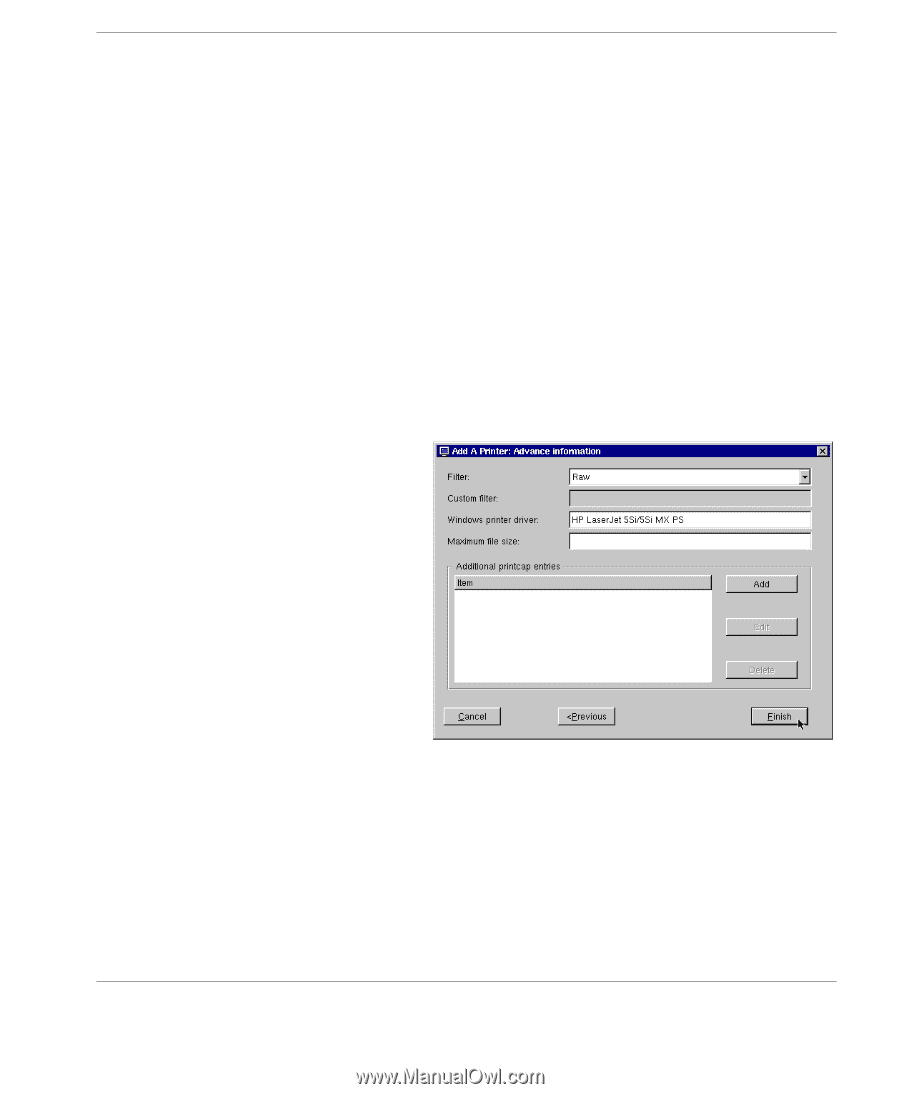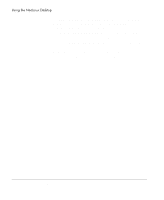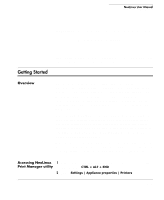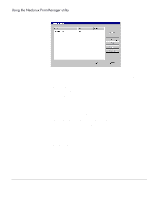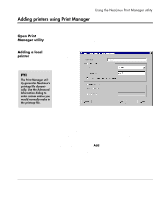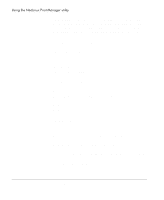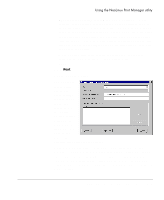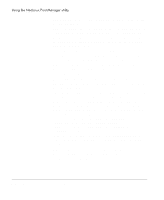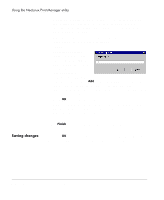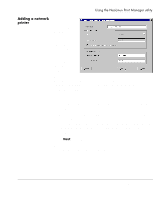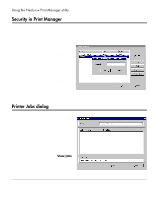HP Neoware e90 NeoLinux Thin Clients User Manual - Page 125
Advanced Information, NeoLinux.
 |
View all HP Neoware e90 manuals
Add to My Manuals
Save this manual to your list of manuals |
Page 125 highlights
Using the NeoLinux Print Manager utility • Enable direct printing (Streaming LPD) [optional] - When selected, this checkbox sets the Print Manager utility to send an incoming print job (coming from a remote LPD service) directly to the defined printer port instead of saving it as a file in the print spool directory. This setting is most often used when large print files are typically associated with a specific printer and those files typically exceed the available space on the thin client's Flash disk for writing spool files. When selected, this entry creates the following line for this printer in the dynamically-generated printcap file: :dp:\ Click Next. Advanced Information The Advanced Information dialog provides settings that are important if you intend to use the locallydefined printer with ICA or RDP connections, or if you need to customize the printcap file entries for the printer. Note: Do not make edits to a local printcap file in this version of NeoLinux. The printcap file is generated dynamically from registry entries when the Print Manager starts at device startup, and after changes in the Print Manager utility. Special entries can be made using the Additional printcap entries section on the Advanced Information dialog. Adding printers using Print Manager 125