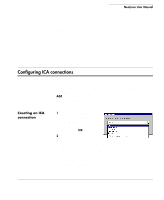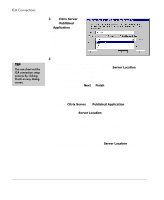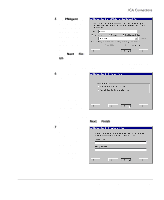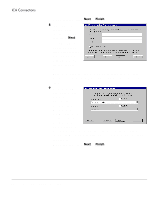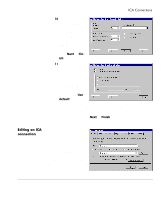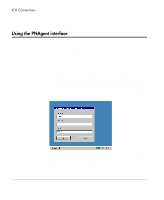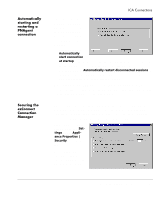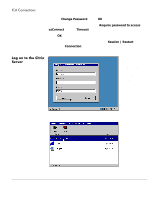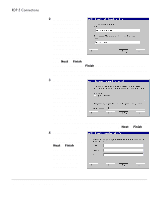HP Neoware e90 NeoLinux Thin Clients User Manual - Page 65
Editing an ICA connection, The Setup Firewall
 |
View all HP Neoware e90 manuals
Add to My Manuals
Save this manual to your list of manuals |
Page 65 highlights
Editing an ICA connection ICA Connections 10 The Select Connection Options dialog allows you to set Sound Quality, SpeedScreen options, and Encryption Level. When finished, click Next or Finish. 11 The Setup Firewall Options dialog allows you to override (for the connection being defined) the Global ICA Settings. Deselect the Use default checkbox to change the settings. See "Global ICA settings" on page 55 for information about setting the defaults. When finished, click Next or Finish. When editing an ICA connection, you are presented with a tabbed dialog with each tab corresponding to the series of dialogs contained in the Add ICA Connection wizard. (For specific information concerning the Configuring ICA connections 65
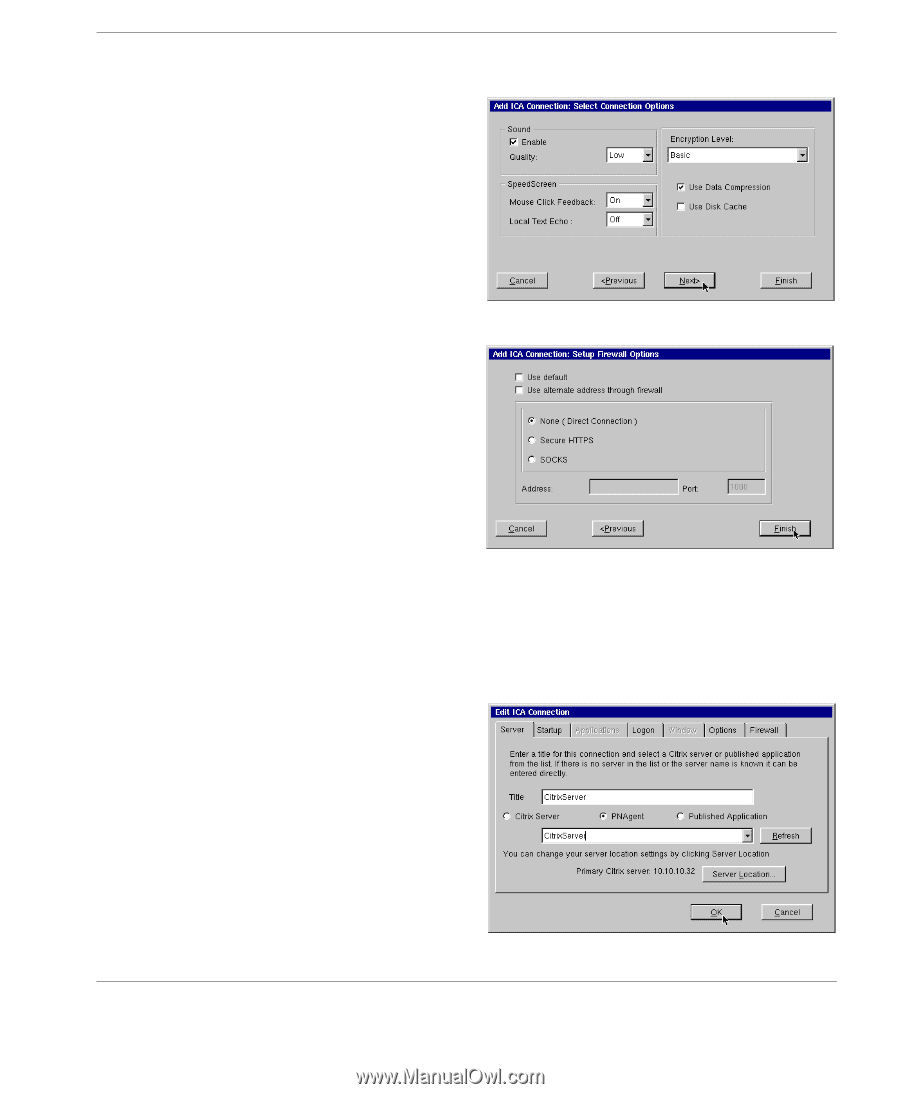
ICA Connections
Configuring ICA connections
65
10
The Select Con-
nection Options
dialog allows you
to set Sound Qual-
ity, SpeedScreen
options, and
Encryption Level.
When finished,
click
Next
or
Fin-
ish
.
11
The Setup Firewall
Options dialog
allows you to
override (for the
connection being
defined) the Glo-
bal ICA Settings.
Deselect the
Use
default
checkbox
to change the set-
tings. See “Global ICA settings” on page 55 for information
about setting the defaults.
When finished, click
Next
or
Finish
.
Editing an ICA
connection
When editing an ICA
connection, you are
presented with a
tabbed dialog with
each tab correspond-
ing to the series of
dialogs contained in
the Add ICA Connec-
tion wizard. (For spe-
cific information
concerning the