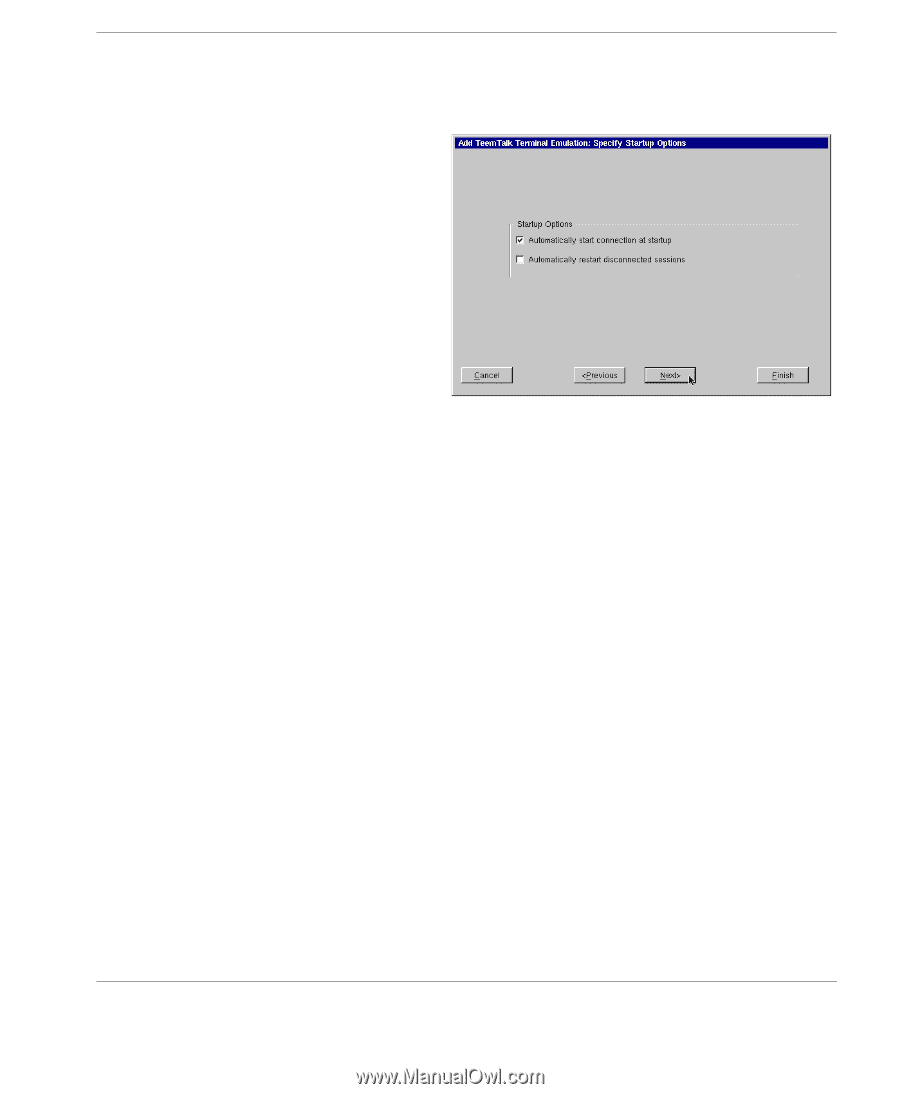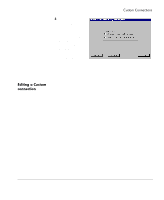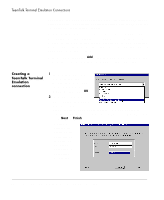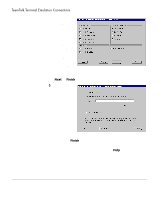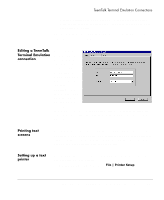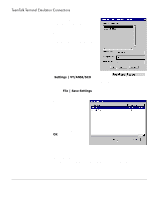HP Neoware e90 NeoLinux Thin Clients User Manual - Page 113
Menu Bar Items, Actions On Host Close, the Menu Bar.
 |
View all HP Neoware e90 manuals
Add to My Manuals
Save this manual to your list of manuals |
Page 113 highlights
TeemTalk Terminal Emulation Connections ated using default settings for the remaining options. 3 In the Star- tup Options dialog, you can select whether this connection is to automatically start at system boot, and/or automatically restart the connection after it has become disconnected. When finished, click Next or Finish. 4 At the Modify User Interface dialog, choose the settings to be applied to the TeemTalk user interface. Check the box of the corresponding option to set the feature. • Menu Bar Items - Allows you to customize the menu bar dis- played at the top of the TeemTalk Terminal window. You can hide the entire Menu Bar, or disable one or more of the individual menus (File, Settings, and Help) or the Quit button on the Menu Bar. • Actions On Host Close - Lets you customize what occurs when a terminal emulation session is closed. You can Exit TeemTalk, Stay Alive (keep TeemTalk running without a session), Reconnect, or have a choice dialog that allows the user to choose what will occur. Configuring TeemTalk terminal emulation connections 113