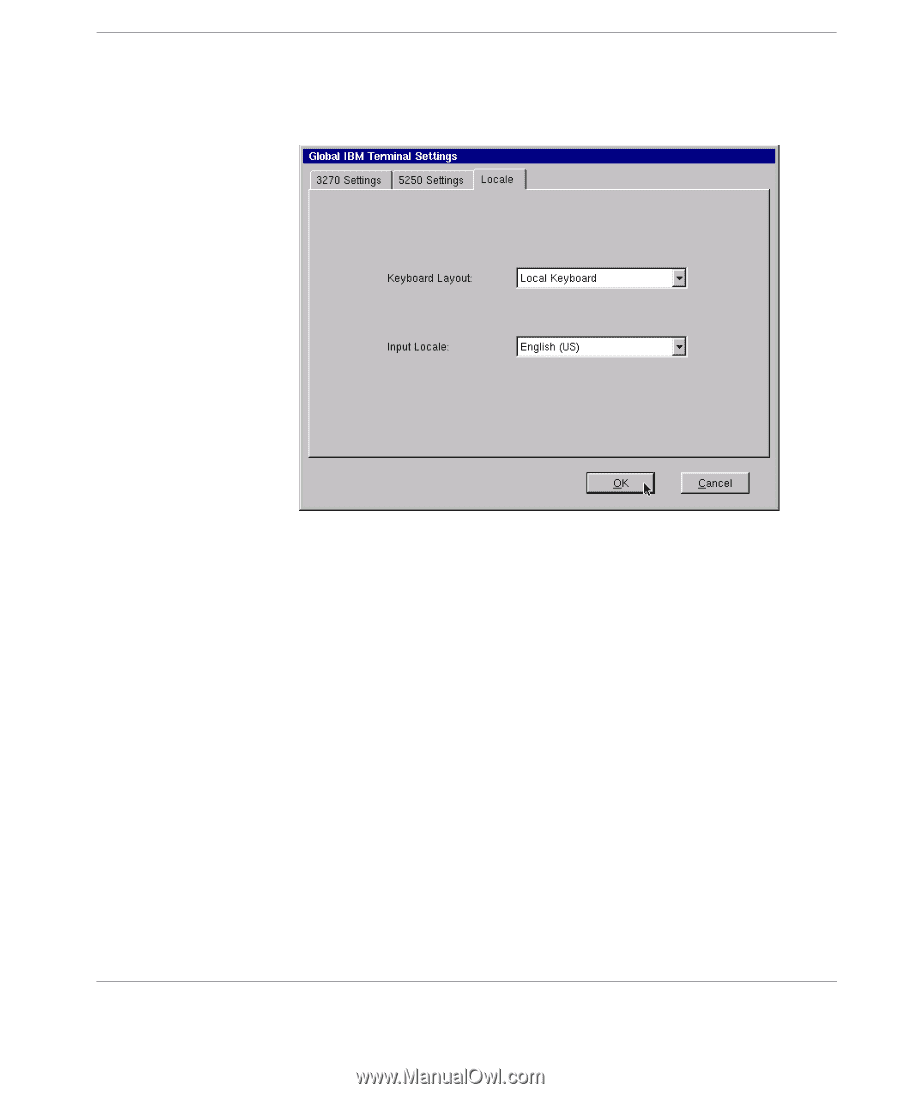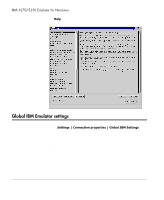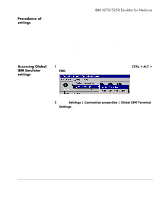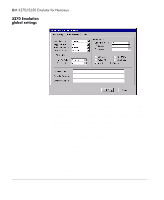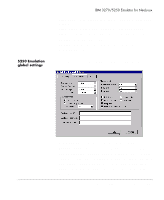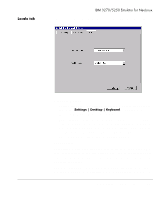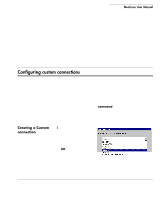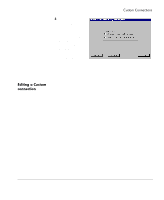HP Neoware e90 NeoLinux Thin Clients User Manual - Page 105
Locale tab, Keyboard Layout, Input Locale, Swiss German, United Kingdom, and US English.
 |
View all HP Neoware e90 manuals
Add to My Manuals
Save this manual to your list of manuals |
Page 105 highlights
Locale tab IBM 3270/5250 Emulator for NeoLinux The Locale tab allows the user to select the keyboard layout and input locale. Keyboard Layout • Local Keyboard - Emulator will use the keyboard layout speci- fied in the Settings | Desktop | Keyboard menu dialog. (See "Desktop Settings - Keyboard" on page 53.) • Other layouts - Other language keyboard layouts are available in the drop-down menu: Belgian, Brazilian, Canadian, Canadian French, Danish, Finnish, French, German, Italian, Latin American, Norwegian, Portuguese, Spanish, Swedish, Swiss French, Swiss German, United Kingdom, and US English. Input Locale This setting controls the language used in the IBM 3270/5250 Emulator user interface (menu bar, dialogs, etc.). It also controls the character set code page used to encode and decode the character traffic to and from the server. The available options are: English (US - default), English (United Kingdom), Danish, Dutch (Belgium), Dutch (Netherlands), Finnish, Global IBM Emulator settings 105