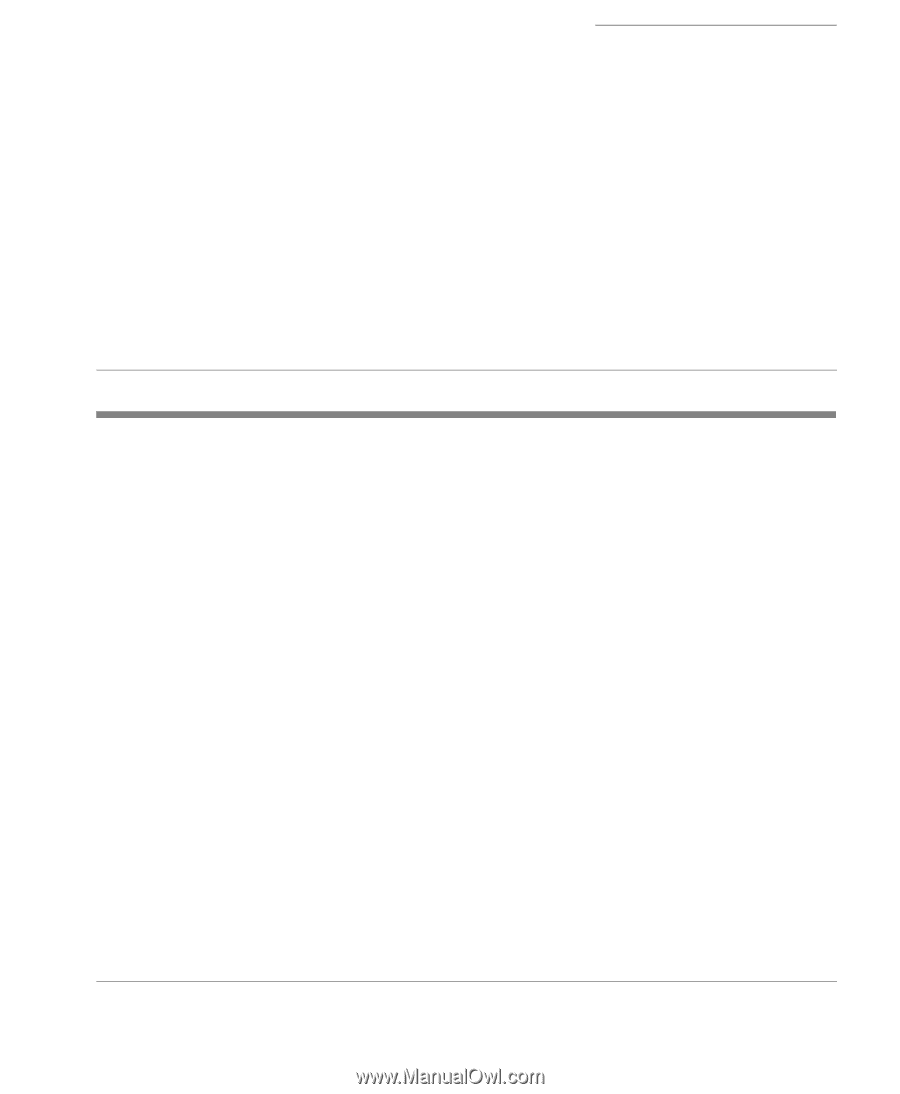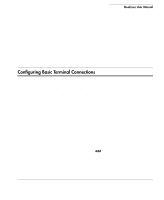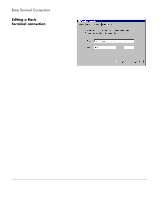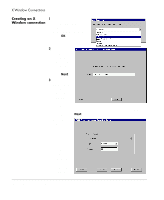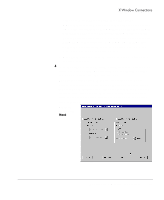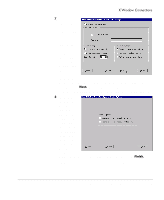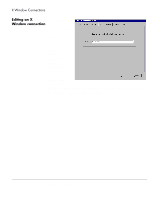HP Neoware e90 NeoLinux Thin Clients User Manual - Page 85
X Window Connections, Configuring X Window connections
 |
View all HP Neoware e90 manuals
Add to My Manuals
Save this manual to your list of manuals |
Page 85 highlights
NeoLinux User Manual CHAPTER 8 X Window Connections If your thin client contains this software option, then this chapter describes how to create and edit X Window connections. Configuring X Window connections Note: This manual is intended to cover a number of different thin client models. Depending upon the software version included with your thin client, you may not have the X Window Connections client available. (For a listing of clients included with each model, see "NeoLinux software builds" on page 11.) An X Window connection allows you to connect to XDM servers for remote X desktops. After clicking the add button in ezConnect, follow these steps to properly setup a new X Window connection. Note: Certain dialogs in the Add X Window Connection wizard contain "Use Main Desktop Settings" checkboxes. By enabling this option, Main Desktop Settings checkboxes will equate to the corresponding Appliance properties Desktop setting (see "Desktop settings" on page 52). 85