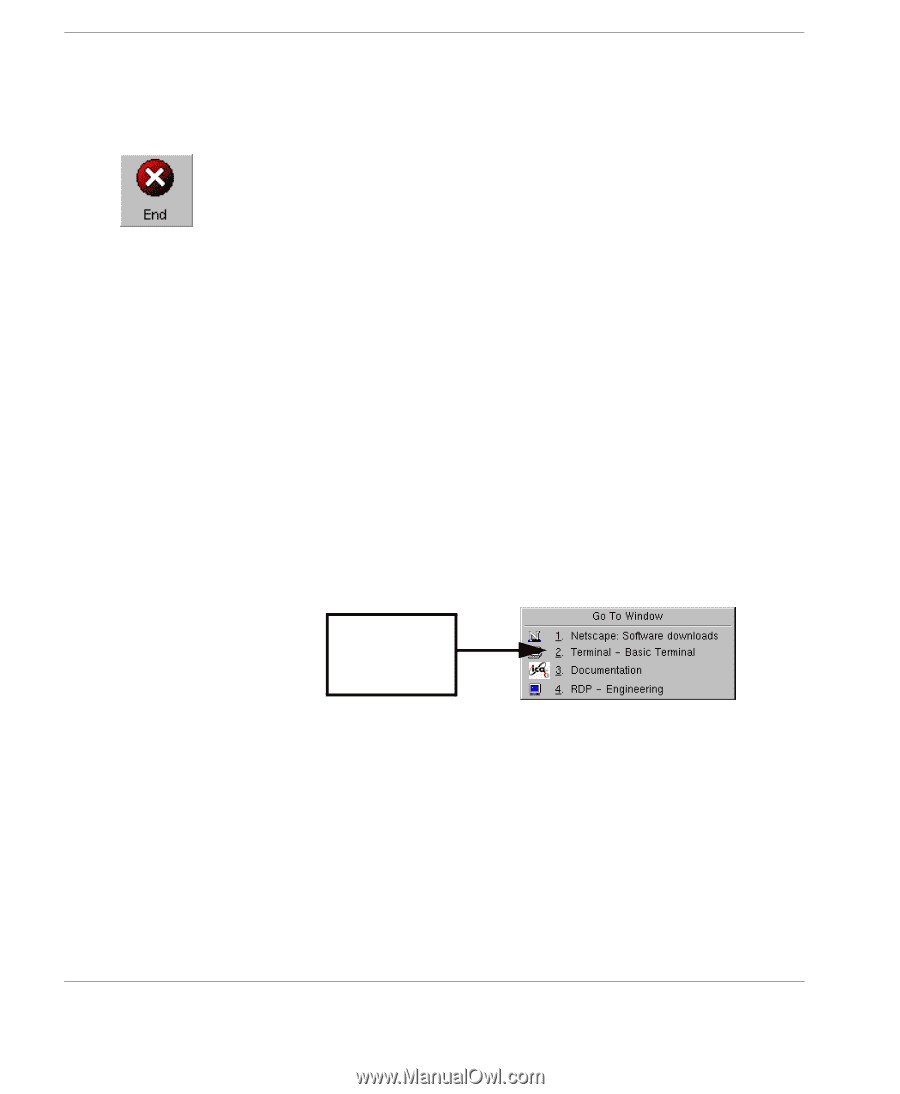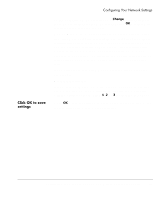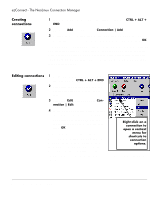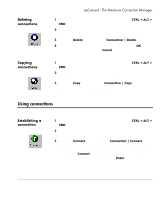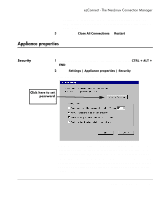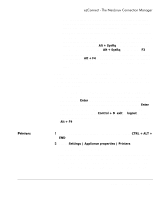HP Neoware e90 NeoLinux Thin Clients User Manual - Page 44
Ending a connection, Switching between connections, Session management, Switching between, connections
 |
View all HP Neoware e90 manuals
Add to My Manuals
Save this manual to your list of manuals |
Page 44 highlights
ezConnect - The NeoLinux Connection Manager Ending a connection 1 If ezConnect isn't on screen, simultaneously press CTRL + ALT + END. 2 Select the connection from the connection list that you would like to end. 3 Click the End button or select Connection | End. Note: If you disconnect or logout from within a session, then you automatically will return to the ezConnect screen. To learn how this is done, consult the documentation concerning that connection. Your connection will end. Switching between connections Once you have multiple connections started you can switch between them by: • Typing the key sequence CTRL + ALT + ↑ or ↓ arrow key • Starting a new connection from within the ezConnect connection manager • Accessing the Go To Window by clicking on the NeoLinux desktop background. Once the Go To Window appears click the active connection that you would like to use. Click on a connection to restore it Session management Users can simultaneously disconnect from (or close) all of the sessions that are active on their thin client with a single selection from the ezConnect connection manager. 1 If ezConnect isn't on screen, simultaneously press CTRL + ALT + END. 2 Select Connection | Session. Choose from the following options: • Close All Connections - Disconnects from or logs off of all active connections running on the thin client thin client 44 Using connections