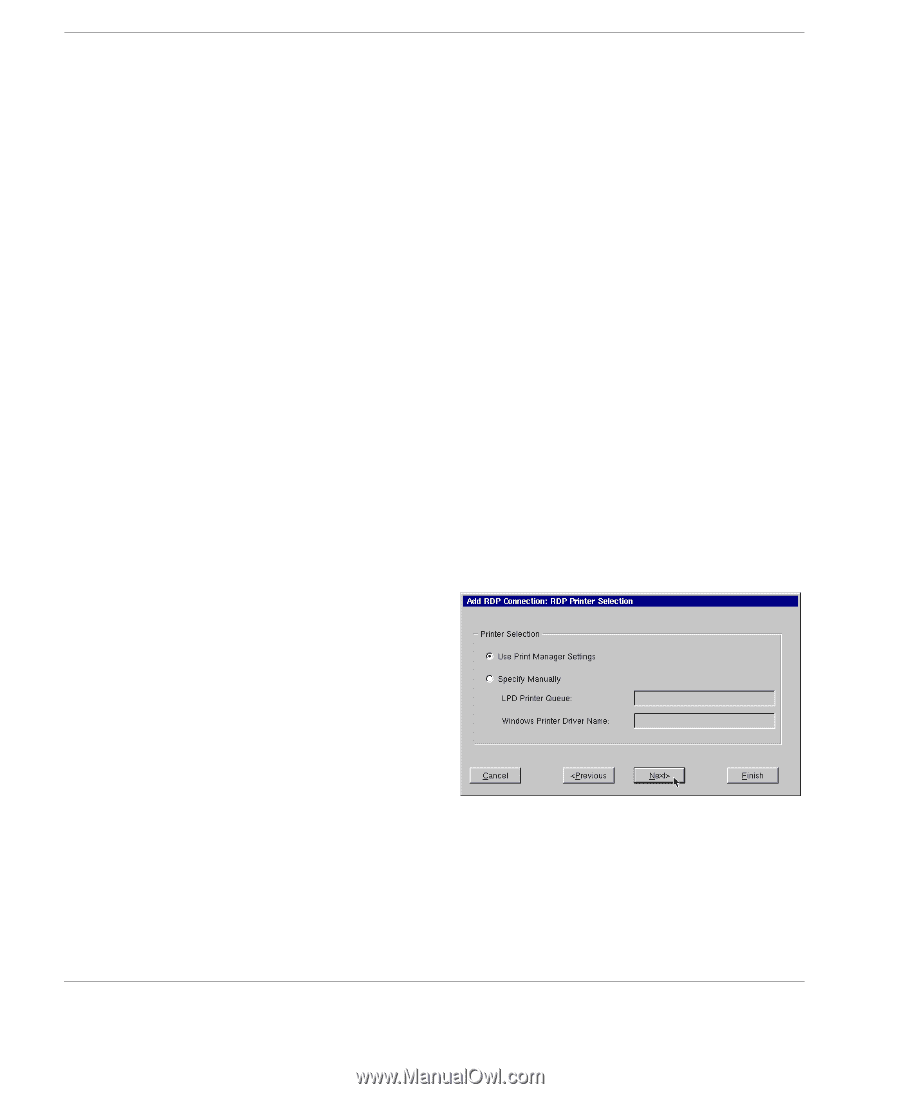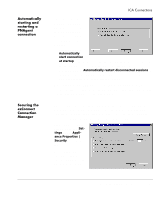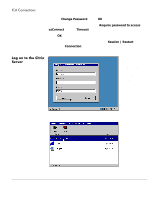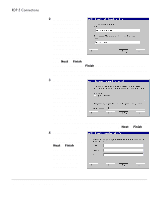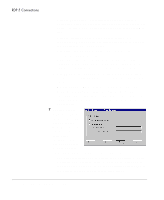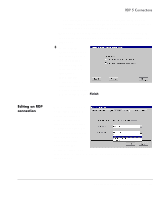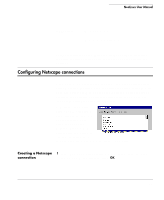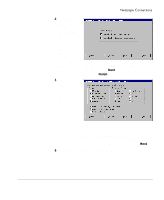HP Neoware e90 NeoLinux Thin Clients User Manual - Page 72
Disable Encryption, Disable sending mouse movements to server, Use off-screen backup window - drivers
 |
View all HP Neoware e90 manuals
Add to My Manuals
Save this manual to your list of manuals |
Page 72 highlights
RDP 5 Connections • Disable Encryption - Selecting this checkbox disables encryption, allowing your thin client to connect to French versions of Windows NT 4 servers running Terminal Server Edition. • Disable sending mouse movements to server - This option reduces the amount of network traffic and should be used for low bandwidth RDP connections. • Use off-screen backup window - This improves the screen refresh. [Enabled by default.] Note: This option uses system memory and can result in a slight performance decrease or a decrease in the maximum number of simultaneous sessions that can be sustained. • Use RDP4 Protocol - This forces the Neoware RDP client software to use only RDP 4 protocol communications with the server. • Enable Sound - [Enabled by default.] When connecting to a Windows Server 2003 server, or to a Windows XP Professional PC, this setting allows audio events to be transported and heard from the thin client's internal speaker and/or external speakers. 7 Printers that are defined locally in the NeoLinux thin client using the Print Manager utility are automatically made available to Windows 2000 Server, Windows Server 2003, and Windows XP Professional connections. • The default selection of Use Print Manager Settings will automatically make available to the Windows server all printers that have been defined with a Windows printer driver name in the Print Manager Advance Information dialog. 72 Configuring RDP 5 Connections