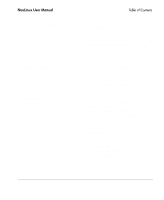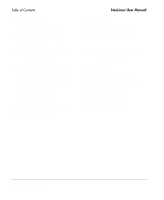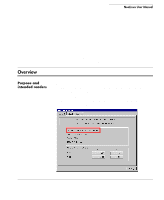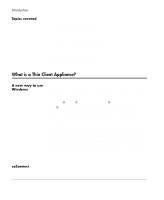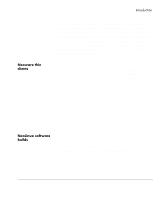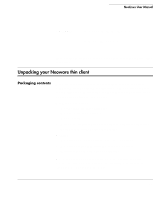HP Neoware e90 NeoLinux Thin Clients User Manual - Page 11
Neoware thin clients, NeoLinux software builds, 100BaseT twisted-pair Ethernet networks
 |
View all HP Neoware e90 manuals
Add to My Manuals
Save this manual to your list of manuals |
Page 11 highlights
Introduction shields users from the complexity of the Linux operating system. It has been designed specifically for thin client computing applications. ezConnect allows users or administrators to create a variety of connections to run Microsoft Windows applications on servers, UNIX applications via the X Window protocol, terminal connections to servers, mainframes and minicomputers, Netscape Navigator Internet sessions for applications such as kiosks, and custom connections to launch virtually any Linux application. ezConnect also allows users to customize the operation of the device. Neoware thin clients Neoware thin clients are sleek computing devices that contain no hard drive, fan, or other moving parts, making them extremely reliable, and completely silent. They can be used with standard VGA, SVGA, and XVGA-type monitors, PS/2 or USB mouse and keyboard, and other pointing devices. Configurations vary with respect to the specific number of parallel port, serial port(s), and USB ports that are provided. When available, these ports may be used for peripheral devices that may include printers, modems, floppy drives, zip drives, cd-roms, and bar code scanners. The version of software installed in your thin client will determine which types of peripherals may be used. Your thin client can automatically connect to either 10BaseT or 100BaseT (twisted-pair) Ethernet networks, as well as make serial port connections with or without a modem. NeoLinux software builds Your thin client arrives with Neoware's NeoLinux software internally pre-installed in the local Flash disk memory of your thin client. Note: This manual is intended to cover a number of different Neoware thin client models. Since the primary difference between models is the client software included with each model, this manual may contain references to client software packages that are not What is a Thin Client Appliance? 11