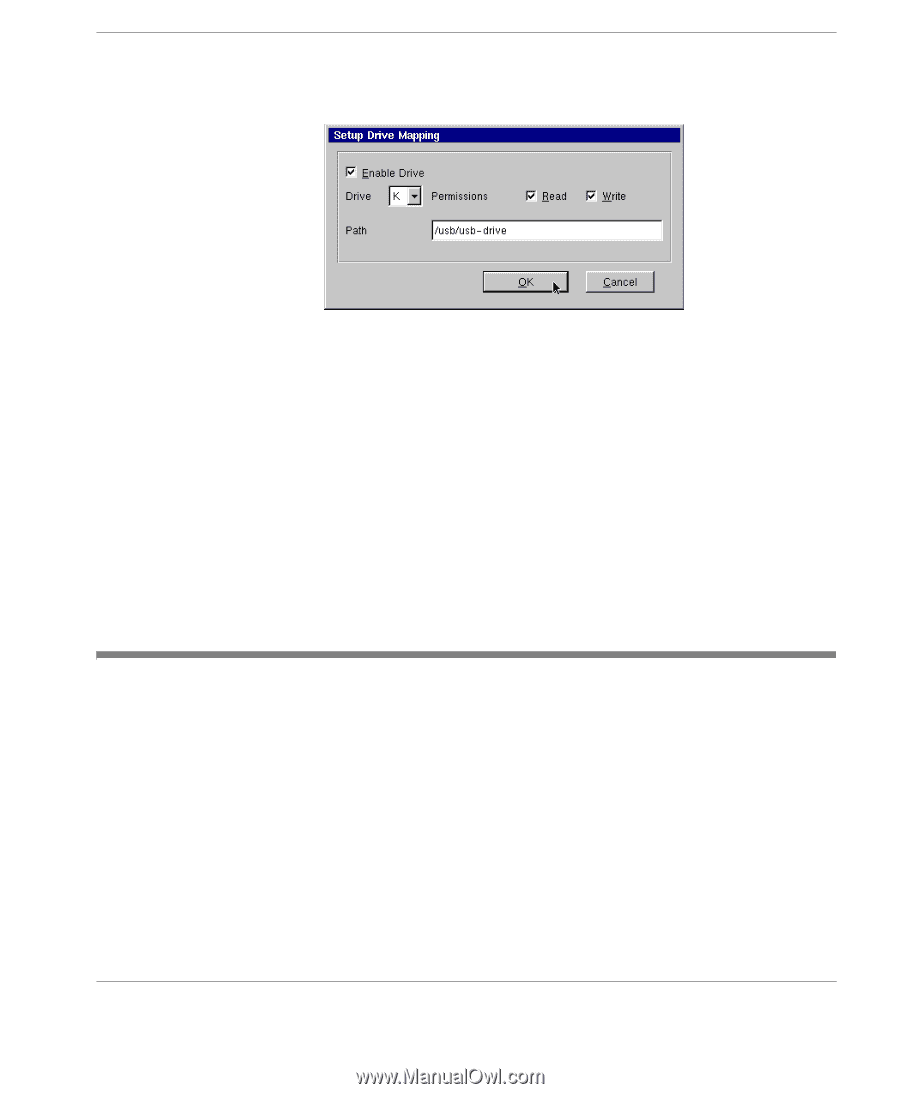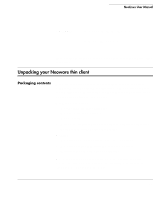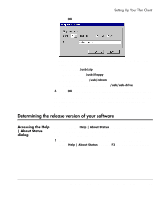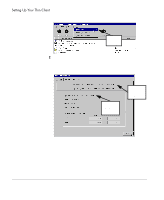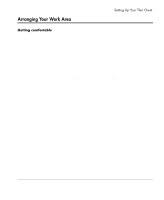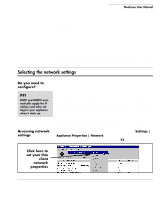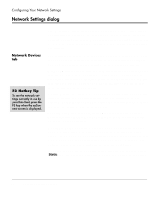HP Neoware e90 NeoLinux Thin Clients User Manual - Page 19
Determining the release version of your software, Accessing the Help | About Status dialog
 |
View all HP Neoware e90 manuals
Add to My Manuals
Save this manual to your list of manuals |
Page 19 highlights
Click OK. Setting Up Your Thin Client Note: Depending upon the device you are connecting, the path will be one of the following: • Zip drive - /usb/zip • Floppy Drive - /usb/floppy • CD-ROM drive - /usb/cdrom • Other (USB Flash drives, etc.) - /usb/usb-drive 6 Click OK in the Global ICA Connection Properties tabbed dialog. The external USB drive will now work a) when using the NeoLinux operating system, and b) when connecting to ICA sessions with MetaFrame servers. Determining the release version of your software Accessing the Help | About Status dialog By accessing the Help | About Status dialog using ezConnect Connection Manager you can determine which release version of NeoLinux your thin client is running. 1 In the ezConnect (Neoware Connection Manager) menu bar, select Help | About Status, or press F3 any time the ezConnect Determining the release version of your software 19