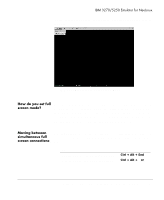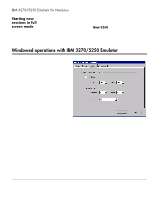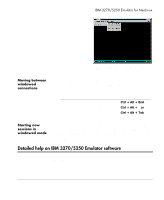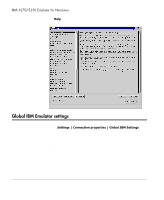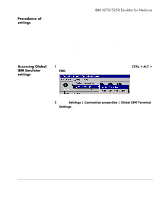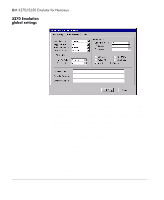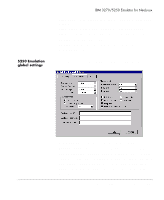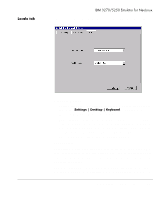HP Neoware e90 NeoLinux Thin Clients User Manual - Page 101
Precedence of settings, Accessing Global IBM Emulator settings
 |
View all HP Neoware e90 manuals
Add to My Manuals
Save this manual to your list of manuals |
Page 101 highlights
Precedence of settings IBM 3270/5250 Emulator for NeoLinux Settings made in the Global IBM Terminal Settings dialogs affect all connections made using the IBM 3270/5250 Emulator software. However, connection-specific settings take precedence over conflicting global settings. For example, if you define an Emulation User ID in the Global IBM Terminal Settings dialog for 3270 emulations, you can override that ID for a specific connection by entering a different ID in the connection setup wizard (see "Creating an IBM 3270/5250 Emulator connection" on page 92). Accessing Global IBM Emulator settings 1 If ezConnect isn't on screen, simultaneously press CTRL + ALT + END. 2 Select Settings | Connection properties | Global IBM Terminal Settings. Global IBM Emulator settings 101