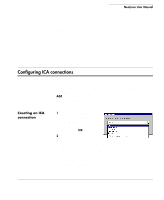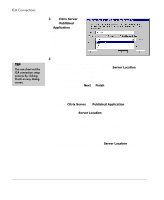HP Neoware e90 NeoLinux Thin Clients User Manual - Page 57
Obtaining information about the desktop device, Accessing device status information, General tab
 |
View all HP Neoware e90 manuals
Add to My Manuals
Save this manual to your list of manuals |
Page 57 highlights
ezConnect - The NeoLinux Connection Manager Obtaining information about the desktop device Accessing device status information General tab To view configuration information about your thin client, including the current network settings, select Help | About Status from the ezConnect (Neoware Connection Manager) menu bar or press the F3 key. The default tab when the About This Appliance dialog opens is the General information tab. Information that is available on the General tab: • ezConnect Connection Manager software version Click here to view current status information about your thin client Obtaining information about the desktop device 57
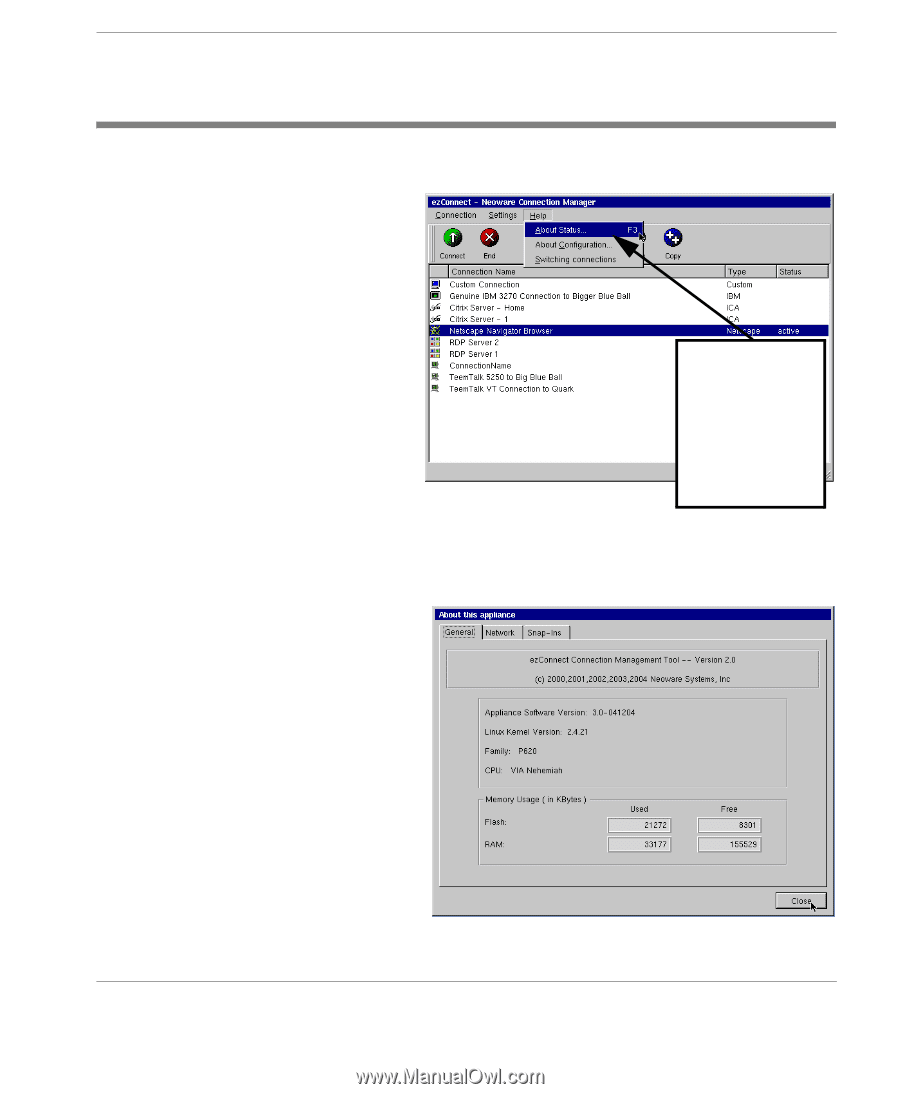
ezConnect - The NeoLinux Connection Manager
Obtaining information about the desktop device
57
Obtaining information about the desktop device
Accessing device
status information
To view con-
figuration
information
about your
thin client,
including the
current net-
work settings,
select
Help |
About Status
from the
ezConnect
(Neoware
Connection
Manager)
menu bar or
press the
F3
key.
General tab
The default
tab when the
About This
Appliance dia-
log opens is
the General
information
tab.
Information
that is avail-
able on the
General tab:
•
ezConnect
Connec-
tion Manager software version
Click here to
view current
status
information
about your
thin client