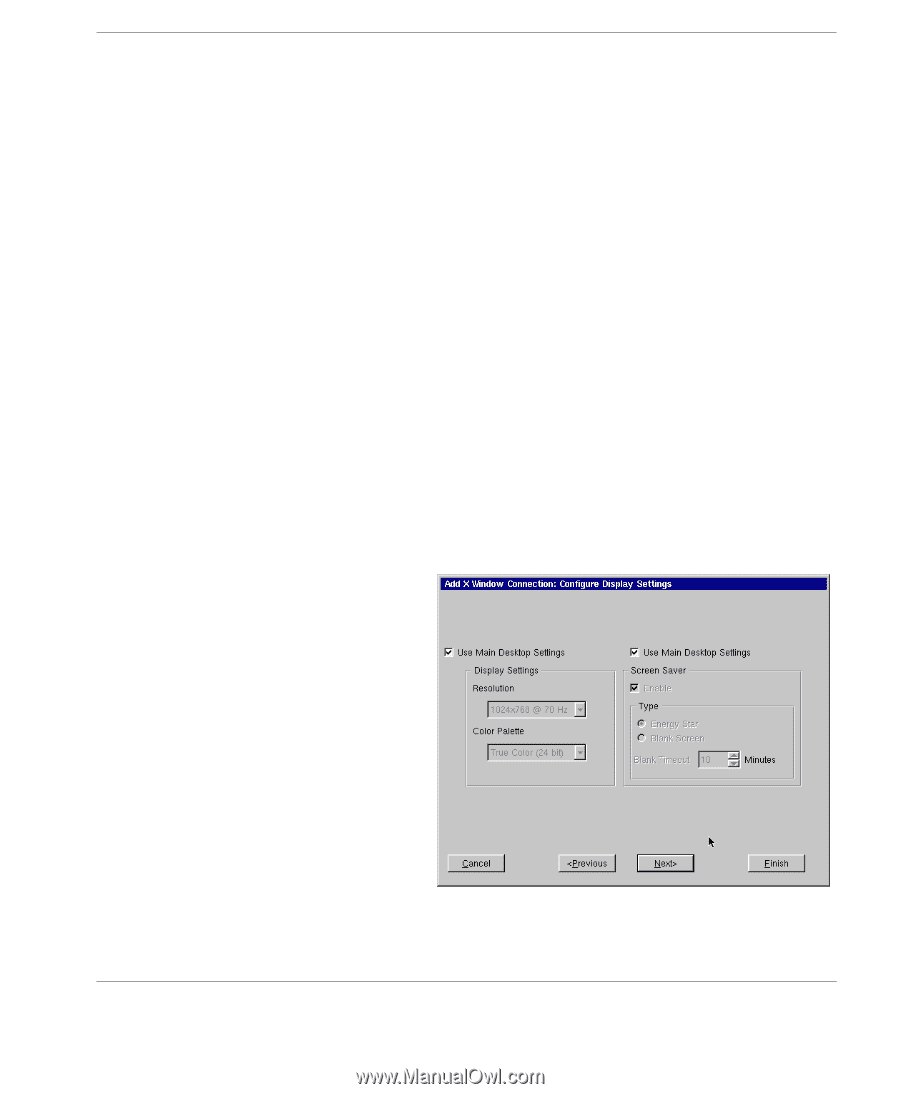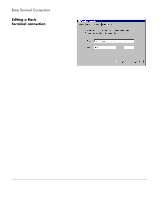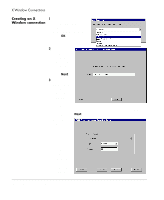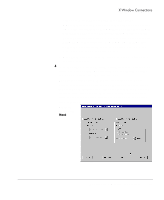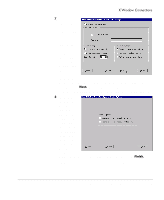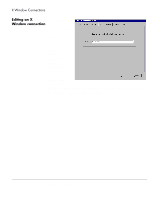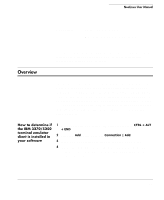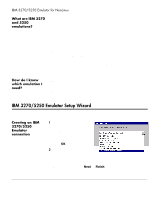HP Neoware e90 NeoLinux Thin Clients User Manual - Page 87
Chooser, Indirect, Broadcast, desired resolution and color depth supported by the thin client
 |
View all HP Neoware e90 manuals
Add to My Manuals
Save this manual to your list of manuals |
Page 87 highlights
X Window Connections server you will connect to using this connection. • Chooser presents you a list of possible servers at connection time. This list consists of a combination of servers located by a broadcast and servers specified by an administrator in the Server Settings dialog (for more information about preconfiguring XDM server lists, see "X Window tab" on page 50.) • Indirect works similarly to direct, but allows the specified server to redirect you to another server. • Broadcast will connect to the first server that responds to a location broadcast. 4 In the Configure Display Settings dialog, adjust the display resolution and color palette. Additionally, you can enable a screen saver and determine the type and timeout. The display settings for X Window connections can be any desired resolution and color depth supported by the thin client, even if they are different from the ones set in ezConnect for the standard thin client desktop. However, setting different resolutions can increase the time required to switch between connections / sessions. When finished, click Next. Configuring X Window connections 87