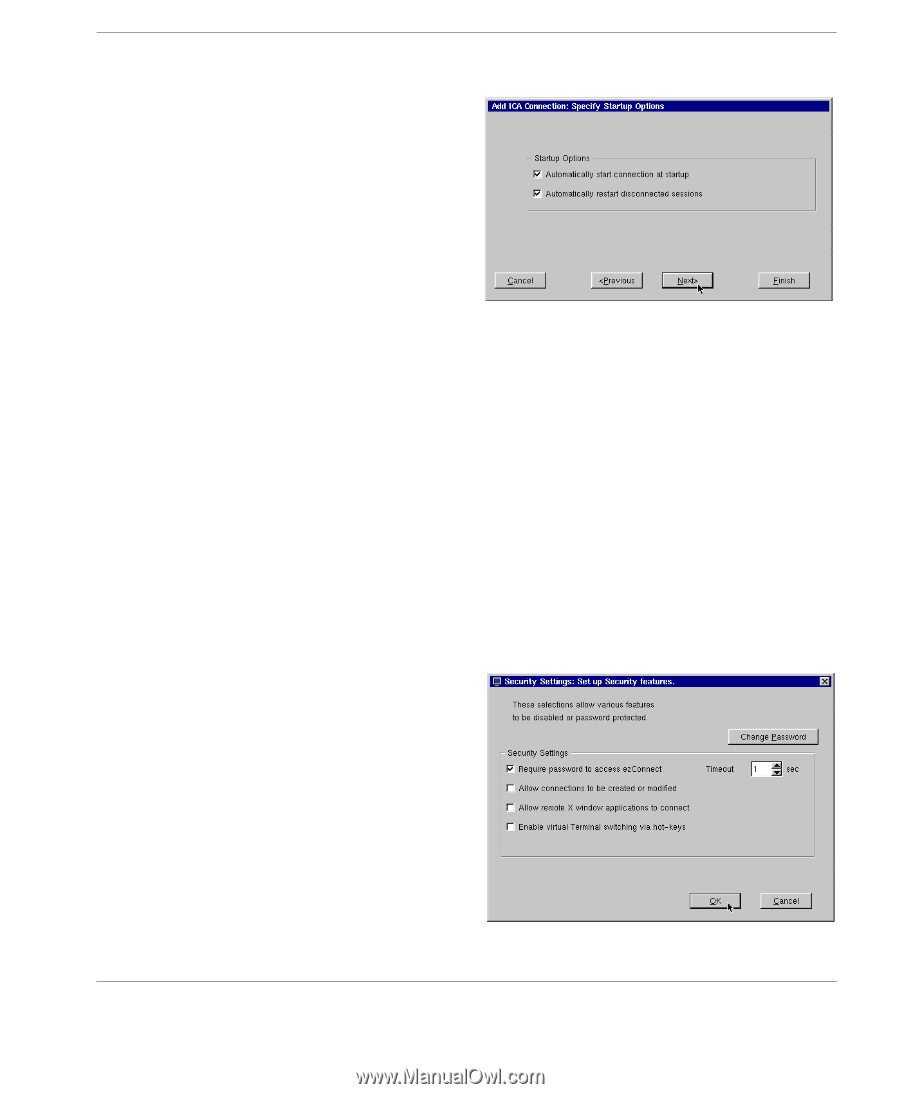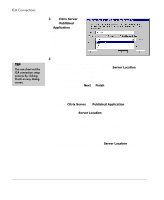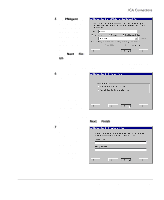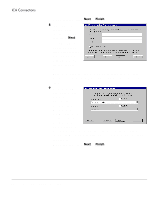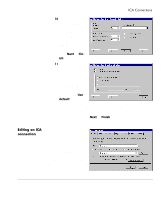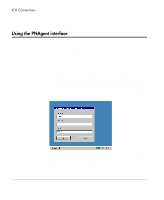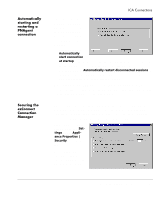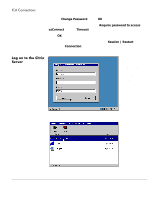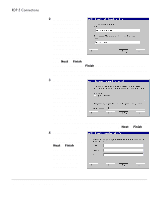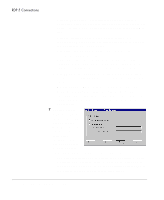HP Neoware e90 NeoLinux Thin Clients User Manual - Page 67
Automatically starting and restarting a PNAgent connection, Securing the ezConnect Connection Manager
 |
View all HP Neoware e90 manuals
Add to My Manuals
Save this manual to your list of manuals |
Page 67 highlights
Automatically starting and restarting a PNAgent connection Securing the ezConnect Connection Manager ICA Connections The first step for making a PNAgent kiosk is to create the ICA PNAgent connection selecting the following Startup Options: • Select checkbox Automatically start connection at startup so that whenever the NeoLinux thin client is powered up, the PNAgent session will automatically launch. • Select checkbox Automatically restart disconnected sessions so that when an individual user logs out of a session, a fresh PNAgent session will automatically launch. An already-defined PNAgent connection also may be modified to automatically start and restart by editing the connection, and changing the Startup Options on the Startup tab. The second step for making a PNAgent kiosk is to lock down the ezConnect Connection Manager user interface. For kiosk-mode operations, individual non-administrator users should not be able access or change the kiosk-mode connection settings. From the ezConnect screen, open the Settings menu, Appli- ance Properties | Security Settings dialog. If you have not already assigned a configuration security password, do so by Using the PNAgent interface 67