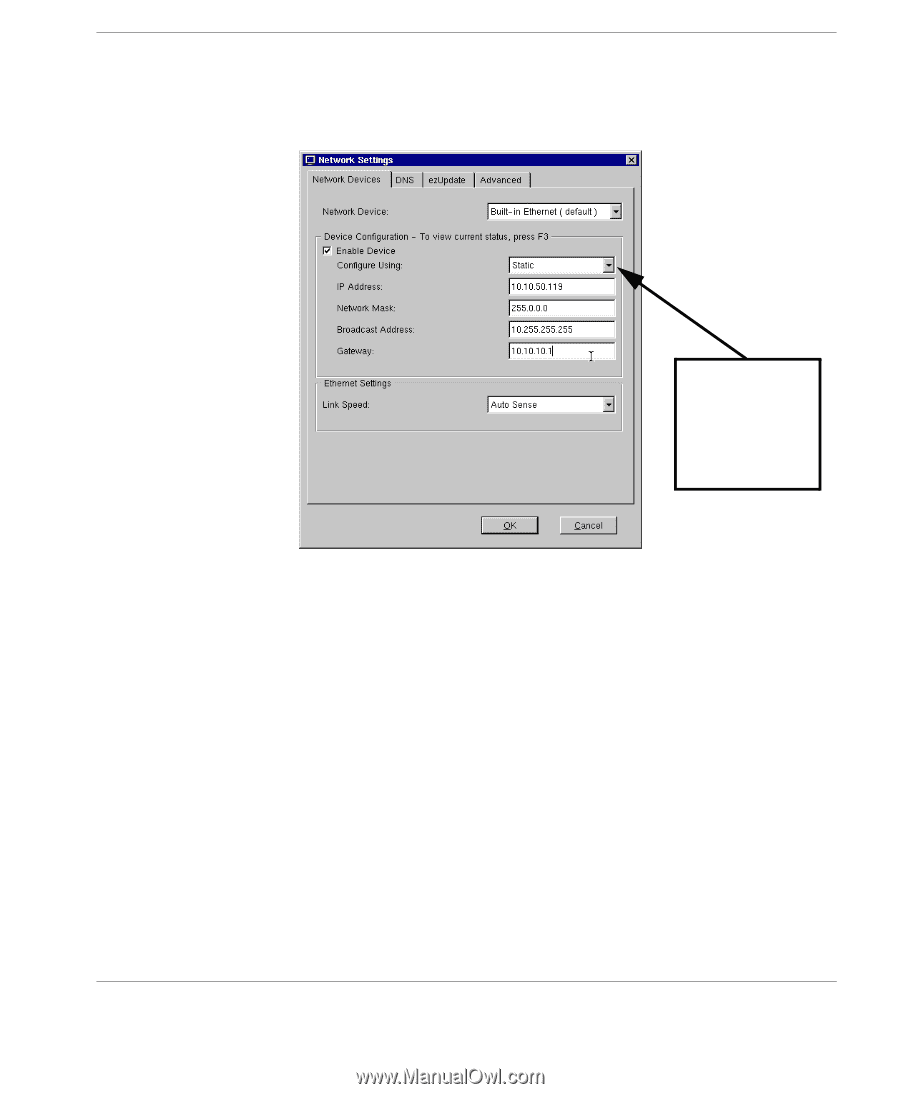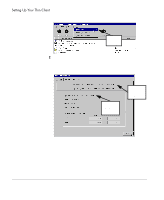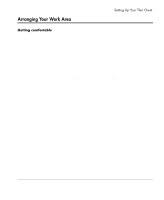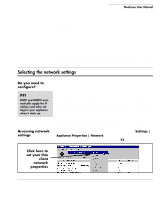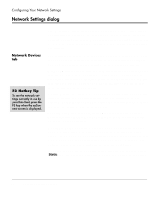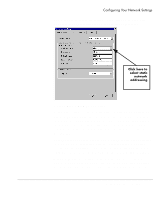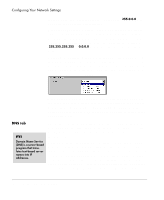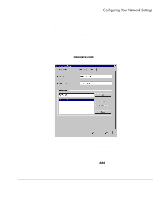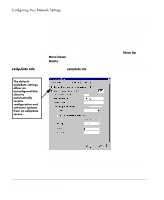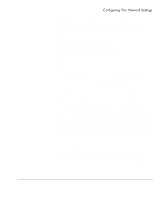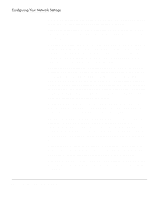HP Neoware e90 NeoLinux Thin Clients User Manual - Page 25
DHCP/BOOTP is selected. The IP Internet Protocol address, Note on DHCP/BOOTP operation, IP Address
 |
View all HP Neoware e90 manuals
Add to My Manuals
Save this manual to your list of manuals |
Page 25 highlights
Configuring Your Network Settings You will need to obtain the entries for the fields on this tab from your network administrator if you choose static addressing. Click here to select static network addressing Note on DHCP/BOOTP operation: When a thin client connects to the network with dynamically-provided (DHCP/BOOTP) information, the information is saved in the thin client. At the next thin client bootup, if the client cannot reach the DHCP server, the client will connect to the network using the saved network information provided that the initial lease time has not expired. IP Address: Uneditable (grayed-out) if dynamic network addressing (DHCP/BOOTP) is selected. The IP (Internet Protocol) address assigned to the appliance. Entered in a dotted-decimal format (for example, 10.10.10.10). Ask your network or system administrator. Network Mask: Uneditable (grayed-out) if dynamic network addressing (DHCP/BOOTP) is selected. If required, type a dotteddecimal subnet mask number. The network mask distinguishes your Network Settings dialog 25