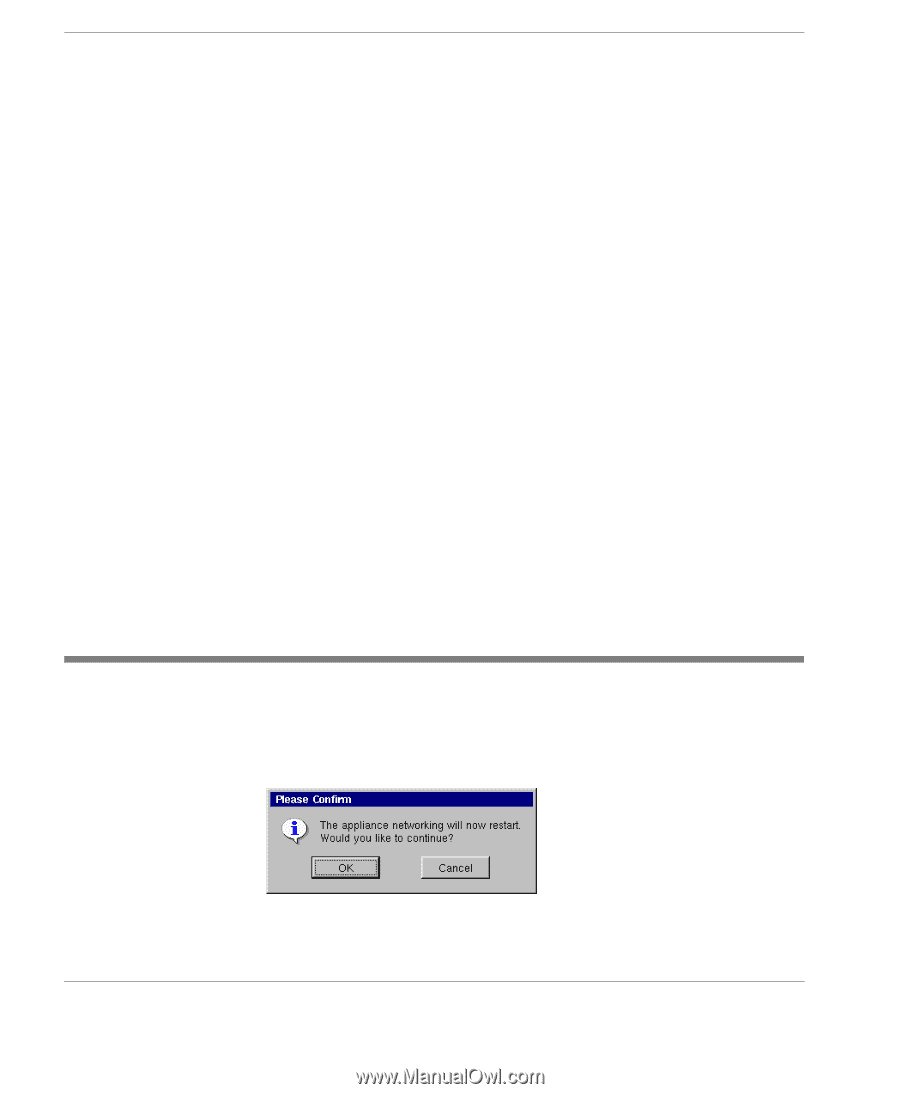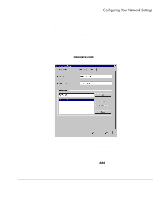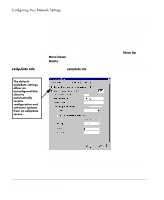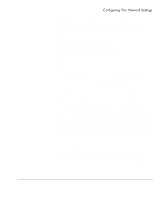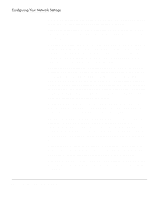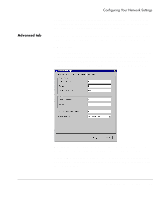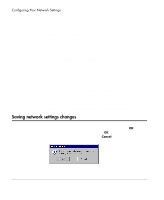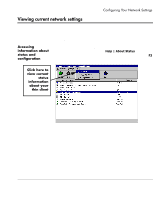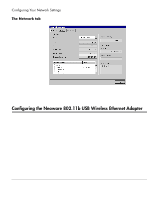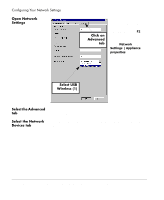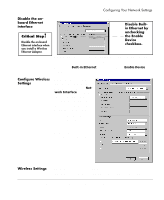HP Neoware e90 NeoLinux Thin Clients User Manual - Page 32
DNS:, Saving network settings changes, Timeout seconds, Retries, Port Check Timeout seconds
 |
View all HP Neoware e90 manuals
Add to My Manuals
Save this manual to your list of manuals |
Page 32 highlights
Configuring Your Network Settings DNS: Timeout (seconds): [Default: 3] The number of seconds the device will wait when attempting to communicate with a DNS server before retrying communication, or if all allowed retries have been attempted, before ceasing to attempt to establish communication. Retries: [Default: 3] The number of times the thin client will attempt to make contact with a DNS server before ceasing the attempt. Port Check Timeout (seconds): [Default: 20] During bootup, NeoLinux checks networking functionality by calling a port check function. This setting allows the administrator to change or eliminate the length of time the software awaits a response. Default Interface: [Default: Built-in Ethernet] If more than one network interface adapters are recognized by NeoLinux, then the administrator may select which one is use by default as the primary network connection. In that case, all network traffic that doesn't get routed through any other interface will automatically be routed through the defined default interface. Saving network settings changes Once you make changes to your network settings, click OK and a confirmation dialog will appear. Click OK to restart the appliance networking and apply the changes or Cancel to return to the Network Settings dialog. 32 Saving network settings changes