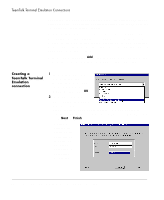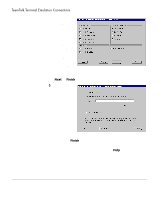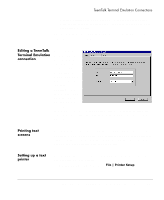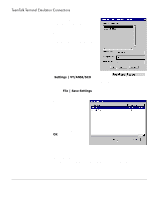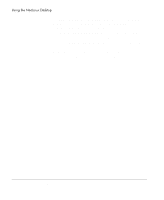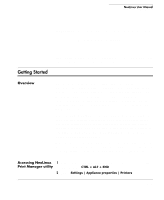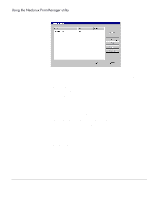HP Neoware e90 NeoLinux Thin Clients User Manual - Page 117
Using the NeoLinux Desktop, Getting Started, Overview
 |
View all HP Neoware e90 manuals
Add to My Manuals
Save this manual to your list of manuals |
Page 117 highlights
NeoLinux User Manual CHAPTER 12 Using the NeoLinux Desktop Getting Started Overview This chapter explains how to use the NeoLinux desktop to manage your program windows. Many other competing thin clients only use full screen connections, requiring you to know keyboard short-cuts to switch between multiple connections. NeoLinux thin clients, in addition to offering full screen connections, also allow you to create windowed connections, so you can toggle between screens at the click of a mouse. After you start a windowed connection, that connection will appear on the NeoLin ux 117

NeoLinux User Manual
117
CHAPTER 12
Using the NeoLinux
Desktop
This chapter explains how to use the NeoLinux desktop to manage
your program windows.
Getting Started
Overview
Many other competing thin clients only use full screen connections,
requiring you to know keyboard short-cuts to switch between mul-
tiple connections. NeoLinux thin clients, in addition to offering full
screen connections, also allow you to create windowed connec-
tions, so you can toggle between screens at the click of a mouse.
After
you
start a
win-
dowed
connec-
tion,
that
connec-
tion
will
appear
on the
NeoLin
ux