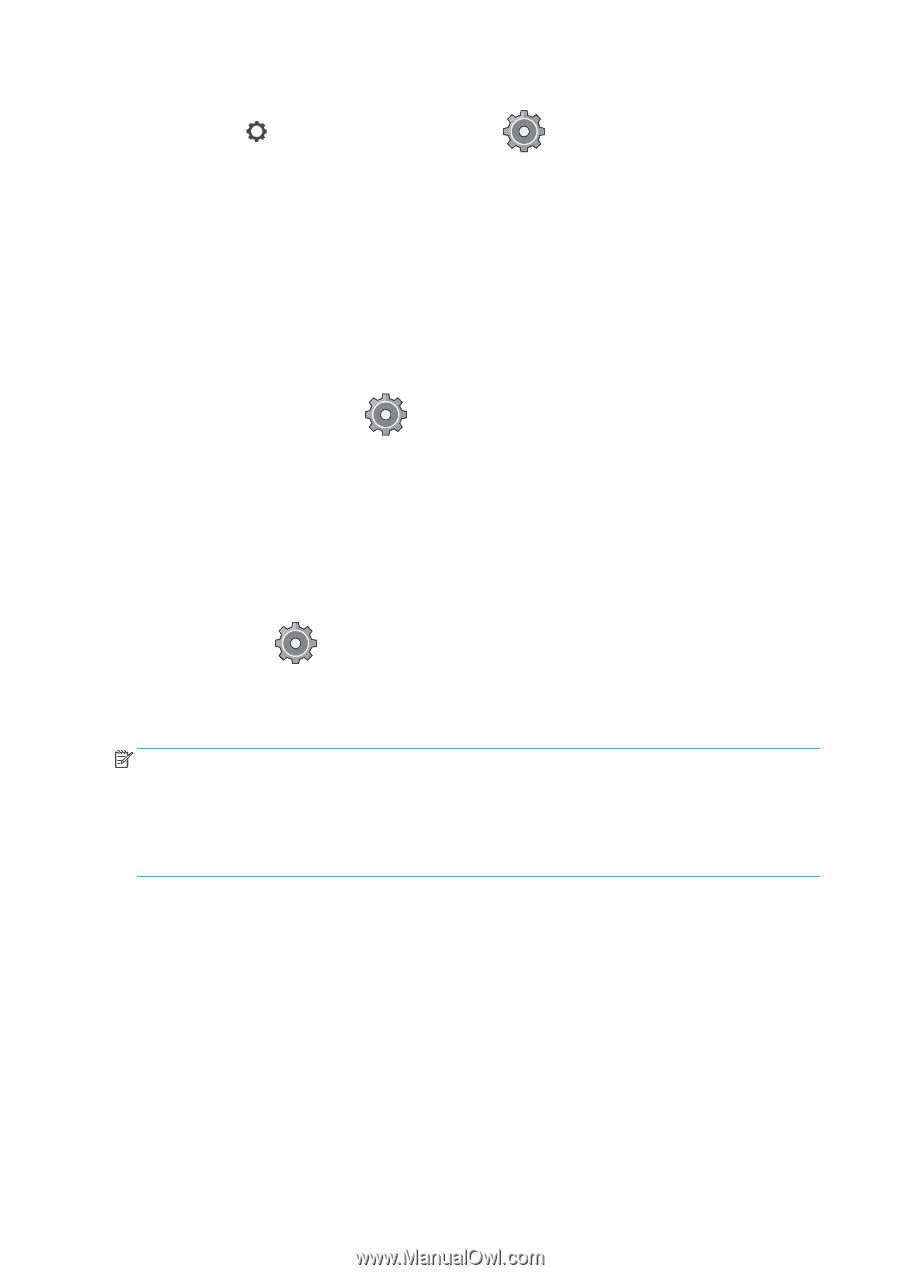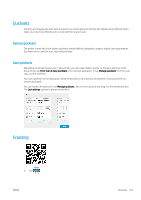HP PageWide XL 5000 User Guide - Page 108
Job queue options, Default printing preferences, Job deletion
 |
View all HP PageWide XL 5000 manuals
Add to My Manuals
Save this manual to your list of manuals |
Page 108 highlights
The following options are available in the paper mismatch settings menu; you can reach this menu from the job queue by tapping , then Mismatch actions; or by tapping , then Job management > Mismatch actions. ● Put jobs on hold: Put mismatched jobs on hold until the correct output is available, and continue printing the rest of the job queue. The printer sends an alert whenever a job is put on hold. This option is recommended when the printer is unattended, to avoid stopping the queue. ● Pause job queue and ask: Printing stops until the correct output is available. This option is recommended when the printer is attended. A message will appear asking what you want to do: cancel the job, print anyway, put on hold, or load paper. Job queue options To change the job queue options, tap , then Job management > Job queue. You can select the maximum number of printed jobs to have in the queue, when to delete printed jobs, and whether to delete jobs on hold after a specified time. MFP only: You can also select whether or not to have a scan queue. Default printing preferences At the front panel, tap , then Default Printing configuration to define the default properties of jobs sent to your printer from remote locations. You can define settings in the following areas: Print quality, Color, Paper, Margins, HP-GL/2, PostScript, Print retrieval. NOTE: In the paper options you can define settings such as the default size and rotation. This kind of setting can be modified for each job by driver, HP SmartStream, quickset, and so on. But the mirror option is not available in HP SmartStream or quickset; so, if it is activated, all jobs printed by any path, except from the printer driver, will be affected. If the print is mirrored, check the status of this setting: Default printing configuration > Paper option > Mirror image. Job deletion If the printer runs out of storage space for new jobs, the oldest printed jobs are automatically deleted from the queue. You can request that printed jobs should be automatically deleted from the queue when the total number of printed jobs exceeds a specified limit (the maximum number in the history setting), or when the jobs were printed more than a specified time ago (clear history settings). To delete jobs on hold, the setting Delete jobs on hold allows you to define the time after which these jobs will be removed (2-48 h). 102 Chapter 6 Queue management ENWW