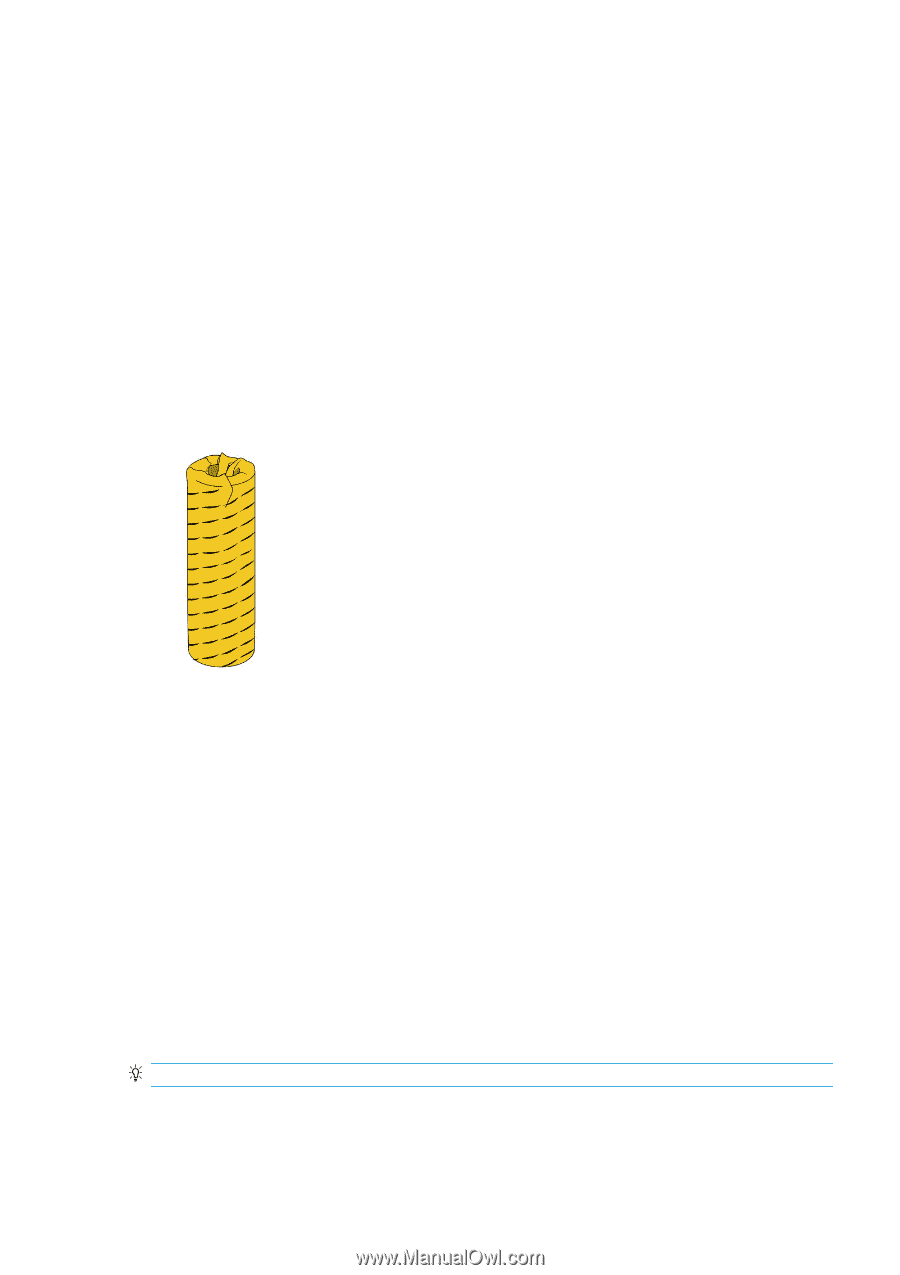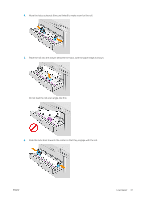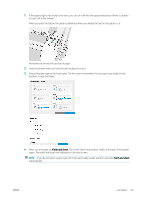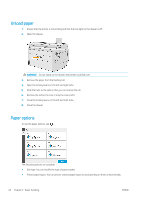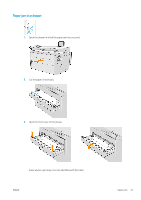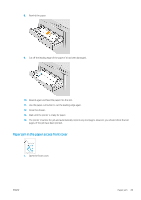HP PageWide XL 5000 User Guide - Page 51
Cannot load paper, Protect a paper type
 |
View all HP PageWide XL 5000 manuals
Add to My Manuals
Save this manual to your list of manuals |
Page 51 highlights
Store paper To maintain paper quality, follow these recommendations: ● Store rolls in the original packaging within the temperature and humidity range specified on the paper label. ● When natural tracing paper is stored in a humid environment, its width when loaded can vary, and it may even jam in the printer. To avoid this, store this kind of paper in its packaging in humid conditions. Remove it from the printer in conditions of low temperature and high humidity (such as 15°C and 80% relative humidity). If you see that the paper has been affected by humidity, cut off the beginning of the roll: about 8 m (26 ft). ● Store rolls covered by another piece of paper or cloth. ● Allow all papers to adapt to room conditions, out of the packaging, for 24 hours before using them for printing. ● The use of tape to stick the leading edge of the roll to the core is especially important for heavy papers, because the inherent stiffness of the paper can cause it to loosen and unwind from the core. Cannot load paper ● Check that you have a roll in the selected drawer and slot. ● Check that the locking levers are closed on both hubs, and that the hubs are correctly positioned. ● Ensure that you locked the hubs before feeding paper into the printer. ● Check that the paper is correctly fed into the printer. ● Check that the paper is not crumpled or warped, and that the edges are straight. ● Check that the drawer is correctly closed. ● Check that the paper is wound tightly on the roll. ● Check that the paper is attached to the core. ● Check that you follow the paper specifications. TIP: When loading rear rolls, you must feed more paper manually (about 40 cm, or 16 in) than with front rolls. ENWW Store paper 45