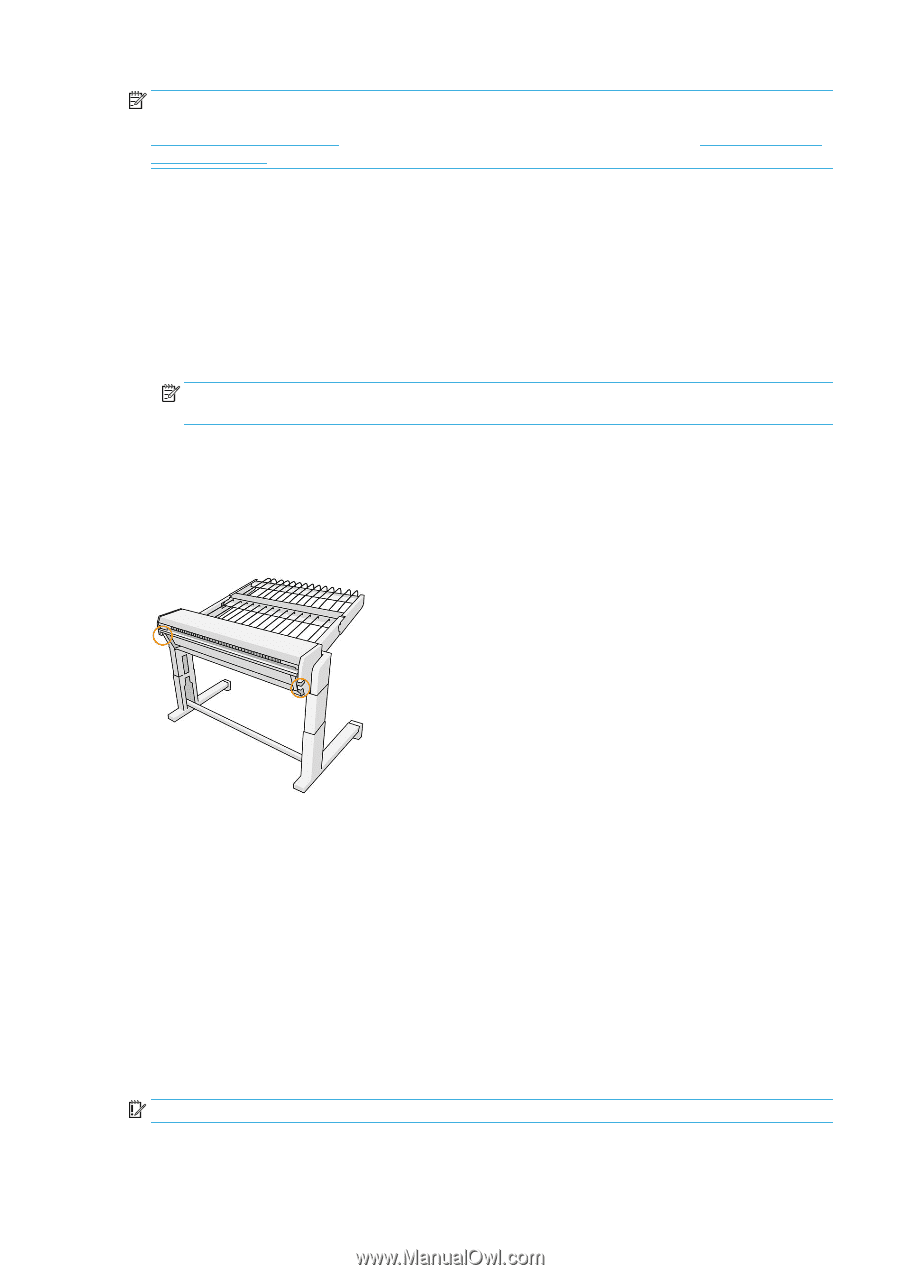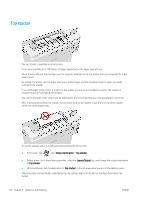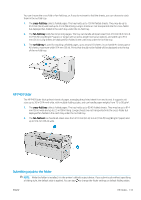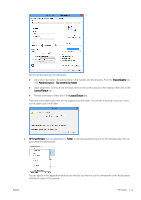HP PageWide XL 5000 User Guide - Page 137
High-capacity stacker, Stacker status in the front panel, IMPORTANT
 |
View all HP PageWide XL 5000 manuals
Add to My Manuals
Save this manual to your list of manuals |
Page 137 highlights
NOTE: During normal use, you do not need to do anything with the stacker except to remove the stack of printed paper. Occasionally you will need to open the top cover to access the printheads for replacement (see Replace printheads on page 70), and you may need to take action to clear a paper jam (see Paper jam in the top stacker on page 52). Stacker status in the front panel ● Ready: Ready to receive prints. ● Error: Hardware malfunction, paper jam, and so on. Jobs are put on hold or paused for output, depending on the policy selected. ● Open: The rear arm, the front tray, or the cleanout is open (you should close whichever is open). Jobs are put on hold or paused for output, depending on the policy selected. ● Full: The stacker is full. Jobs are put on hold or paused for output, depending on the policy selected. NOTE: Some types of paper, such as curled paper, can cause jams in the stacker. For that reason, the stacker may report itself as full when stacking pages coming from the end of a roll. ● Collection required: To avoid problems due to the characteristics of some papers, in some cases you may need to collect printed jobs to continue printing. High-capacity stacker The high-capacity stacker is available as an accessory. By default, the printer cuts the paper after every printed page, and the resulting sheets of paper are neatly stacked by the stacker. The stacker can accommodate 500 plain paper sheets of A1 or A0 size at 80 g/m². Its capacity for different paper types or sizes may be lower, depending on density and weight. It can handle all paper types accepted by the printer. The accessory roof should be horizontal, unless you are printing on natural tracing paper, in which case you should put the roof into its vertical position. Printed pages are stacked face up and in reverse order with respect to the order of the pages in the document sent (if multipage). To change this order, use the setting First page on top in the submission software. If you send pages longer than 1.5 m (5 ft) to the stacker, you are recommended to stand by the stacker to prevent the prints from falling on the floor. IMPORTANT: The stacker will not work unless it is connected to the printer. 1. To use the stacker, select it as follows when sending the job to print: ENWW High-capacity stacker 131