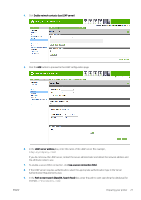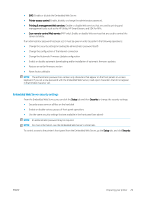HP PageWide XL 5000 User Guide - Page 33
Authentication Requirements area., If the LDAP server requires authentication
 |
View all HP PageWide XL 5000 manuals
Add to My Manuals
Save this manual to your list of manuals |
Page 33 highlights
4. Click Enable network contacts (use LDAP server). 5. Click the Add button to proceed to the LDAP configuration page. 6. In the LDAP server address box, enter the name of the LDAP server (for example, ldap.mycompany.com). If you do not know the LDAP server, contact the server administrator and obtain the network address and the attribute codes to use. 7. To enable a secure (SSL) connection, click Use a secure connection (SSL). 8. If the LDAP server requires authentication, select the appropriate authentication type in the Server Authentication Requirements area. 9. In the Path to start search (BaseDN, Search Root) box, enter the path to start searching the database (for example, o=mycompany.com). ENWW Preparing your printer 27
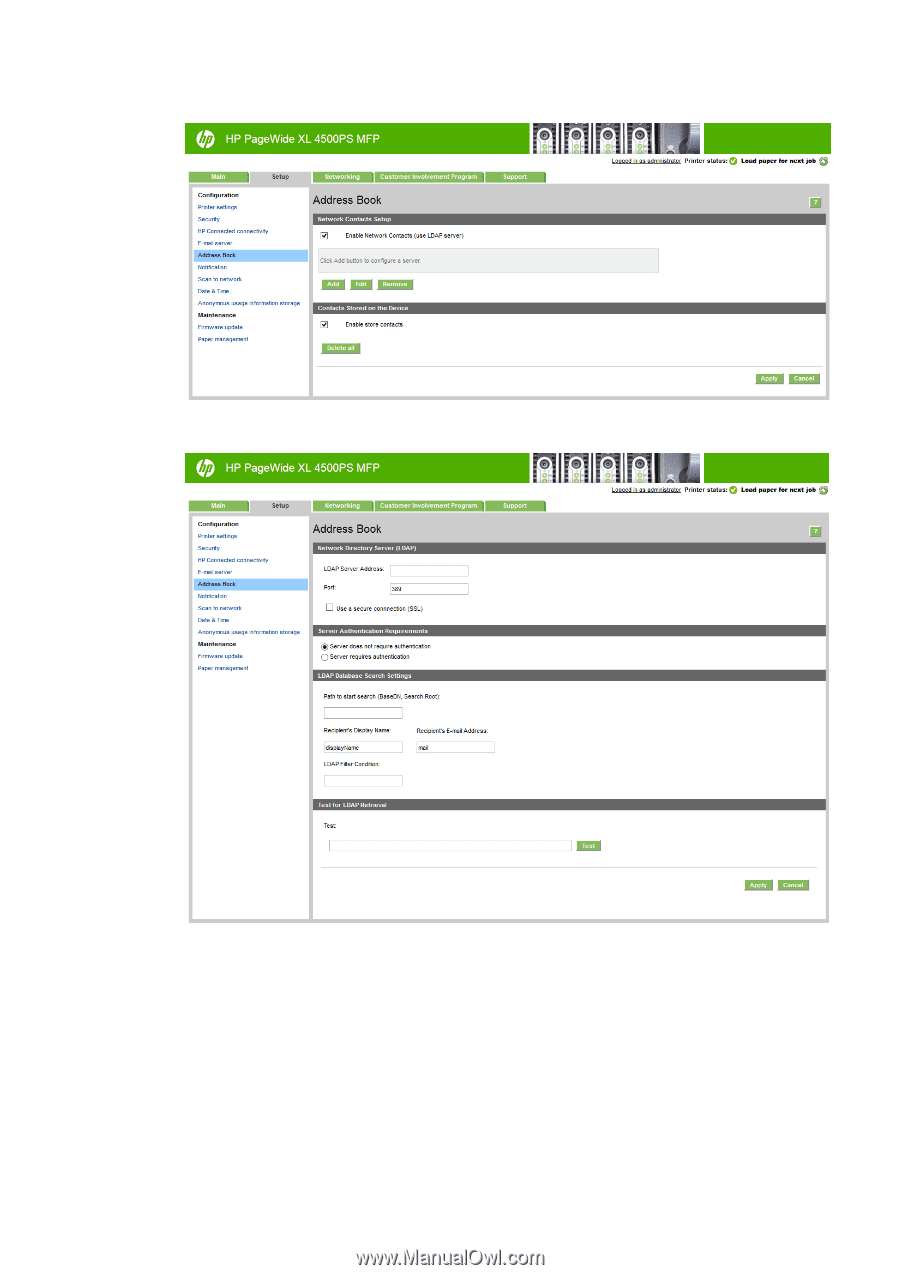
4.
Click
Enable network contacts (use LDAP server)
.
5.
Click the
Add
button to proceed to the LDAP
configuration
page.
6.
In the
LDAP server address
box, enter the name of the LDAP server (for example,
ldap.mycompany.com
).
If you do not know the LDAP server, contact the server administrator and obtain the network address and
the attribute codes to use.
7.
To enable a secure (SSL) connection, click
Use a secure connection (SSL)
.
8.
If the LDAP server requires authentication, select the appropriate authentication type in the Server
Authentication Requirements area.
9.
In the
Path to start search (BaseDN, Search Root)
box, enter the path to start searching the database (for
example,
o=mycompany.com
).
ENWW
Preparing your printer
27