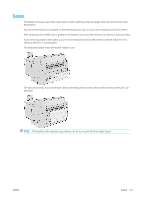HP PageWide XL 5000 User Guide - Page 149
falling on the, The illustration below shows the basket ready for use.
 |
View all HP PageWide XL 5000 manuals
Add to My Manuals
Save this manual to your list of manuals |
Page 149 highlights
Basket The basket serves as a secondary output path, mainly collecting waste and pages that cannot be sent to other destinations. You can use the basket, for example, if other destinations are full, or if you want to separate a job from others. After sending a print of A0/E size or greater to the basket, you must collect the print in order to continue printing. If you send long pages to the basket, you are recommended to stand by the printer to prevent the prints from falling on the floor or causing jams. The illustration below shows the basket ready for use. The illustration below shows the basket closed, permitting easier access to the printer (to clear printer jams, for example). NOTE: If the basket is the selected output device, do not try to print with the basket closed. ENWW Basket 143