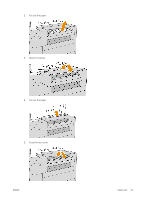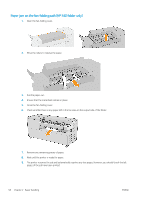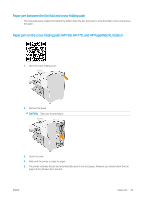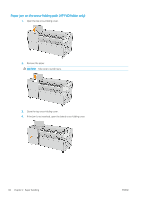HP PageWide XL 5000 User Guide - Page 61
Paper jam in the folder input (HP F40 Folder only), Disengage the printer from the folder.
 |
View all HP PageWide XL 5000 manuals
Add to My Manuals
Save this manual to your list of manuals |
Page 61 highlights
6. Push the button to raise the output module. 7. Pull out the paper. CAUTION: Be careful not to touch the pinchwheels: they are sharp and can cut your fingers. 8. Make sure there are no loose pieces of paper left. 9. Close the output module. 10. Lower the tray. 11. Wait until the printer is ready for paper. 12. The printer resumes the job and automatically reprints any lost pages. However, you should check that all pages of the job have been printed. Paper jam in the folder input (HP F40 Folder only) 1. Disengage the printer from the folder. 2. If necessary, cut the paper between the printer and the folder. 3. Remove the paper from the folder input. 4. Push the button to raise the printer's output module. ENWW Paper jam 55
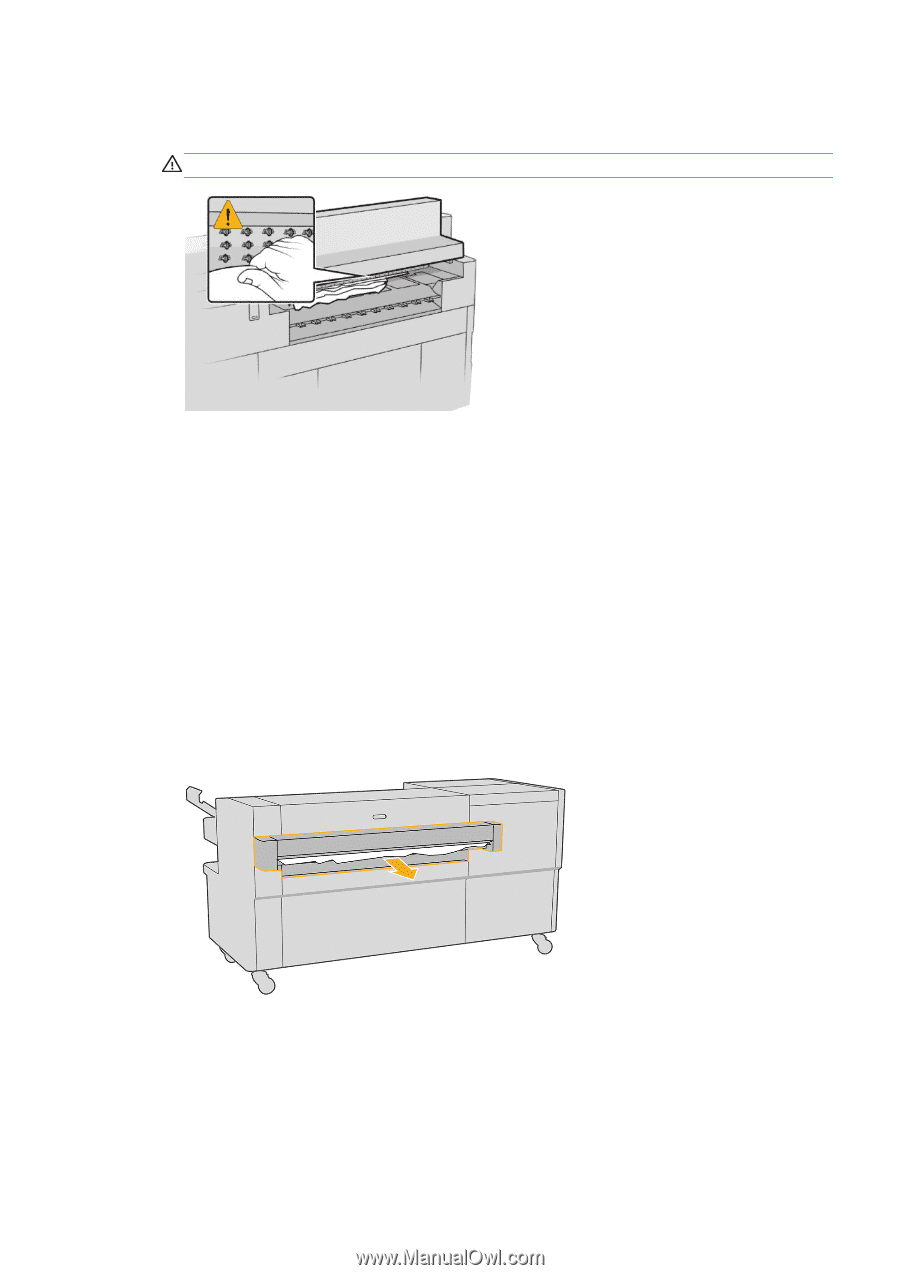
6.
Push the button to raise the output module.
7.
Pull out the paper.
CAUTION:
Be careful not to touch the pinchwheels: they are sharp and can cut your
fingers.
8.
Make sure there are no loose pieces of paper left.
9.
Close the output module.
10.
Lower the tray.
11.
Wait until the printer is ready for paper.
12.
The printer resumes the job and automatically reprints any lost pages. However, you should check that all
pages of the job have been printed.
Paper jam in the folder input (HP F40 Folder only)
1.
Disengage the printer from the folder.
2.
If necessary, cut the paper between the printer and the folder.
3.
Remove the paper from the folder input.
4.
Push the button to raise the printer’s output module.
ENWW
Paper jam
55