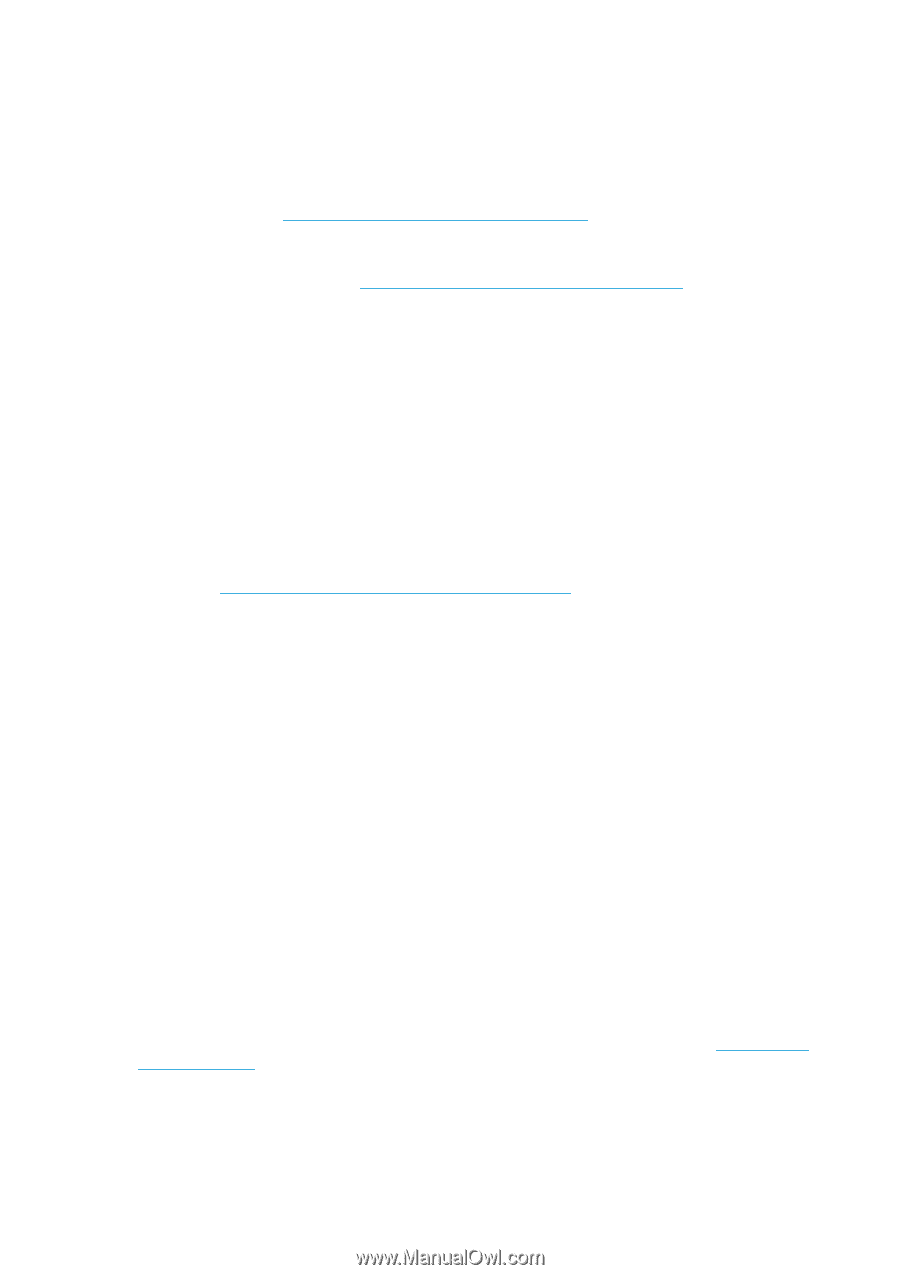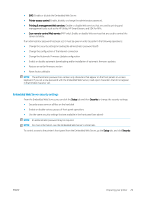HP PageWide XL 5000 User Guide - Page 40
Mac OS drivers, Set Windows driver preferences, Accessibility, Front panel, Embedded Web Server
 |
View all HP PageWide XL 5000 manuals
Add to My Manuals
Save this manual to your list of manuals |
Page 40 highlights
Universal Windows driver configuration tool The Universal Windows driver configuration tool is a utility to create VDF files, with which you can personalize DesignJet and PageWide XL Universal Printer Drivers (UPDs) by modifying the default settings or locking some of them, preventing users from changing them. This tool is intended for IT administrators, allowing them to set or lock the color, rotation, and quality options of the driver for different user roles. To install the tool, go to http://www.hp.com/go/pagewidexlseries/support/. If prompted, select your printer from the list. In the Software and Drivers section, click Software > Utility > UPD configuration tool > Download. For information about how to install and use it, go to https://support.hp.com/us-en/document/c05658213. Mac OS drivers Raster driver ● ● Specifically for Mac OS X 10.8, 10.9, and 10.10 Best for CAD, GIS, and office applications PostScript 3 driver ● Specifically for Mac OS X 10.8, 10.9, and 10.10 ● Best for applications requiring accurate color In addition to http://www.hp.com/go/pagewidexlseries/support/drivers/, Mac OS drivers are available through Apple Software update. Set Windows driver preferences You can change some default settings in your printer driver according to your own preferences, for instance to set color emulation or paper-saving options. To do this, click the Start button on your computer's screen, then click Devices and Settings. In the Devices and Settings window, right-click your printer's icon, and click Printing Preferences. Any settings you change in the Printing Preferences window will be saved as default values for the current user. To set the default values for all users of your system, right-click the printer's icon, click Printer Properties, go to the Advanced tab, and click Printing Defaults. Any settings you change in the printing defaults will be saved for all users. Accessibility Front panel If required, the front-panel display brightness and the loudspeaker volume can be changed (see Change system options on page 11). 34 Chapter 1 Introduction ENWW