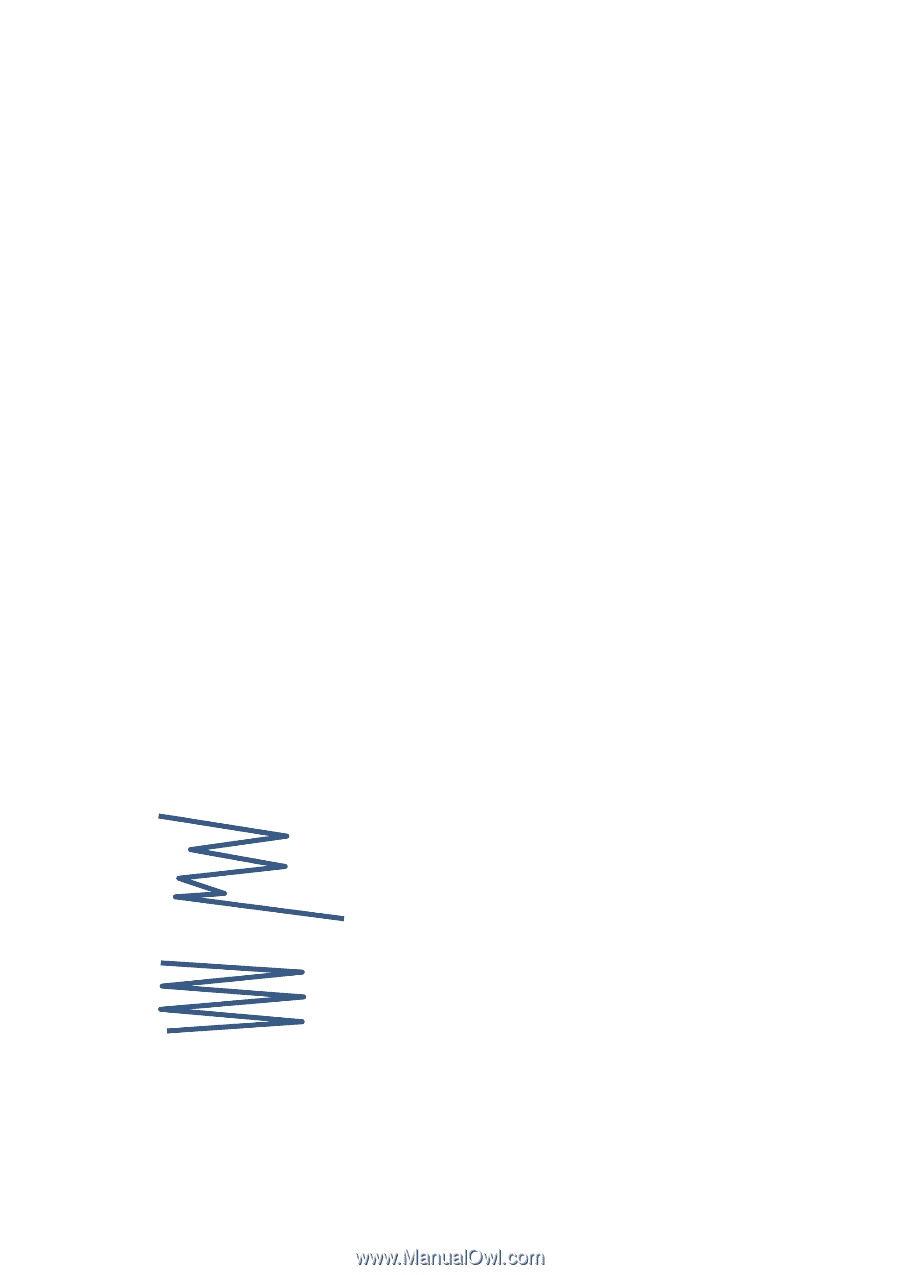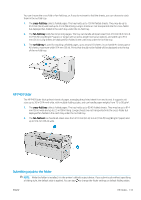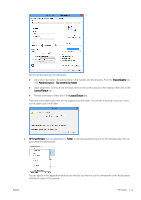HP PageWide XL 5000 User Guide - Page 143
Folder status LED, Folding styles, White blinking: Working
 |
View all HP PageWide XL 5000 manuals
Add to My Manuals
Save this manual to your list of manuals |
Page 143 highlights
● Full: The cross-fold or no-fold tray has reached its full capacity. The printer finishes the current page, then stops printing. ● Error. In these cases, all jobs are put on hold for output. - Paper jam - Cover open - Folder not attached - Communication error (the cable is connected but there is no communication) - Tab applicator empty (if a job is to be folded with tabs) ● Offline folding active ● Disconnected (the cable is not connected) Folder status LED ● White: Ready ● White blinking: Working ● White/yellow blinking: Out of tabs ● Red: Error, needs attention (may be full) Folding styles The folder can fold pages in two different ways: ● Fan fold, in which folds are perpendicular to the printing direction ● Cross fold, in which folds are parallel to the printing direction Folding styles are usually based on DIN B or DIN C style: DIN B The top and bottom folds are always on opposite sides. If this is what you want, select a folding style below marked with an asterisk, as these are the ones based on DIN B style. All folding styles that include a filing option (tab or filing margin) need to follow that configuration. It requires compensation folds in many formats since the last page's end needs to be in a certain position for the filing option (hanging strip/filing margin). As those packets have more, unevenly distributed, folds, they tend to be thicker on one side making them topple over when you pile them up. Furthermore, the stack gets bigger. DIN C The top and bottom folds are not necessarily on opposite sides. There are no compensation folds, which means that you are getting a thinner and more even stack when plotting a lot of prints and keeping them in one stack, either in plastic jackets or in envelopes/ folders. ENWW HP folders 137