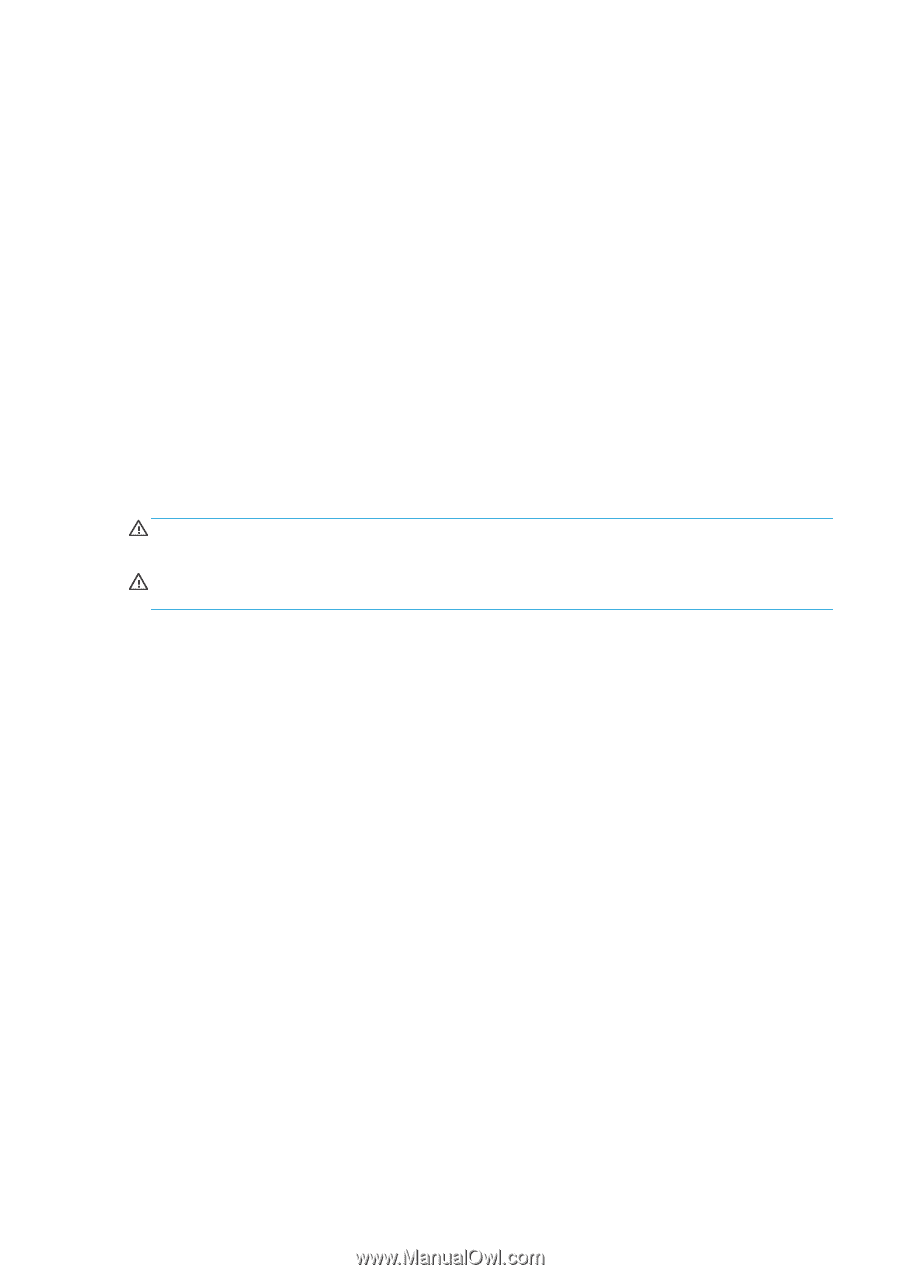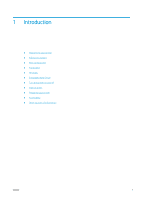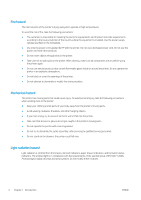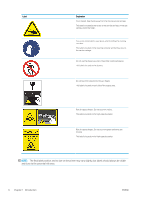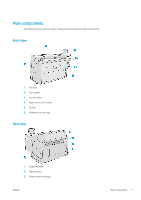HP PageWide XL 5000 User Guide - Page 9
Electrical shock hazard, Heat hazard, Do not attempt to dismantle the drying modules.
 |
View all HP PageWide XL 5000 manuals
Add to My Manuals
Save this manual to your list of manuals |
Page 9 highlights
- The printer has been damaged by an impact. - There is any mechanical or enclosure damage. - Liquid has entered the printer. - There is smoke or an unusual smell coming from the printer. - The printer has been dropped. - The drying module has been damaged. - The printer is not operating normally. ● Turn off the printer in either of the following cases: - During a thunderstorm - During a power failure ● Take special care with zones marked with warning labels. Electrical shock hazard WARNING! The internal circuits of the built-in power supplies and power inlet operate at hazardous voltages capable of causing death or serious personal injury. WARNING! The internal circuits of the drying system operate at hazardous voltages capable of causing death or serious personal injury. The printer uses one power cord. Unplug the power cord before servicing the printer. To avoid the risk of electric shock: ● The printer must be connected to earthed mains outlets only. ● Do not attempt to dismantle the drying modules. ● Do not remove or open any other closed system covers or plugs. ● Do not insert objects through slots in the printer. ● Take care not to trip over the cables when walking behind the printer. Heat hazard The printer's drying subsystem operates at high temperatures and can cause burns if touched. To avoid personal injury, take the following precautions: ● Let the printer cool down before accessing the paper output area in case of a paper jam. ● Let the printer cool down before performing some maintenance operations. ENWW Safety precautions 3