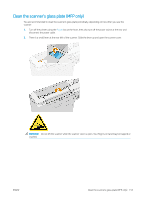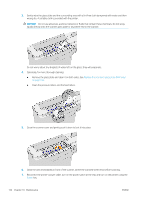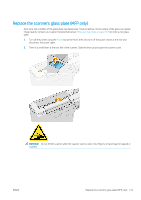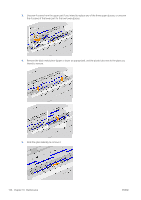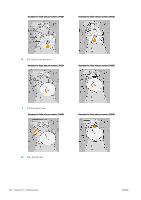HP PageWide XL 5000 User Guide - Page 161
Replace the scanner’s glass plate (MFP only), the power switch at the rear
 |
View all HP PageWide XL 5000 manuals
Add to My Manuals
Save this manual to your list of manuals |
Page 161 highlights
Replace the scanner's glass plate (MFP only) Over time, the condition of the glass plate can deteriorate. Small scratches on the surface of the glass can reduce image quality. Contact your support representative (see When you need help on page 167) to order a new glass plate. 1. Turn off the printer using the Power key at the front, then also turn off the power switch at the rear and disconnect the power cable. 2. There is a small lever at the rear left of the scanner. Slide the lever up and open the scanner cover. WARNING! Do not lift the scanner while the scanner cover is open. Your fingers or hand may be trapped or crushed. ENWW Replace the scanner's glass plate (MFP only) 155
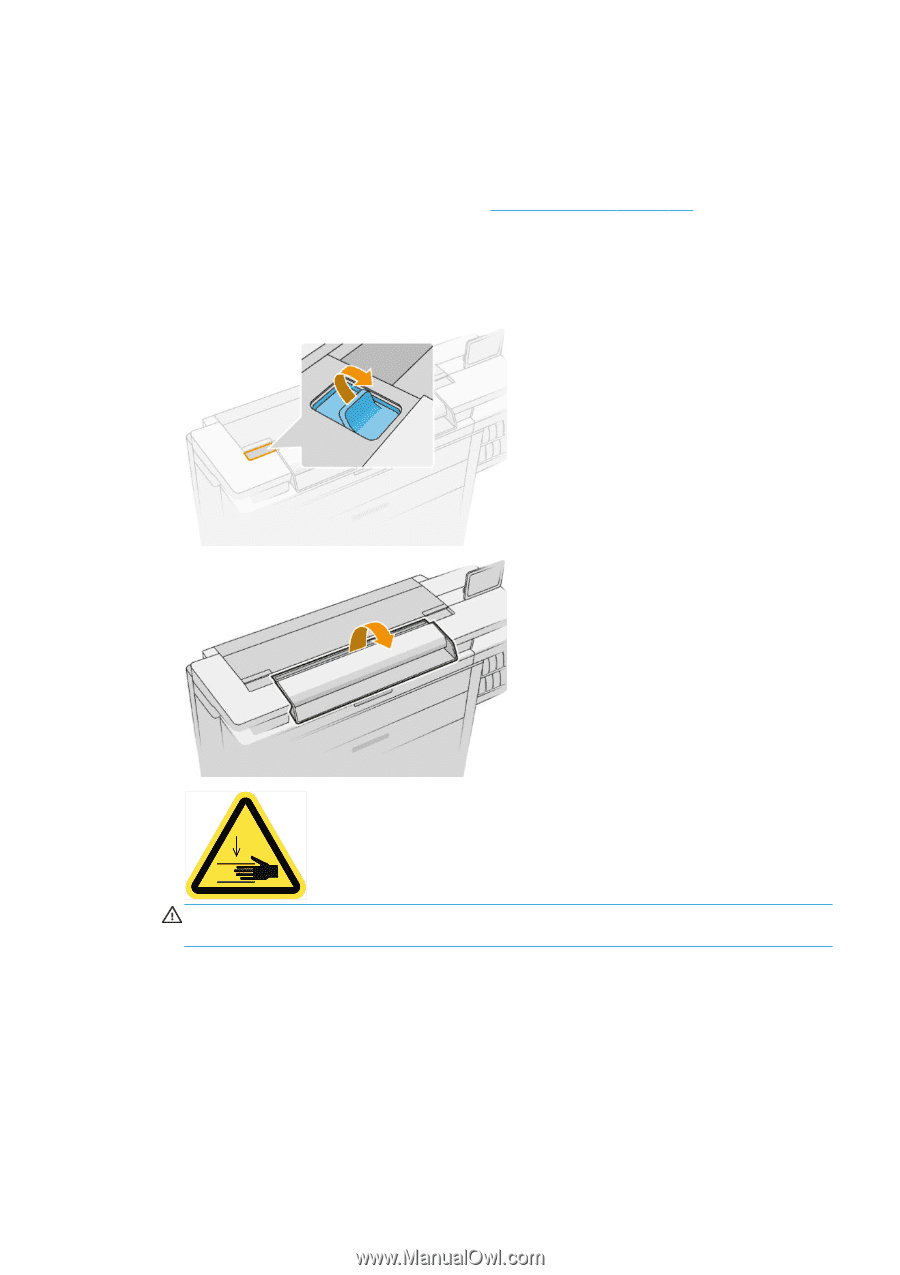
Replace the scanner’s glass plate (MFP only)
Over time, the condition of the glass plate can deteriorate. Small scratches on the surface of the glass can reduce
image quality. Contact your support representative (see
When you need help
on page
167
) to order a new glass
plate.
1.
Turn
off
the printer using the
Power
key at the front, then also turn
off
the power switch at the rear and
disconnect the power cable.
2.
There is a small lever at the rear left of the scanner. Slide the lever up and open the scanner cover.
WARNING!
Do not lift the scanner while the scanner cover is open. Your
fingers
or hand may be trapped or
crushed.
ENWW
Replace the scanner’s glass plate (MFP only)
155