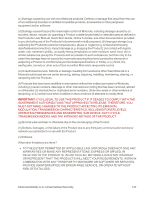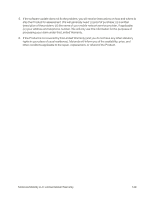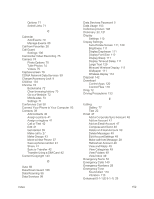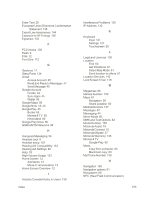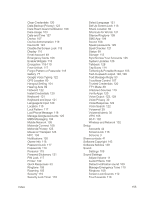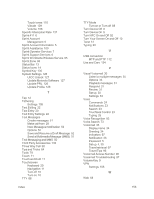Motorola Moto X 1st Generation User Guide - Page 161
Connect Your Phone to Your Computer 93, Add a Corporate Sync Account 48
 |
View all Motorola Moto X 1st Generation manuals
Add to My Manuals
Save this manual to your list of manuals |
Page 161 highlights
Options 71 Select Links 71 C Calendar Add Events 79 Manage Events 80 Call from Favorites 28 Call Guard Settings 106 Camcorder Video Recording 75 Camera 74 Photo Options 75 Take Photos 74 Videos 75 Capture screen 76 CDMA Network Data Services 99 Charger/Accessory Jack 9 Children 134 Chrome 72 Bookmarks 72 Clear browsing history 73 Go to a Website 72 Mobile sites 73 Settings 71 Conference Call 38 Connect Your Phone to Your Computer 93 Contacts 39 Add contacts 40 Assign a picture 41 Assign a ringtone 41 Call or Text 42 Edit 41 Get started 39 Make call to 27 Make Groups 43 Move to New Phone 37 Save a phone number 41 Share 41 Sync or Transfer 42 Transfer Using a SIM Card 42 Content Copyright 143 D Data 68 Data Roam Guard 106 Data Roaming 98 Data Services 98 Index Data Services Password 5 Data Usage 103 Defective product 148 Dictionary 22, 121 Display Settings 110 Display Settings Auto-Rotate Screen 111, 129 Brightness 111 Display Daydream 111 Display Font Size 112 Display Sleep 111 Display Timeout Delay 111 Large Text 129 Miracast Wireless Display 112 Wallpaper 111 Wireless display 112 Disposal 142 Download Control Apps 120 Control Files 119 Drag 12 Driving Precautions 133 E Editing Gallery 77 Text 22 Email 47 Add a Corporate Sync Account 48 Add an Account 47 Add an Email Account 47 Compose and Send 48 Delete an Email Account 50 Delete Messages 49 Edit AccountSettings 49 Make call from Message 28 Refresh an Account 49 View and Reply 49 View Categories 49 View Folders 49 View Inbox 49 Emergency Alerts 53 Emergency Calls 140 Emergency Numbers 28 Emergency Tone Sound Alert 110 Vibration 110 Enhanced 9-1-1 (E 9-1-1) 29 152