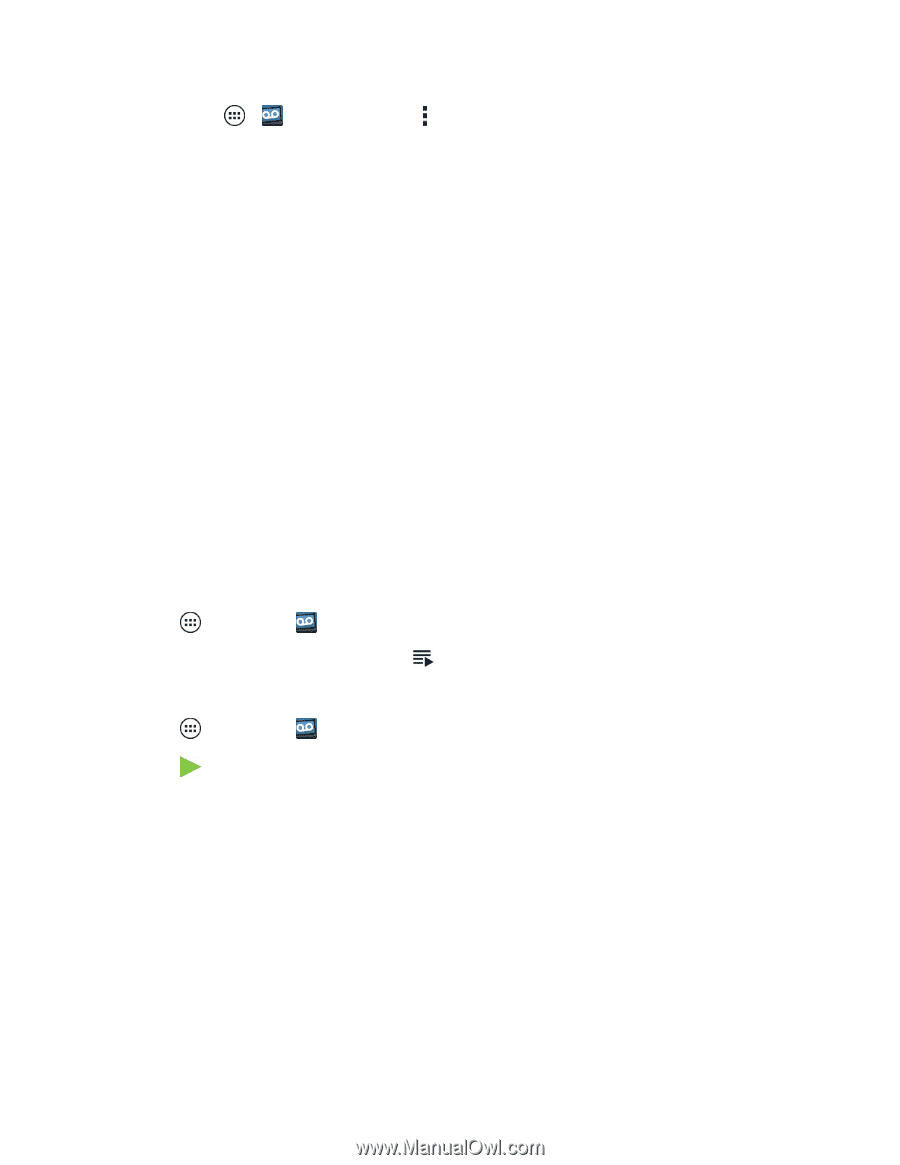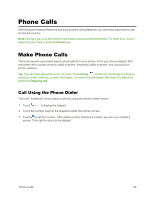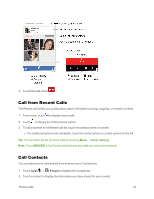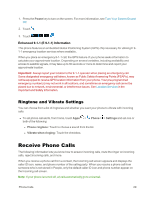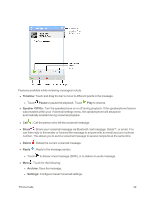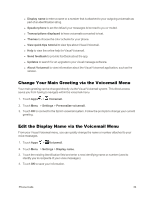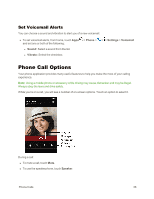Motorola Moto X 1st Generation User Guide - Page 40
Review Visual Voicemail, Voicemail, Settings, Personalize voicemail, Welcome to Voicemail - reviews
 |
View all Motorola Moto X 1st Generation manuals
Add to My Manuals
Save this manual to your list of manuals |
Page 40 highlights
1. Touch Apps > Voicemail > Menu >Settings. 2. Touch Personalize voicemail then touch OK and follow the instructions to: l Create a password (part of the standard voicemail). l Record your name. l Record your greeting. 3. When finished, return to the voicemail page (see step 1). 4. Touch the Welcome to Voicemail message on the screen to play a brief explanation of voicemail services. Important: Voicemail Password - Sprint strongly recommends that you create a password when setting up your voicemail to protect against unauthorized access. Without a password, anyone who has access to your phone is able to access your voicemail messages. Review Visual Voicemail Visual Voicemail lets you easily access and select which messages you want to review. You can choose to listen to all unheard messages or one at a time. Text and voice messages remain stored for later review. To listen to all unheard messages played back in sequence, last message first: 1. Touch > Voicemail to open the list of calls in the voicemail inbox. 2. To listen to all unheard messages, touch . To listen to one message: 1. Touch > Voicemail to open the list of calls in the voicemail inbox. 2. Touch Play in a message picture box to hear the message. - or - Touch a message to open it, play it, read it, and respond to it. Phone Calls 31