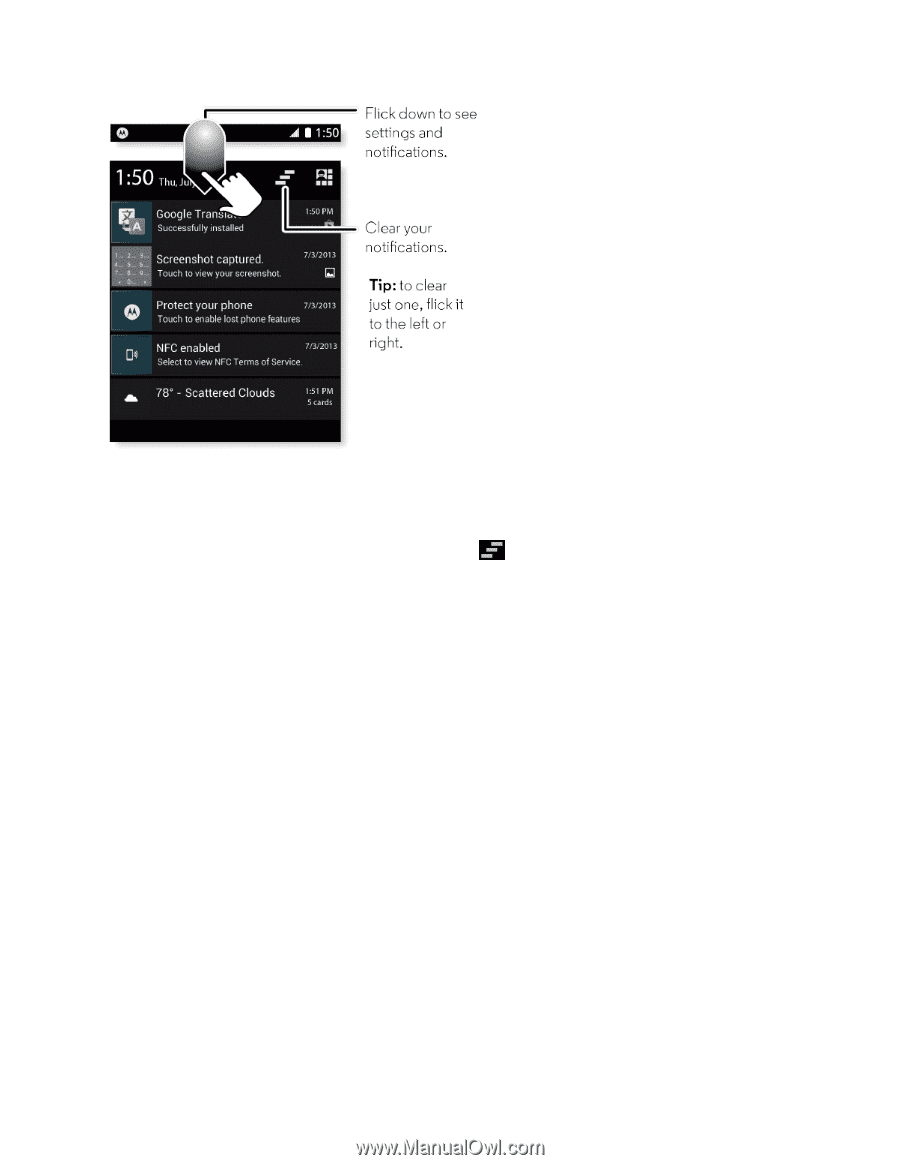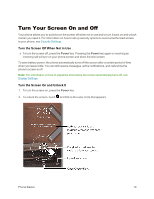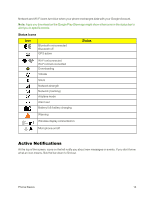Motorola Moto X 1st Generation User Guide - Page 24
Active Display, Motorola Connect, Receive Phone Calls
 |
View all Motorola Moto X 1st Generation manuals
Add to My Manuals
Save this manual to your list of manuals |
Page 24 highlights
To delete alerts individually or clear the entire list: n Touch the status bar and flick or drag down to see all of your alerts. l To clear all the Active Notification alerts, touch . l To remove individual alerts, swipe a message to the right or left. You can also choose to send notification text messages and other information to your computer using Motorola Connect. For more, see Motorola Connect. Active Display When your phone is sleeping, you can see messages, calls, and more coming in to your Moto X. Active Display flashes the time and icons for one or more notifications when you are not using your phone. Peek at the text by dragging the icon up or drag down to unlock the phone. Swipe left or right to put your phone back to sleep. Active Display doesn't appear if your phone is face down, in a pocket or purse, or if you're on a call. For more information, see Receive Phone Calls. Active Display keeps you informed and saves battery power. You choose the alerts you want to see or choose privacy when using a PIN or password lock. Turn off Active Display between the hours you specify each night. Phone Basics 15