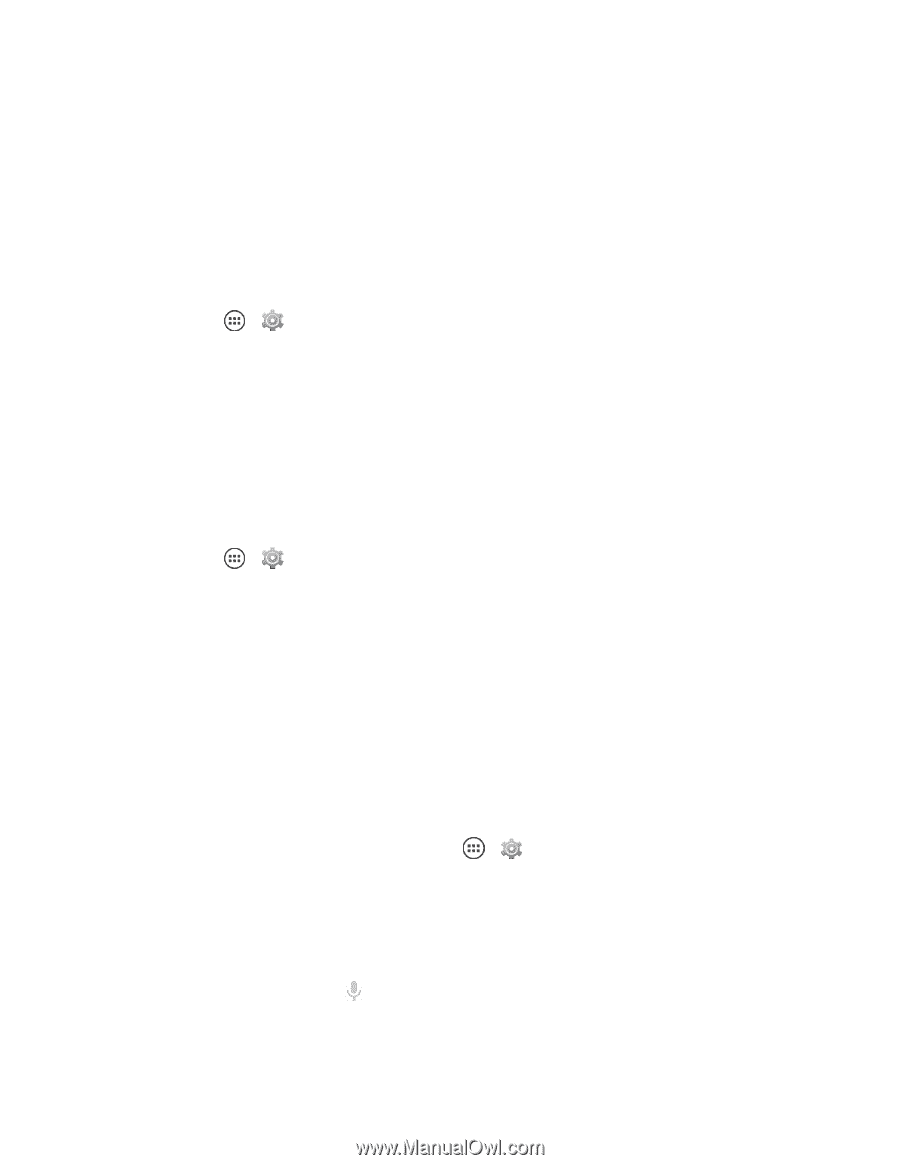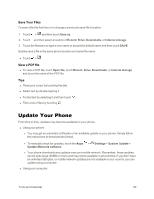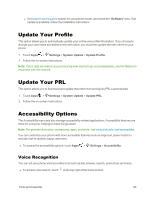Motorola Moto X 1st Generation User Guide - Page 92
Update Your Profile, Accessibility Options, Voice Recognition
 |
View all Motorola Moto X 1st Generation manuals
Add to My Manuals
Save this manual to your list of manuals |
Page 92 highlights
l Go to sprint.com/support, search for your phone model, and check the "Software" links. If an update is available, follow the installation instructions. Update Your Profile This option allows you to automatically update your online user profile information. If you choose to change your user name and select a new one online, you must then update the user name on your phone. 1. Touch Apps > Settings > System Update > Update Profile. 2. Follow the on-screen instructions. Note: If your data services or account syncing ever seems to go out unexpectedly, use this feature to reconnect with the network. Update Your PRL This option allows you to download and update the preferred roaming list (PRL) automatically. 1. Touch Apps > Settings > System Update > Update PRL. 2. Follow the on-screen instructions. Accessibility Options The Accessibility menu lets you manage accessibility-related applications. Accessibility features are there for everyone, helping to make things easier. Note: For general information, accessories, apps, and more, visit www.motorola.com/accessibility. You can customize your phone with more accessible features such as large text, power button to end call, text-to-speech output, and more. n To access the accessibility options, touch Apps > Settings > Accessibility. Voice Recognition You can tell your phone what you'd like to do such as dial, browse, search, send a text, and more. n To access voice search, touch at the top right of the home screen. Tools and Calendar 83