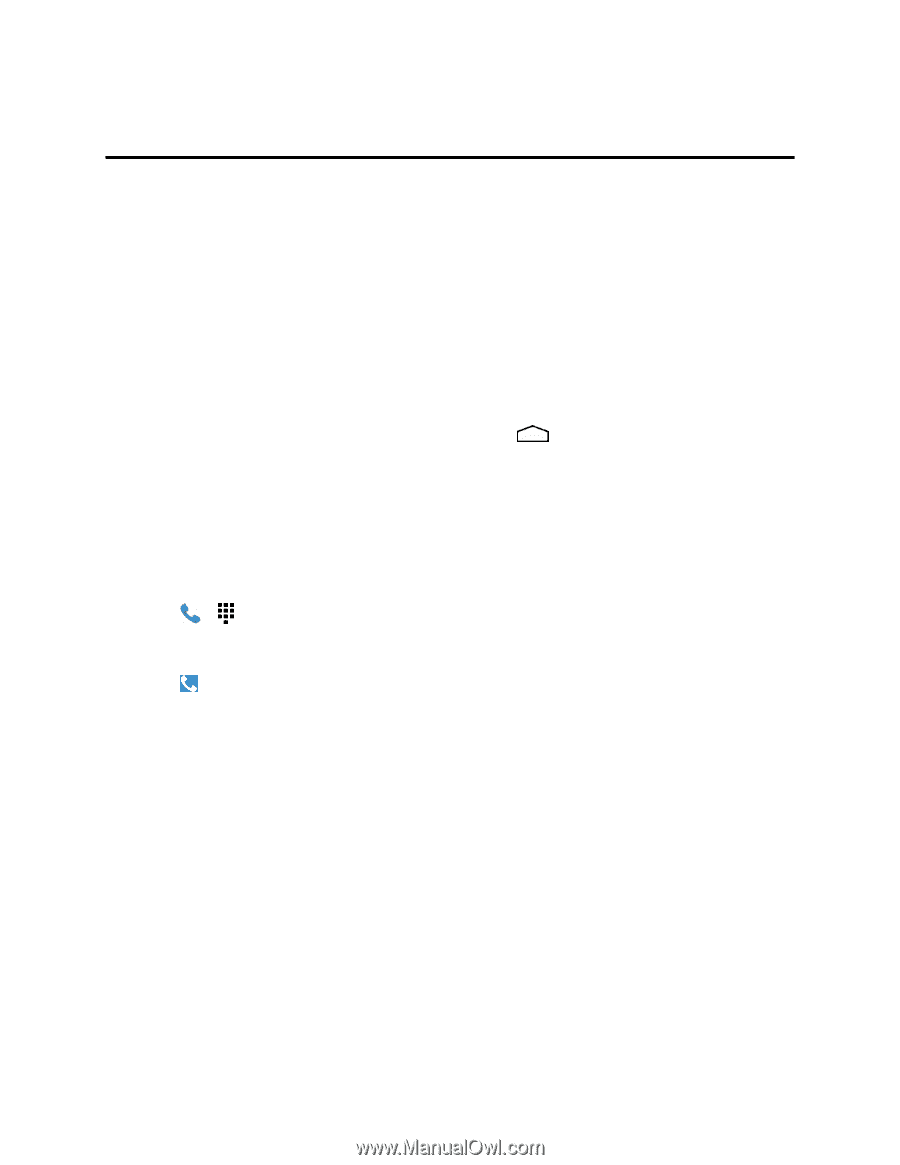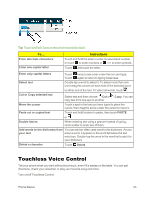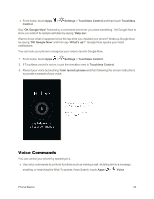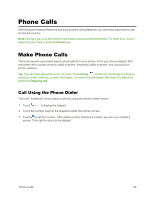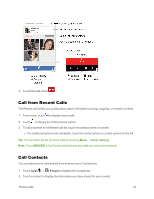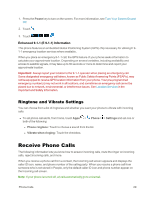Motorola Moto X 1st Generation User Guide - Page 35
Phone Calls, Make Phone Calls, Call Using the Phone Dialer
 |
View all Motorola Moto X 1st Generation manuals
Add to My Manuals
Save this manual to your list of manuals |
Page 35 highlights
Phone Calls With the Sprint National Network and your phone's calling features, you can enjoy clear phone calls across the country. Note: During a call, your touchscreen goes dark to avoid accidental touches. To wake it up, move it away from your face or press the Power key. Make Phone Calls There are several convenient ways to place calls from your phone. From your phone dialpad, flick the screen left to access recently called numbers, frequently called numbers, and contacts with phone numbers. Tip: You can multi-task while you're on a call. Touch Home to hide the call display and look up a phone number, address, or open other apps. To reopen the call display, flick down the status bar and touch Ongoing call. Call Using the Phone Dialer The most "traditional" way to place a call is by using the phone's dialer screen. 1. Touch > to display the dialpad. 2. Touch the number keys on the dialpad to enter the phone number. 3. Touch to call the number. If the dialed number matches a contact, you see your contact's screen. Flick right to return to the dialpad. Phone Calls 26