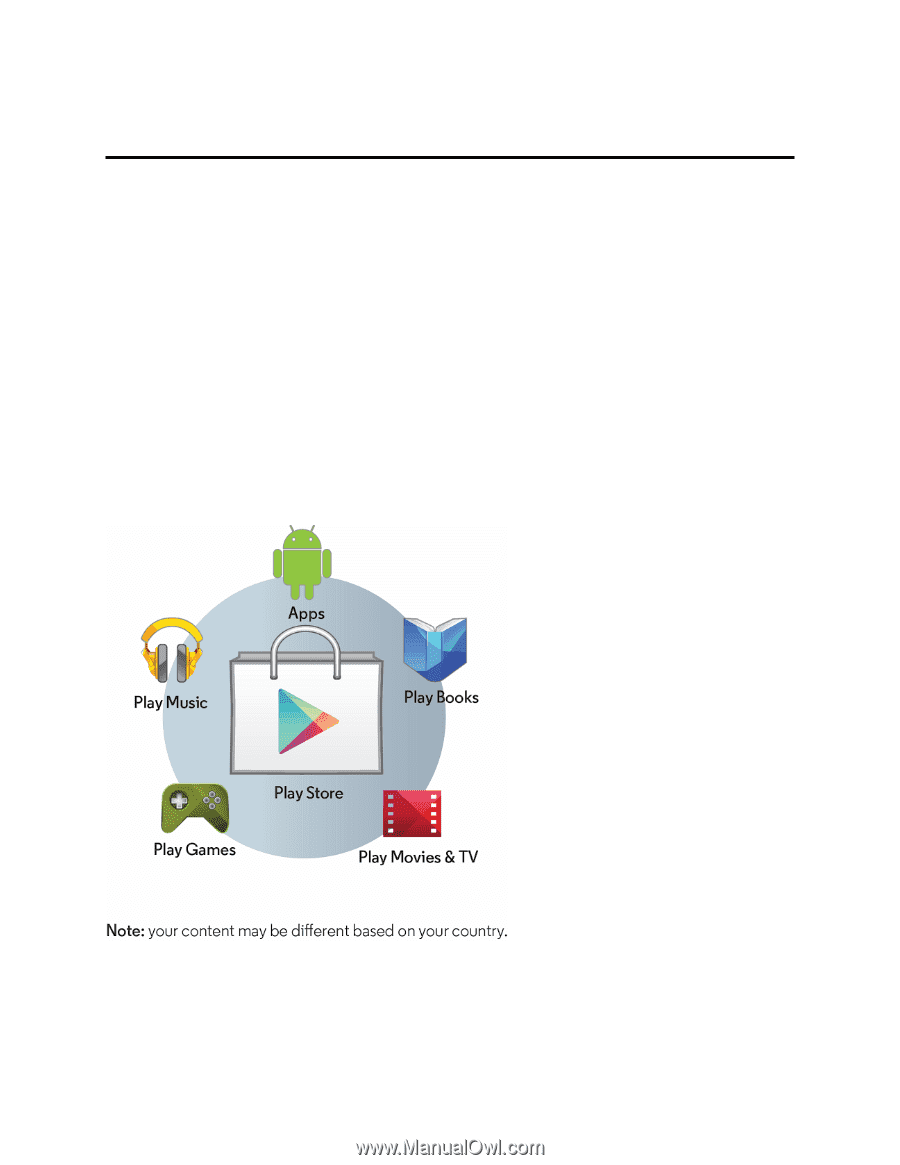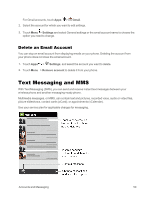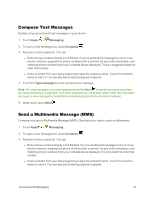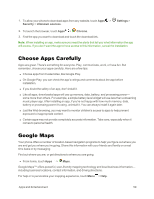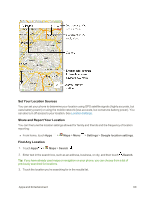Motorola Moto X 1st Generation User Guide - Page 64
Apps and Entertainment, Google Play
 |
View all Motorola Moto X 1st Generation manuals
Add to My Manuals
Save this manual to your list of manuals |
Page 64 highlights
Apps and Entertainment All your phone's features are accessible through the Apps list. Note: Like all apps, downloaded apps use up memory, data, battery, and processing power-some more than others. For example, a simple battery level widget uses less than a streaming music player app. After installing an app, if you're not happy with how much memory, data, battery or processing power it's using, uninstall it. You can always install it again later. If you doubt the safety of an app, don't install it. Note: Available applications and services are subject to change at any time. Google Play Google Play™ is a digital content experience from Google where you can find and enjoy your favorite music, movies, TV shows, books, and Android apps and games. It's your entertainment hub: you can access it from the Web or from your Android device, and all your content is instantly available across your devices. Find more about Google products: See google.com/about/products. Apps and Entertainment 55