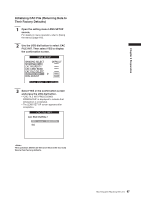Panasonic HPX500 Operating Instructions - Page 100
Attaching Accessories, Mounting the Camera on a Tripod, Tripod
 |
UPC - 791871302965
View all Panasonic HPX500 manuals
Add to My Manuals
Save this manual to your list of manuals |
Page 100 highlights
Chapter 5 Preparation Attaching Accessories Mounting the Camera on a Tripod When mounting the camera on a tripod, use the tripod adapter supplied with the camera. 1 Mount the tripod adapter on the tripod. 2 Mount the camera on the tripod adapter. • Slide the camera forward along the grooves until you hear a "click". Tripod Adapter Pan head Select an appropriate hole in the adapter, taking into account the center of gravity of the camera and tripod adapter combined. Also, make sure that the diameter of the selected hole matches the diameter of the pan head screw. Removing the Camera from the Tripod Adapter While holding the red lever down, move the black lever in the direction of the arrow, and slide the camera backward to remove it. Red Lever Black Lever If the tripod adapter pin does not return to its original position after the camera has been removed, hold the red lever down and move the black lever in the direction of the arrow again, in order to return the pin to its original position. Please note that the camera cannot be mounted if the pin remains in the center. 100 Attaching Accessories