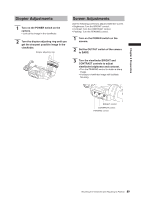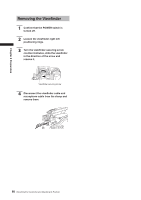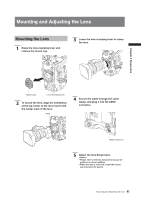Panasonic HPX500 Operating Instructions - Page 86
Use of the external DC power supply, When using a V-mount type battery
 |
UPC - 791871302965
View all Panasonic HPX500 manuals
Add to My Manuals
Save this manual to your list of manuals |
Page 86 highlights
Chapter 5 Preparation When using a V-mount type battery pack Mount the V-mount adapter plate. Insert the plate and slide it as shown below. Use of the external DC power supply 1 Connect the external DC power supply to the DC IN socket on the unit. Attach the two ferrite cores (provided) to both ends of the DC cable in such a way that the ferrite cores fit within about 5 cm (2 inches) from the connectors, as shown below. Close each ferrite core until it clicks into place and locks. DC IN Socket External DC power supply Ferrite core DC cable φ 6.5 mm - 9.0 mm Setting the battery type • Select the battery type listed under BATTERY SELECT. Select the menu option BATTERY SELECT from the setting menu BATTERY SETUP screen. • When using a battery not listed under BATTERY SELECT: If it is a NiCD battery, select "NiCd14(14V)" and set each item according to the battery characteristics. If it is not a NiCd battery, select TYPE A or TYPE B and set each item according to the battery characteristics. Please refer to [BATTERY SETUP screen] (page 127) for more information. For information about the V-mount adapter plate, please contact the store where you purchased the camerarecorder. About 5 cm (2 inches) Handle the ferrite cores with care as they are prone to shatter when subjected to an impact force, such as when dropped. 2 Turn "ON" the power switch of the external DC power supply. (If the power switch is available on the external DC power supply) 3 Turn the camera-recorder power switch ON. 86 Power Supply