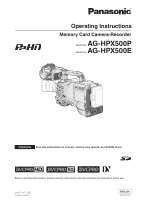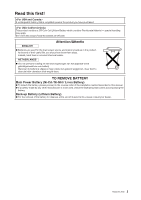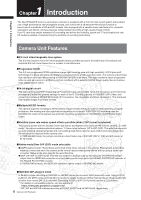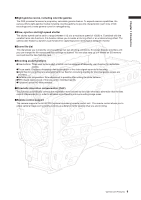5
Contents
Contents
Precautions for Use
...........................................................................................
4
Camera Unit Features
........................................................................................
8
Recording and Playback Features
.................................................................
10
Outline of operations
.......................................................................................
12
Flow of shooting, playing and saving
.........................................................
12
Saving and editing on external devices
.....................................................
13
System Configuration
......................................................................................
14
Power Supply and Accessory Mounting Section
.......................................
15
Audio (input) Function Section
...................................................................
16
Audio (output) Function Section
................................................................
18
Shooting and Recording/Playback Functions Section
..............................
19
Menu/Thumbnail Operation Section
..........................................................
24
Time Code Section
....................................................................................
25
Warning and Status Display Functions
......................................................
26
LCD Monitor
...............................................................................................
26
Viewfinder
..................................................................................................
27
Setting Date and Time of Internal Clock
.......................................................
28
P2 Cards
...........................................................................................................
30
Inserting P2 Cards
....................................................................................
30
Removing P2 Cards
...................................................................................
31
To Prevent Accidental Erasure of P2 Card Content
..................................
32
P2 CARD ACCESS LED and status of P2 cards
......................................
32
P2 card recording times
............................................................................
32
Handling P2 Card Recording
....................................................................
32
Basic Procedures
............................................................................................
34
Shooting
....................................................................................................
35
Normal Recording
.....................................................................................
36
Variable Frame Rate (VFR) Recording
..........................................................
37
Native recording
.........................................................................................
37
Standard recording
...................................................................................
38
Using variable frame rates (VFR)
.............................................................
38
Shooting in the 1080i/480i Progressive Mode
.........................................
39
Special Recording Modes
..............................................................................
40
Pre-recording (PRE REC)
.........................................................................
40
Interval recording (INTERVAL REC)
.........................................................
40
One-shot recording (ONE-SHOT REC)
.....................................................
41
Loop recording (LOOP REC)
.....................................................................
42
Hot Swap Recording
..................................................................................
42
Recording Check Function
........................................................................
43
Shot Marker (SHOT MARK) Recording Function
.....................................
43
Text Memo Recording Function
................................................................
43
Normal and Variable Speed Playback
...........................................................
44
Video and recording formats
.........................................................................
45
Multiple HD/SD formats
............................................................................
45
Selecting recording signals in CAMERA MODE
.......................................
45
Selecting MCR mode recording and playback signals
.............................
46
Selecting video output
...............................................................................
46
List of recording, playback and output formats
..........................................
47
Adjusting the White balance and Black Balance
........................................
50
Adjusting the White Balance
.....................................................................
50
Adjusting the Black Balance
......................................................................
51
Setting the Electronic Shutter
.......................................................................
53
Setting the Shutter Mode and Speed
........................................................
53
Placing the Camera-recorder in SYNCHRO SCAN Mode
........................
54
Assigning functions to USER buttons
.........................................................
55
Selecting Audio Input Signals and Adjusting Recording Levels
..............
56
Selecting Audio Input Signals
...................................................................
56
Adjusting Recording Levels
......................................................................
56
Selecting Function for the FRONT AUDIO LEVEL Control
.......................
57
CH3 and CH4 Recording Levels
................................................................
57
Setting Time Data
............................................................................................
58
Time data overview
...................................................................................
58
Chapter 1
Introduction
Chapter 2
Parts and their
Functions
Chapter 3
Recording and
Playback
Chapter 4
Adjustments
and Settings for
Recording