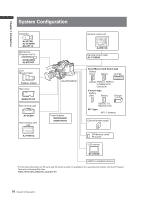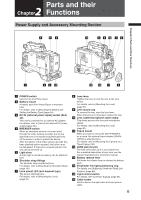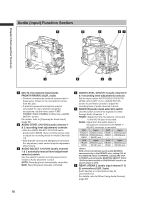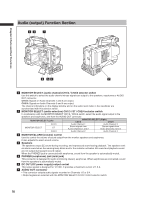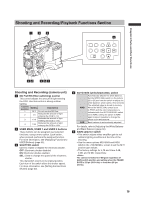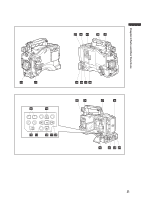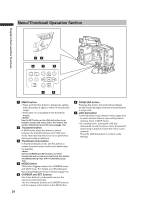Panasonic HPX500 Operating Instructions - Page 19
Shooting and Recording/Playback Functions Shooting and Recording camera unit
 |
UPC - 791871302965
View all Panasonic HPX500 manuals
Add to My Manuals
Save this manual to your list of manuals |
Page 19 highlights
Chapter 2 Parts and their Functions Shooting and Recording/Playback Functions Section 1 8 2 9 34 567 Shooting and Recording (camera unit) 1 ND FILTER (filter switching) control This control adjusts the amount of light entering the CCD. Use this control in strong outdoor lighting. Control position 1 2 3 4 Setting Description OFF 1/4 1/16 1/64 Do not use the ND filter. Reduces the amount of light entering the CCD to 1/4. Reduces the amount of light entering the CCD to 1/16. Reduces the amount of light entering the CCD to 1/64. 2 USER MAIN, USER 1 and USER 2 buttons These buttons can be assigned user-selected functions, using a menu option. Each button, when pressed, performs the assigned function. For more information, see [Assigning Functions to USER Buttons] (page 55). 3 SHUTTER switch Used to enable or disable the electronic shutter. OFF: Electronic shutter disabled. ON: Electronic shutter enabled. SEL: Used to change the speed of the electronic shutter. This dial switch returns to its original position. Each turn of the switch alters the shutter speed. For more information, see [Setting the Electronic Shutter] (page 53). 4 AUTO W/B (white/black) BAL switch AWB Automatically adjusts the white balance. Set the WHITE BAL switch on the side to [A] or [B] and use this switch to adjust the white balance, which takes a few seconds. The adjusted value is stored in memory. When the WHITE BAL switch is set to PRST and the color temperature is indicated with the AUTO W/B BAL switch set to AWB, setting the switch to AWB again makes it possible to change the preset color temperature. ABB Back balance is automatically adjusted. For details, refer to [Adjusting the White Balance and Black Balance] (page 50). 5 GAIN selector switch • This switch adjusts video amplifier gain to suit ambient lighting conditions at the time of the shooting. • Use the menu options MID GAIN and HIGH GAIN in the screen to set the M/H position gain values. • The factory settings for L, M and H are 0 dB, 6 dB, and 12 dB, respectively. The camera is locked to 0 dB gain regardless of GAIN switch position and setting when the FRAME RATE is 22 fps (59.94 Hz) or less than 23 fps (50 Hz). 19