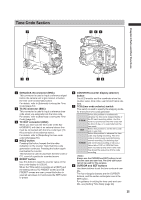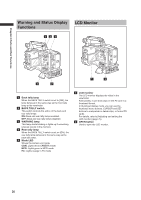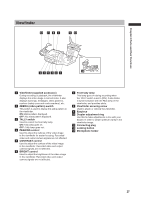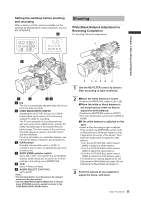Panasonic HPX500 Operating Instructions - Page 30
P2 Cards, Inserting P2 Cards - ag p2
 |
UPC - 791871302965
View all Panasonic HPX500 manuals
Add to My Manuals
Save this manual to your list of manuals |
Page 30 highlights
Chapter 3 Recording and Playback P2 Cards Inserting P2 Cards When using the camera recorder for the first time, be sure to set the time data beforehand. On how the time data is set, see [Setting Date and Time of Internal Clock] (page 28). 1 Turn on the POWER switch. 2 While pressing the slide lock button, move the slide-out door to the left. • The door opens. 3 Insert a P2 card in a P2 card slot. • Press in the card until the eject button pops up. EJECT button The card must be inserted with the logo right way up. 4 Tilt up the popped-up EJECT button. P2 CARD ACCESS LED Slide lock button Slide-out door • Insert a P2 card into the AG-HPX500P/E. The P2 CARD ACCESS LED for the appropriate slot indicates the status of the P2 card. For how the P2 card status is indicated, see [P2 CARD ACCESS LED and status of P2 cards] (page 32). 30 P2 Cards