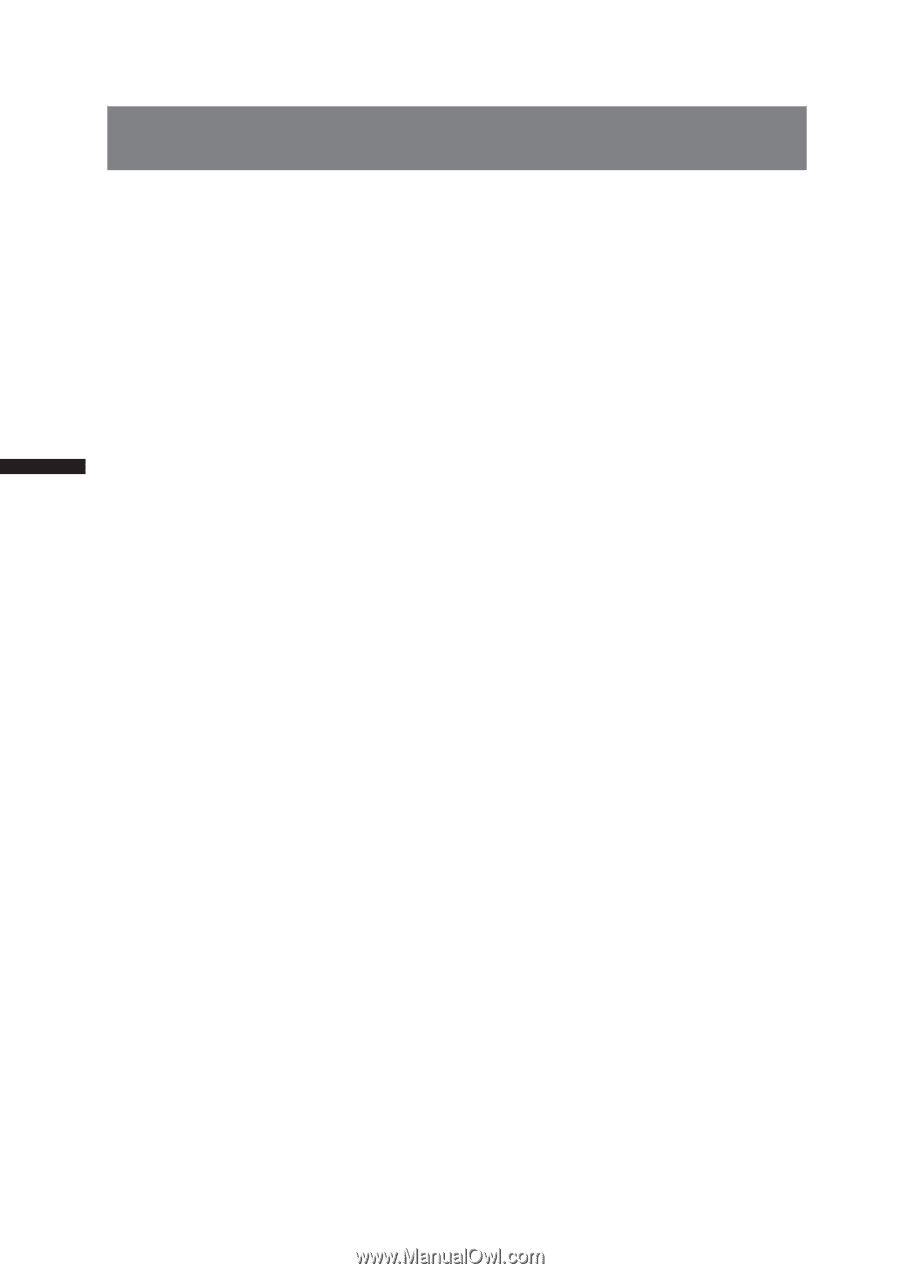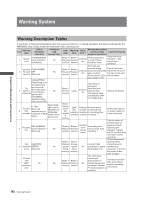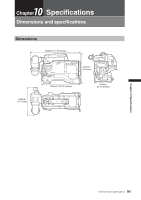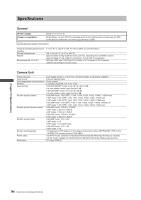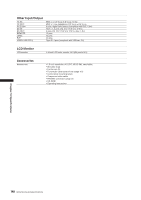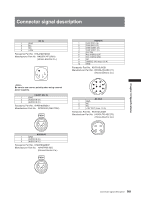Panasonic HPX500 Operating Instructions - Page 144
Updating Camera Drivers - software update
 |
UPC - 791871302965
View all Panasonic HPX500 manuals
Add to My Manuals
Save this manual to your list of manuals |
Page 144 highlights
Chapter 9 Maintenance and Inspections Updating Camera Drivers • For the latest information on software drivers, visit the P2 Support Desk at the following Web sites. https://eww.pavc.panasonic.co.jp/pro-av/ • Before updating the camera driver, check camera driver version in the PROPERTY → SYSTEM INFO in the thumbnail menu. Then access the site listed above to download a driver if necessary. • Place the downloaded file on an SD memory card and load the driver into the camera. For detailed information on the update procedure, visit the above site. • The camera driver may not install properly if the power supply is not constant during installation. Be sure to provide a steady power supply throughout installation by using an external DC power supply, for example. • The camera uses only SD memory cards that comply with the SD specifications. • Be sure to format SD memory cards in this camera. To format an SD card on a PC, use the following software that can be downloaded from the site listed above. 144 Updating Camera Drivers