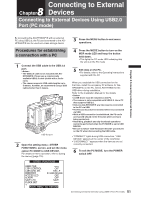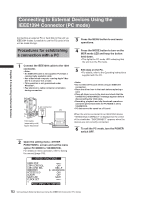Panasonic HPX500 Operating Instructions - Page 129
OTHER FUNCTIONS screen - ag hpx500e
 |
UPC - 791871302965
View all Panasonic HPX500 manuals
Add to My Manuals
Save this manual to your list of manuals |
Page 129 highlights
Chapter 7 Menu Operations OTHER FUNCTIONS screen Item USER FILE / 1394CONTROL 1394CMD SEL PC MODE / ACCESS LED / ALARM SAVE LED / CLOCK SET / TIME ZONE / LANGUAGE / GL SELECT GL PHASE H PHASE SYSTEM FREQ / Description of settings (Items in bold are factory settings.) Saves users files on, loads users files from the storage area of the camera (EEPROM), and initializes the storage area. ●----: Off (no operation) ●LOAD: Loads the settings in a user file previously stored on the storage area. ●SAVE: Saves the user file updated settings on the storage area. ●INITIAL: Returns the user settings in the user file to their factory defaults. • After a LOAD or INITIAL operation, turn the POWER switch off and then back on again to make the new settings available. • An INITIAL operation does not change the setting of the menu option TIME ZONE. Sets the control method for backup recording using a backup unit connected to the 1394 terminal. ●OFF: The backup unit is not controlled. ●EXT: The backup unit can be controlled by the START/STOP button. The images shot by the camera recorder are recorded by the backup unit. Note that the camera recorder does not record them. ●BOTH: The images shot by the camera recorder are recorded by both the camera recorder and backup unit. ●CHAIN: When the camera recorder's media approaches its end during shooting, the backup unit in the recording standby mode automatically starts recording images. When set to BOTH, direct shooting (function that automatically engages the CAMERA mode and starts shooting when pressing the START/STOP button in the MCR mode) starts camera recording but does not set a backup device to recording mode. Sets how the REC START/STOP button works for the backup unit. ●REC_P: This switches between recording and pause. ●STOP: This switches between recording and stop. If the backup unit does not have a rec pause function, select STOP. Selects the terminal for data transfer. (You cannot select USB and 1394 at the same time.) ●USB DEVICE: Mode for sending files using the USB connector. ●1394 DEVICE: Mode for sending files using the 1394 connector. ●1394 HOST: Mode for copying files from the P2 card onto an external hard disk drive using the 1394 connector. Enables or disables the access LED. The L-SIDE is the P2 card slot side. (ON: LEDs turn on and blink normally. OFF: LEDs always stay off.) ●OFF L-SIDE: OFF R-SIDE: OFF ●SLOT SIDE L-SIDE: ON R-SIDE: OFF ●LCD SIDE L-SIDE: OFF R-SIDE: ON ●BOTH L-SIDE: ON R-SIDE: ON Turns the alarm function on and off. ●ON, OFF Sets the SAVE lamp operation. ●SAVE: Lights when the SAVE/STBY switch is set to SAVE. ●P2CARD: Blinks when a warning message appears to indicate that there is little space left on a P2 card. Sets the camera-recorder's calendar. ●----: Does not set ●YES: Sets Adds to or deducts from GMT the time value of -12:00 to +13:00 in 30-minute steps. (As an exception, you can set +12:45.) ●0:00 Sets the Menu language. ●ENGLISH ●JAPANESE ●CHINESE Determines which signal to lock on to. ●SDI, COMPOSITE Determines whether to perform a 90H shift (ON) or not (OFF). ●ON, OFF Adjusts the phase. ●-512 ~ 0 ~ +511 Switches the system frequency. ●59.94 Hz, 50 Hz (AG-HPX500P) ●59.94 Hz, 50 Hz (AG-HPX500E) 129 Setup menu list