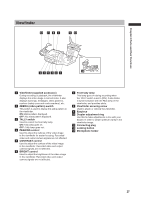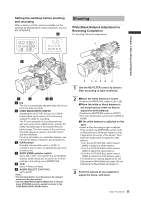Panasonic HPX500 Operating Instructions - Page 32
To Prevent Accidental Erasure of P2 Card Content, P2 CARD ACCESS LED and status of P2 cards - ag
 |
UPC - 791871302965
View all Panasonic HPX500 manuals
Add to My Manuals
Save this manual to your list of manuals |
Page 32 highlights
Chapter 3 Recording and Playback To Prevent Accidental Erasure of P2 Card Content To prevent the content of a P2 card being accidentally erased, position the write-protect switch on the P2 card at [Protect]. Write-protect switchover can be performed while the card is being accessed (during recording or playback), but does not take effect until access to the card ceases. Write-protect switch P2 CARD ACCESS LED and status of P2 cards P2 CARD ACCESS Status of P2 Card LED Stays on in green Recording enabled Writing and reading enabled. Stays on in orange Selected for recording Writing and reading enabled for current recording mode (loop, interval or one-shot recording). Blinks in Being Writing or reading being orange accessed performed. Quickly blinks in orange Being The P2 card is being recognized recognised. Card full The P2 card has no free space. Only reading is enabled. Blinks in The write-protect switch on green Write-protected the P2 card is positioned at [PROTECT]. Only reading is enabled. Card not supported The card is not supported by your AG-HPX500P/E. Replace the card. Stays off Incorrect The P2 card is not properly format formatted. Reformat the card. Card not No P2 card is inserted. inserted Card recognition standby. The ACCESS LED in the LCD monitor blinks when any of the cards in slots 1 to 4 is being recorded or read, and lights to indicate that the camera is ready to record. The ACCESS LED is off when none of the inserted P2 cards is available for recording. P2 card recording times Model AJ-P2 AJ-P2 number C004HG C008HG Capacity 4GB 8GB DVCPRO HD* Approx. 4 min. Approx. 8 min. DVCPRO HD Approx. Approx. 720P/24PN 10 min. 20 min. DVCPRO HD 720P/30PN Approx. 8 min. 720P/25PN Approx. 16 min DVCPRO50 Audio 4CH Approx. 8 min. Approx. 16 min DVCPRO/DV Approx. Approx. Audio 2CH 16 min 32 min. AJ-P2 C016RG 16GB Approx. 16 min Approx. 40 min. Approx. 32 min. Approx. 32 min. Approx. 64 min. * DVCPRO HD excludes 720P/30PN, 720P/24PN and 720P/25PN. • This camera cannot use AJ-P2C002SG (2 GB) cards. • The indicated capacities include a management area so the total area available for recording is somewhat smaller. Splitting clips recorded on P2 cards This camera will automatically generate additional clips for a continuous recording on an 8 GB or higher capacity P2 card when the recording exceeds the durations given below. Even so, a P2 device will handle such clips as a single clip in thumbnail operations (display, delete, recover, copy, etc.). Such recordings may be handled as separate clips by nonlinear editing software or a PC. Recording format Recording time DVCPRO HD* Approx. 5 min. DVCPRO50 Approx. 10 min. DVCPRO/DV Approx. 20 min. * DVCPRO HD excludes 720P/30PN, 720P/24PN and 720P/25PN. • Use of cards other than the above may require updating the camera driver. For details, see [Updating Camera Drivers] (page 144). • For the latest information not available in the Operating Instructions, visit the P2 Support Desk at the following Web site. https://eww.pavc.panasonic.co.jp/pro-av/ Handling P2 Card Recording The P2 card is a semiconductor memory card designed for the DVCPRO P2 series, Panasonic's line of professional video and broadcast equipment. 32 P2 Cards