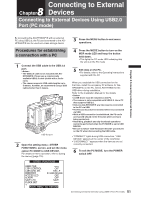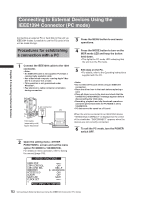Panasonic HPX500 Operating Instructions - Page 130
OPTION MENU screen
 |
UPC - 791871302965
View all Panasonic HPX500 manuals
Add to My Manuals
Save this manual to your list of manuals |
Page 130 highlights
OPTION MENU screen This screen is displayed when you press the front MENU button after displaying the shooting status by pressing and holding down the DISP/MODE CHK button. Use this screen to confirm the connection status during nonlinear editing. Item Description of settings 1394 STATUS / The 1394 status sub-screen is displayed. ●FORMAT: format of the signal being input or output ●RATE: transfer rate of the signal being input or output ●60/50: system of the signal being input or output ●CH: channel number being input or output ●SPEED: transfer speed of the signal being input or output ●STATUS: status of the signal being input or output via the IEEE 1394 digital interface ●VIDEO: status of the video signal being input or output ●AUDIO: status of the audio signal being input or output 1394 CONFIG / The 1394 expanded menu is displayed. ●DFLT: Normally use the menu as displayed. 1-255 Chapter 7 Menu Operations 130 Setup menu list