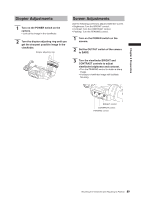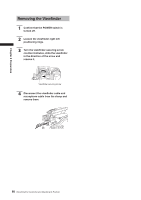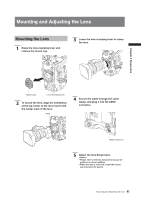Panasonic HPX500 Operating Instructions - Page 87
Preparation, DC power supply.
 |
UPC - 791871302965
View all Panasonic HPX500 manuals
Add to My Manuals
Save this manual to your list of manuals |
Page 87 highlights
Chapter 5 Preparation • When the power is turned on, a rush current occurs. If the power supply is insufficient during this time, the camera may be damaged. Therefore, we recommend using an external DC power supply that provides at least twice the total power consumed by the camera and all the devices connected to the unit that power on when the camera powers on (example: viewfinder). We also recommend using the proper DC cable recommended for your external DC power supply. • When using an external power supply other than the AC adapter, check the DC IN socket pin information to ensure correct polarity. If a +12 V power supply is accidentally connected to the GND terminal, this could cause a fire or personal injury. 1 2 4 3 DC IN Socket Pin No. 1 2, 3 4 Signal GND +12V • When both the battery pack and the external DC power supply are connected, power is supplied from the external DC power supply. The battery can be removed or mounted while using an external DC power supply. • When using an external DC power supply, make sure you turn on the external DC power supply before turning on the camera-recorder's power switch. If this sequence is reversed, the camera-recorder may malfunction due to slow rising of the external DC power supply voltage. • To connect a battery to the DC IN connector, select BATTERY in the EXT DC IN SEL item, and select the battery type in the BATTERY SELECT item in the BATTERY SETUP screen. Note that with these settings, the "%" indication cannot be displayed, even for batteries capable of indicating remaining power. • Before connecting an external DC power supply, make sure its output voltage is compatible with the rated voltage of the camera. 87 Power Supply