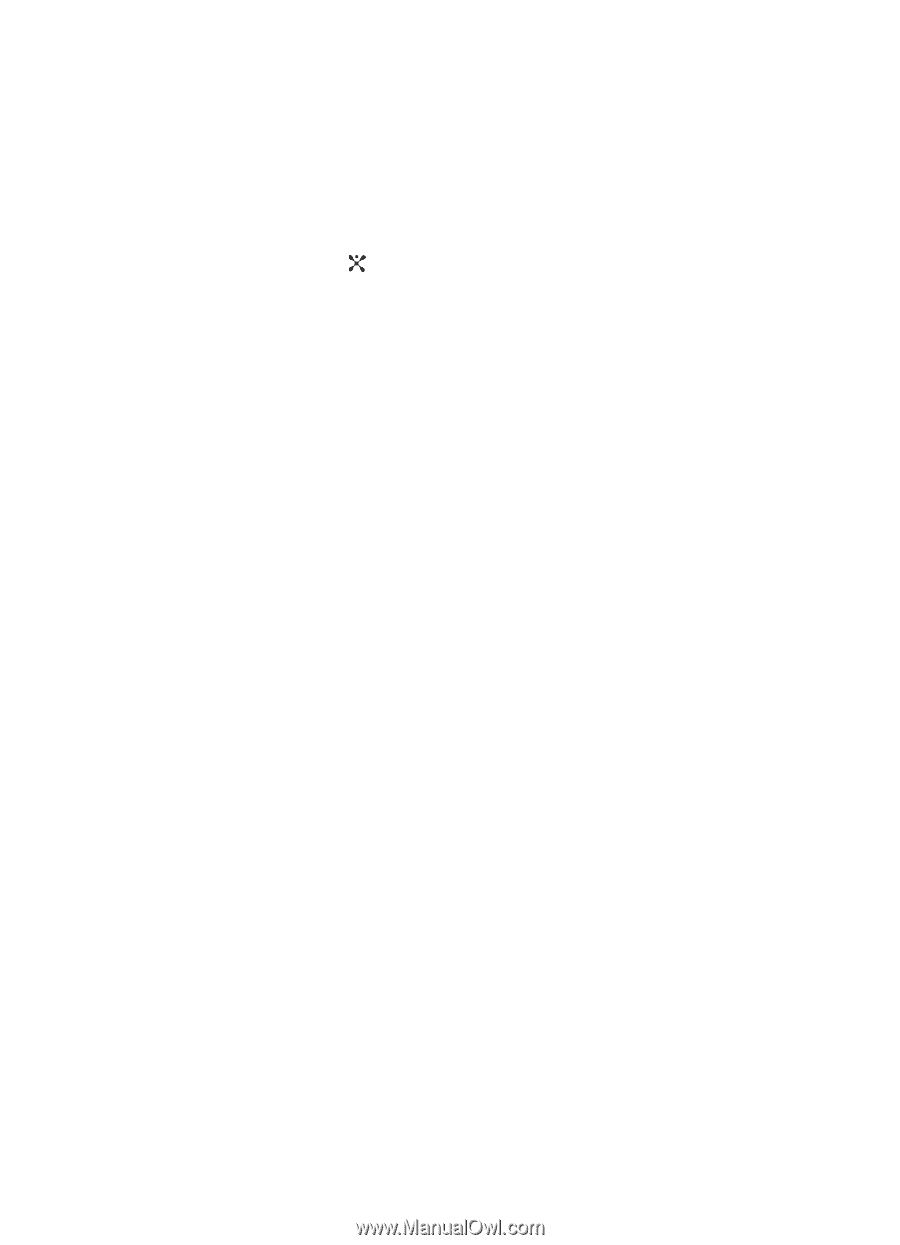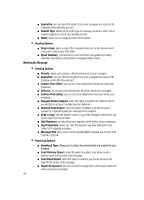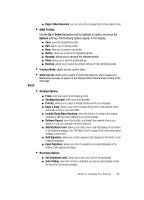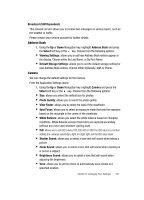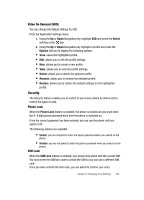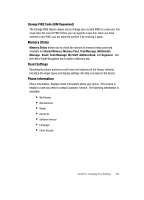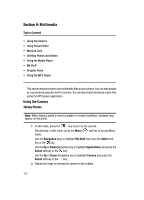Samsung SGH-ZX20 User Manual (user Manual) (ver.f1) (English) - Page 103
Security - unlock code
 |
View all Samsung SGH-ZX20 manuals
Add to My Manuals
Save this manual to your list of manuals |
Page 103 highlights
Video On Demand (VOD) You can change the default settings for VOD. From the Application Settings menu: 1. Using the Up or Down Navigation key, highlight VOD and press the Select soft key or the key. 2. Using the Up or Down Navigation key highlight a profile and press the Options soft key to display the following options: • Save: saves the highlighted profile. • Edit: allows you to edit the profile settings. • New: allows you to create a new profile. • View: allows you to view the profile settings. • Delete: allows you to delete the selected profile. • Rename: allows you to rename the selected profile. • Restore: allows you to restore the default settings for the highlighted profile. Security The Security feature enables you to restrict to use of your phone by others and to restrict the types of calls. Phone Lock When the Phone Lock feature is enabled, the phone is locked and you must enter the 4- 8 digit phone password each time the phone is switched on. Once the correct password has been entered, you can use the phone until you switch it off. The following options are available: • Enable: you are required to enter the phone password when you switch on the phone. • Disable: you are not asked to enter the phone password when you switch on the phone. SIM Lock When the SIM Lock feature is enabled, your phone only works with the current SIM. You must enter the SIM lock code to unlock the SIM so you can use a different SIM card. Once you have entered the lock code, you are asked to confirm your entry. Section 8: Changing Your Settings 103