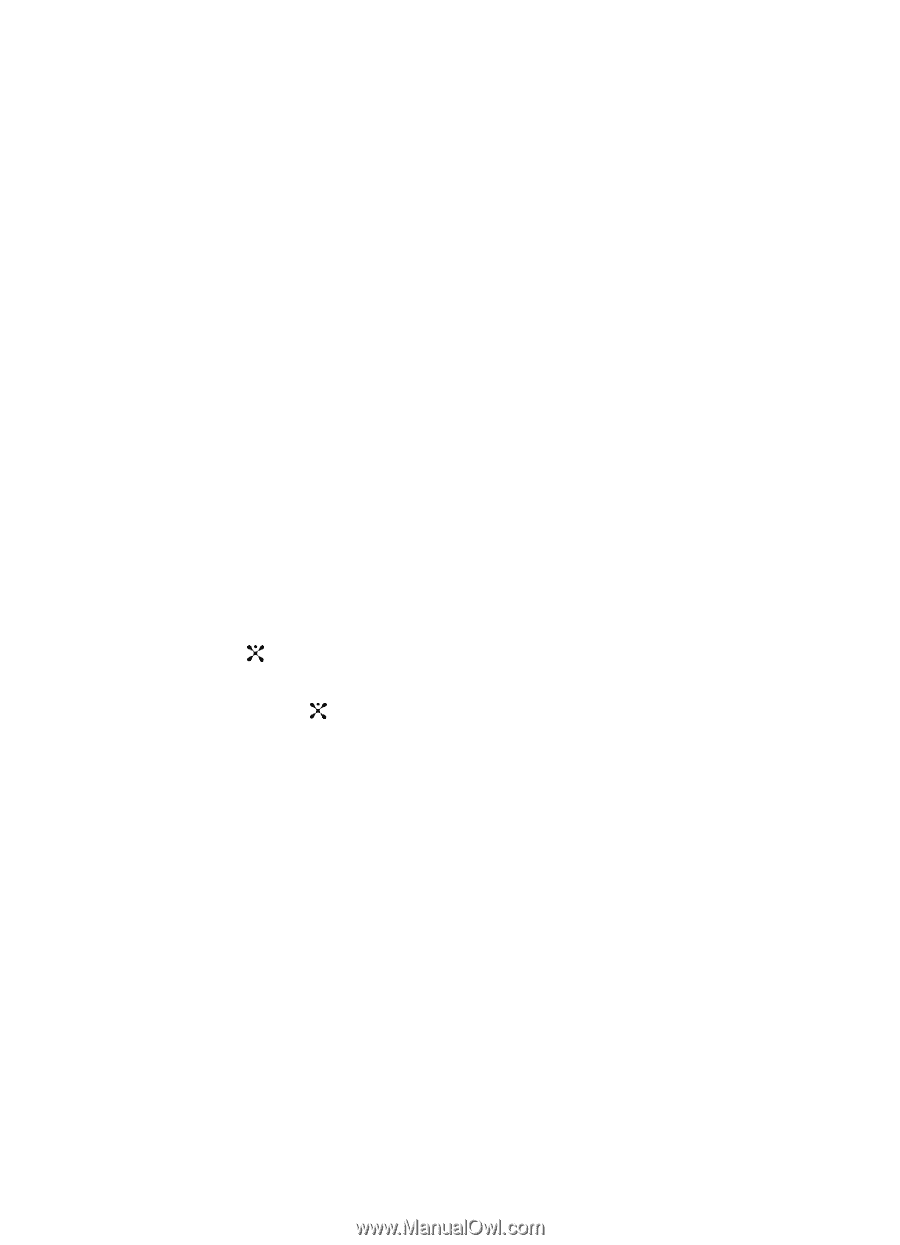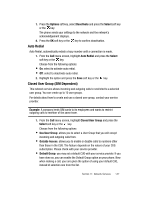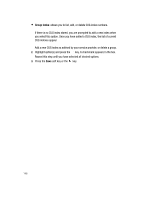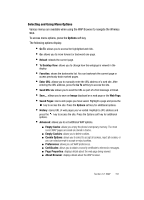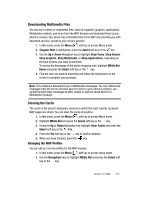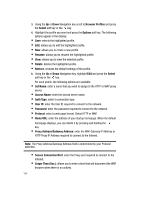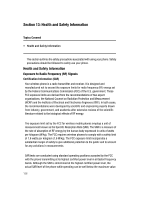Samsung SGH-ZX20 User Manual (user Manual) (ver.f1) (English) - Page 151
Go To, Empty Cache, Empty Cookies, Cookie Options, Preferences, Certificates, Properties, About
 |
View all Samsung SGH-ZX20 manuals
Add to My Manuals
Save this manual to your list of manuals |
Page 151 highlights
Selecting and Using Menu Options Various menus are available when using the WAP Browser to navigate the Wireless Web. To access menu options, press the Options soft key The following options display: • Go To: allows you to access the highlighted web link. • Go: allows you to move forward or backward one page. • Reload: reloads the current page. • To Desktop View: allows you to change how the webpage is viewed in the display. • Favorites: shows the bookmarks list. You can bookmark the current page or access previously book marked pages. • Enter URL: allows you to manually enter the URL address of a web site. After entering the URL address, press the Go To soft key to access the site. • Send URL via: allows you to send the URL as part of a Text message or Email. • Save...: allows you to save an Image displayed on a web page or the Web Page. • Saved Pages: stores web pages you have saved. Highlight a page and press the key to access the site. Press the Options soft key for additional options. • History: stores URL of web pages you've visited. Highlight a URL address and press the key to access the site. Press the Options soft key for additional options. • Advanced: allows you to set additional WAP options. ⅷ Empty Cache: allows you empty the phone's temporary memory. The most recent WAP pages accessed are stored in Cache. ⅷ Empty Cookies: allows you to delete cookies. ⅷ Cookie Options: allows you to select to accept all cookies, reject all cookies, or you can select prompt to accept or reject cookies. ⅷ Preferences: allows you set WAP preferences. ⅷ Certificates: allows you to attach a security certificate to electronic messages. ⅷ Page Properties: displays details about the web page being viewed. ⅷ About Browser: displays details about the WAP browser. Section 12: WAP 151