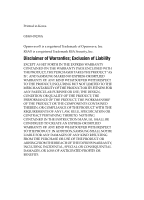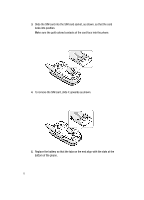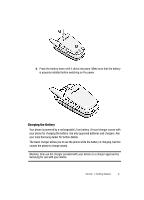4
Table of Contents
Section 1: Getting Started
...........................................................................
7
Activating Your Phone
...............................................................................................
7
Setting Up Your Voice Mail
......................................................................................
11
Understanding this User Manual
.............................................................................
12
Section 2: Understanding Your Phone
......................................................
13
Features of Your Phone
...........................................................................................
13
Open View of Your Phone
........................................................................................
14
Front View of Your Phone
........................................................................................
16
Display Layout
........................................................................................................
17
Selecting Functions and Options
.............................................................................
19
Command Keys
......................................................................................................
20
Section 3: Call Functions
...........................................................................
23
Making a Call
..........................................................................................................
23
Adjusting the Call Volume
.......................................................................................
26
Switching Off the Microphone (Mute)
......................................................................
26
Answering a Call
.....................................................................................................
27
Using Speaker Phone
..............................................................................................
28
Missed Calls
...........................................................................................................
28
Call Log
..................................................................................................................
30
Quiet Mode
.............................................................................................................
32
Section 4: Menu Navigation
......................................................................
34
Menu Navigation
.....................................................................................................
34
Navigating Using Shortcuts
.....................................................................................
35
Menu Outline
..........................................................................................................
36
In Use Menu Outline
................................................................................................
41
Section 5: Entering Text
............................................................................
42
Changing the Text Input Mode
................................................................................
42
Using T9 Mode
.......................................................................................................
43
Entering Upper and Lower Case Letters
..................................................................
44
Using Number Mode
...............................................................................................
45
Using Symbol Mode
................................................................................................
45
Section 6: Understanding Your Address Book
..........................................
46
Adding a New Address Book Entry
..........................................................................
46
Pauses
...................................................................................................................
50
Dialing a Number from the Address Book
................................................................
50
Finding an Address Book Entry
...............................................................................
51
Editing an Existing Address Book Entry
...................................................................
52
Deleting an Address Book Entry
..............................................................................
53
Groups
....................................................................................................................
54
Speed Dial
..............................................................................................................
56
My Name Card
........................................................................................................
58
Copy All
..................................................................................................................
58