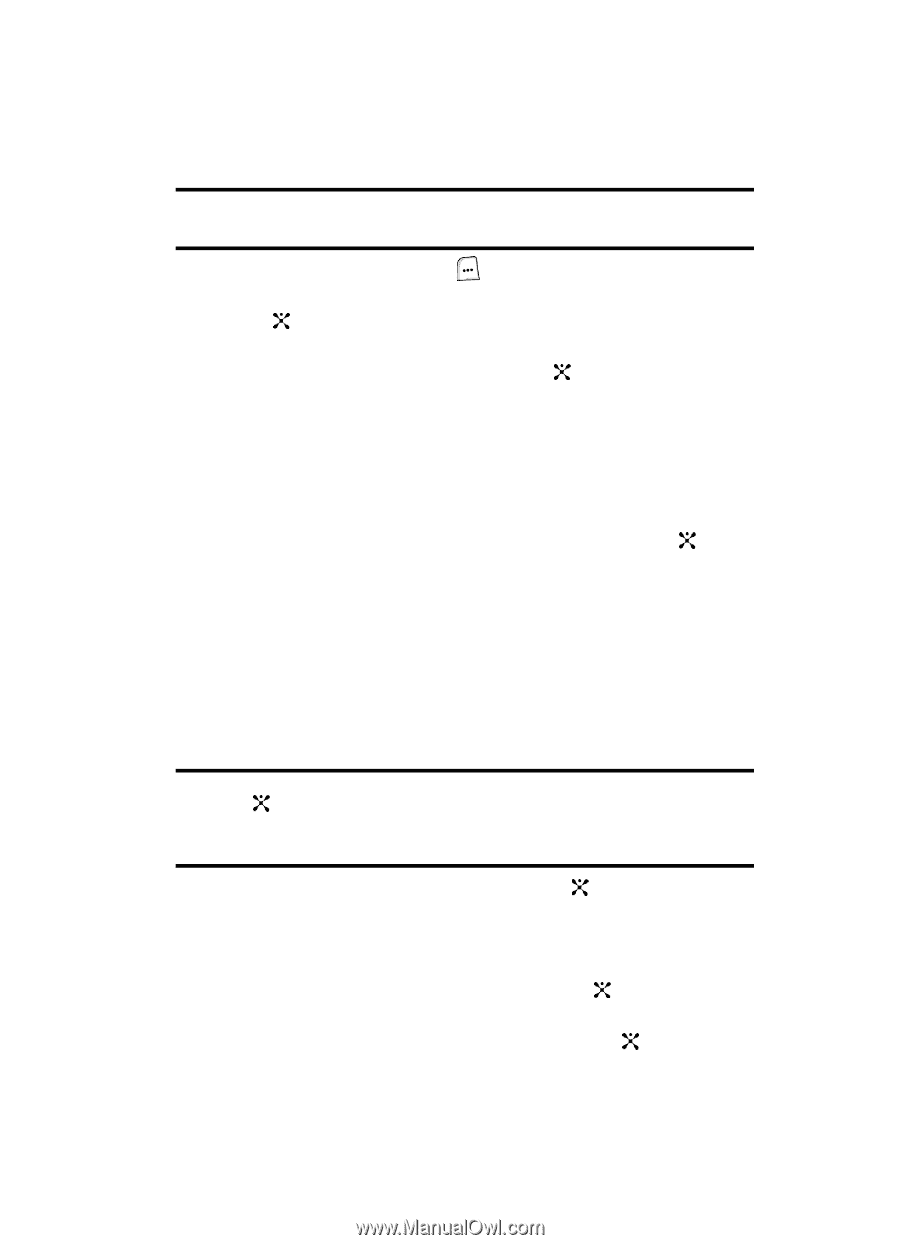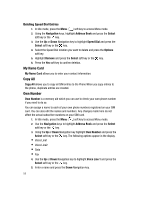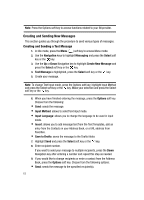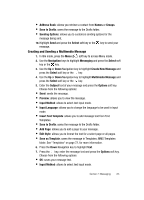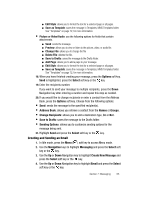Samsung SGH-ZX20 User Manual (user Manual) (ver.f1) (English) - Page 61
Navigation, Select, Sign On, Sign In, Connect, Screen Name, Password, Options, Conversation, Sign
 |
View all Samsung SGH-ZX20 manuals
Add to My Manuals
Save this manual to your list of manuals |
Page 61 highlights
Start your Messenger Note: The zx20 supports the following Instant Messaging Applications: AIM, MSN, Yahoo! and ICQ. 1. In Idle mode, press the Menu ( ) soft key to access Menu mode. 2. Use the Navigation keys to highlight IM and press the Select soft key or the key. 3. Use the Up or Down Navigation key to highlight your established IM provider and press the Select soft key or the key. Choose from the following: • AIM • MSN • Yahoo! • ICQ 4. Select one of the following and press the Select soft key or the key. • Sign On for AIM • Sign In for MSN • Connect for ICQ • Sign In for YAHOO 5. Enter your Screen Name (this field title will change to reflect the name used in each instant message application) and your Password and press the OK soft key. Note: Use the Up or Down Navigation key to highlight the Auto-Sign On option and press the key. This field title will change to reflect the name used in the IM application selected. 6. Select the person you want to IM and press the key. 7. Start the conversation with the person as you would on a normal messenger for a PC. 8. To end the conversation, press the Options soft key and highlight End Conversation and press the Select soft key or the key. 9. To exit IM press the Options soft key, use the Up or Down Navigation key to highlight Sign Out and press the Select soft key or the key. Section 7: Messaging 61