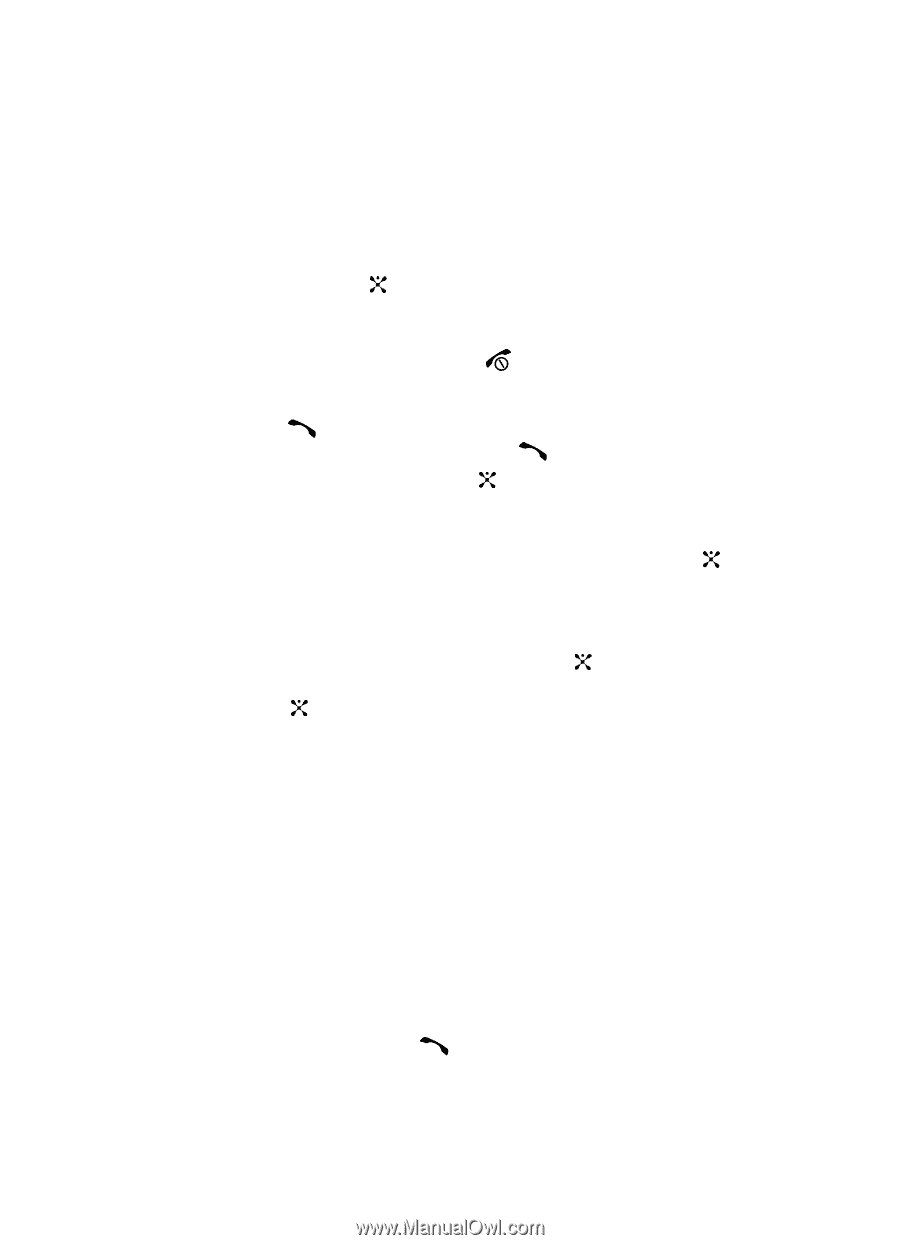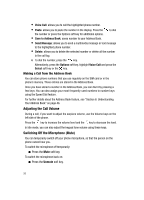Samsung SGH-ZX20 User Manual (user Manual) (ver.f1) (English) - Page 28
Using Speaker Phone, Missed Calls
 |
View all Samsung SGH-ZX20 manuals
Add to My Manuals
Save this manual to your list of manuals |
Page 28 highlights
Switching Between Two Calls When you have an active call and a call on hold, you may switch between the two calls, changing the one on hold to active and placing the other on hold. 1. To switch between the two calls, press the Options soft key. 2. Press the Up or Down Navigation key to highlight Swap and press the Select soft key or the key. The current call is placed on hold and the call on hold is reactivated so that you can continue conversing with that person. 3. End each call normally by pressing the key. Using Speaker Phone 1. Press the key or the Accept soft key to accept the call or enter the number you would like to call and press the key. 2. Once the call is connected, press the key. Press the Yes soft key to activate the speaker phone function. Alternatively to activate the speaker phone function, press the Options soft key. Speaker Phone On is highlighted, press the Select soft key or the key. 3. Use the Volume key on the left side of the phone to adjust the speaker volume. 4. To deactivate the speaker phone function, press the key or press the Options soft key, Speaker Phone Off is highlighted, press the Select soft key or the key. Missed Calls When you are unable to answer a call for any reason, you can find out who was calling , if this service is available, so that you can call the person back. The number of calls you have missed displays on the idle screen and the external display immediately after a call is missed. Viewing Missed Calls 1. If the phone is closed, open the phone. 2. Press the View soft key. The number corresponding to the most recent missed call displays, if available. 3. To scroll through the missed calls, press the Up or Down Navigation key. 4. To call the number, press the key. 28