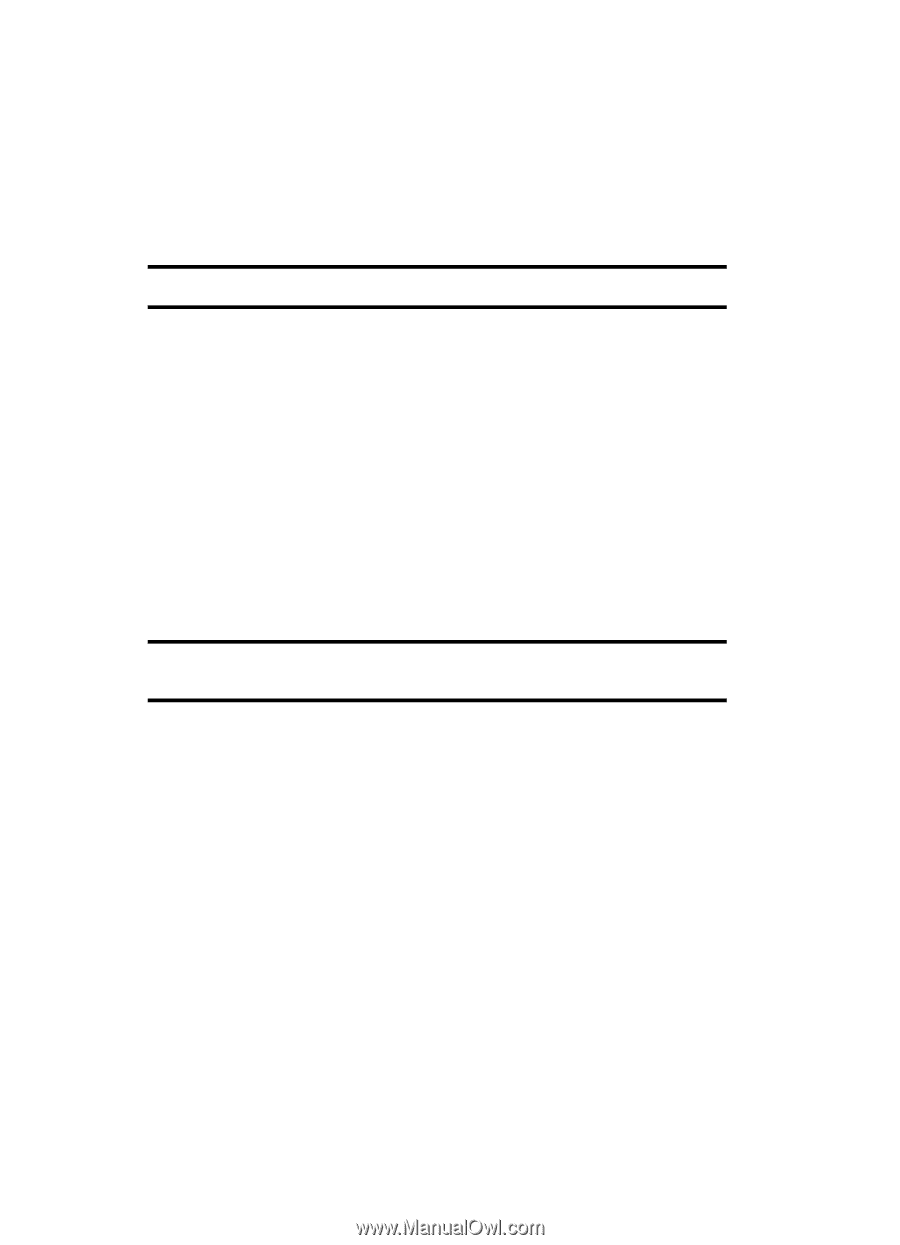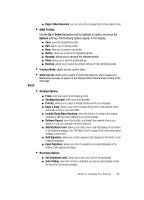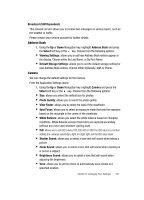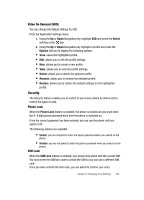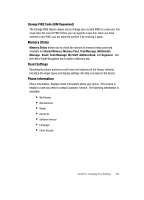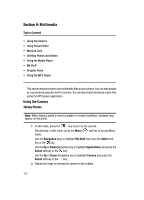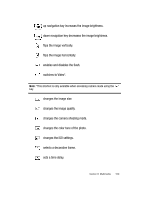Samsung SGH-ZX20 User Manual (user Manual) (ver.f1) (English) - Page 104
PIN Lock, Fixed Dialing Mode SIM Dependent, Change Phone Password, Privacy Lock, Change PIN Code
 |
View all Samsung SGH-ZX20 manuals
Add to My Manuals
Save this manual to your list of manuals |
Page 104 highlights
PIN Lock When the PIN Lock feature is enabled, you must enter your PIN each time you switch on the phone. Consequently, any person does not have your PIN cannot use your phone without your approval. Note: Before disabling the PIN Lock feature, you must enter your PIN. The following options are available: • Enable: you must enter the PIN each time the phone is switched on. • Disable: the phone connects directly to the network when you switch it on. Fixed Dialing Mode (SIM Dependent) FDN (Fixed Dial Number) mode, if supported by your SIM card, allows you to restrict your outgoing calls to a limited set of phone numbers. The following options are available: • Enable: you can only call phone numbers stored in the Address Book. You must enter your PIN2. • Disable: you can call any number Note: Not all SIM cards have a PIN2. If your SIM card does not, this menu does not display. Change Phone Password The Change Phone Password feature allows you to change your current phone password to a new one.You must enter the current phone password before you can specify a new one. Privacy Lock Using this menu, you can lock your phone's contents requiring the phone's password to access the associated functions except placing a call. Change PIN Code This feature allows you to change your current PIN, provided that the PIN Lock feature is enabled. You must enter the current PIN before you can specify a new one. Once you have entered a new PIN, you are asked to confirm it by entering it again. 104